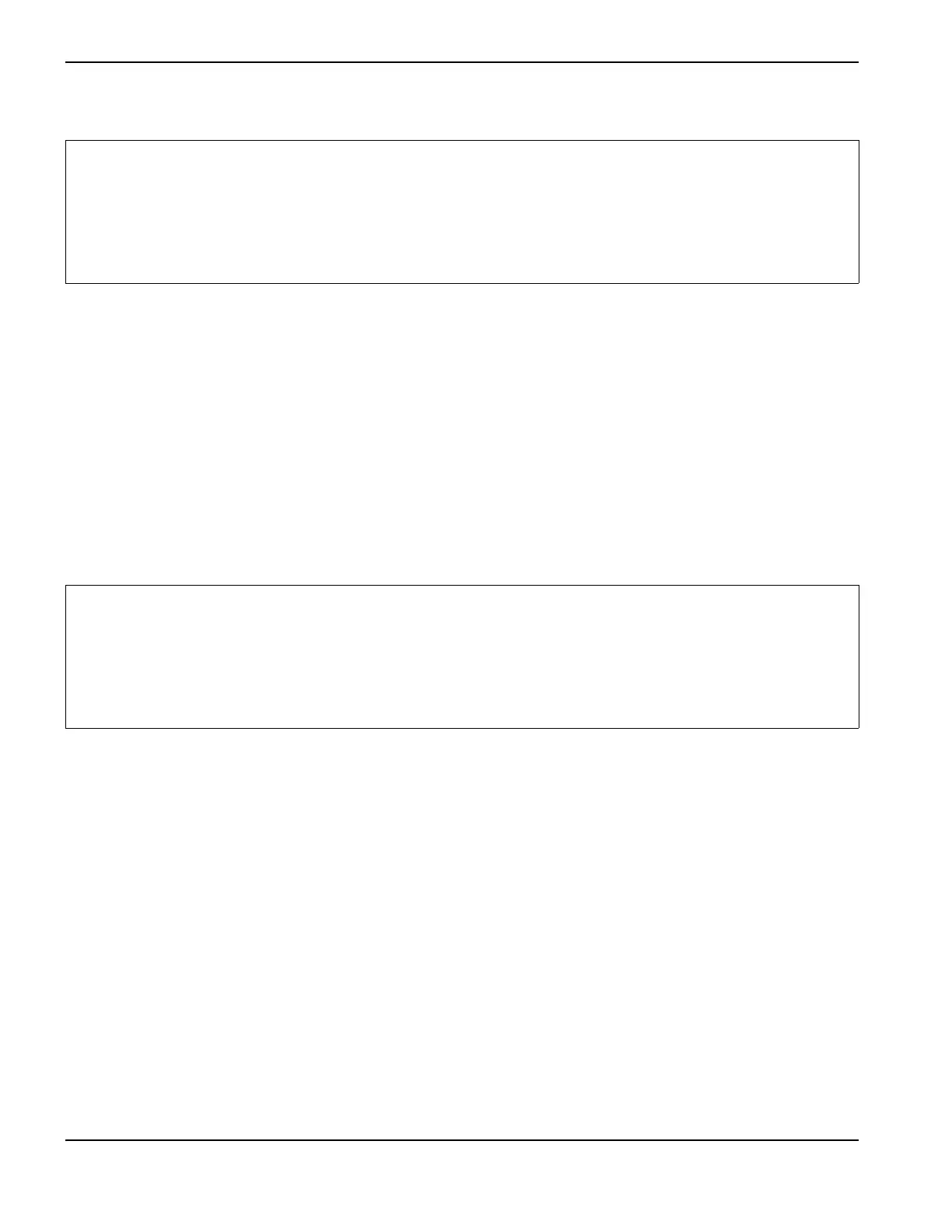140 ArcGlide THC Instruction Manual 806450
3 – Operation
Screen 7 – Inputs from the operator console
Sta Disable: Indicates whether the station is enabled at the operator console. The displayed value should be the
opposite of the value for Sta Select. On/Off
Sta Select: Indicates that the station is selected at the optional HMI or at the operator console if the operator console is
designed to select a station. The displayed value should be the opposite of the value for Sta Disable. On/Off
Torch Up: Indicates that the torch is being commanded to move up at the operator console. On/Off
Torch Dwn: Indicates that the torch is being commanded to move down at the operator console. On/Off
Spare: Reserved
Screen 8 – Outputs to the operator console
Torch Enable: Indicates that the torch is enabled at the lifter. On/Off
Error: Indicates that there is an ArcGlide error. See Screen 11 – Last errors on page 142 for more information. On/Off
Spare: Reserved
7OPCON INPUTS
Sta Disable Off Torch Dwn Off
Sta Select On Spare Off
Torch Up Off
8 OPCON OUTPUTS
Torch enable On
Error Off
Spare Off
