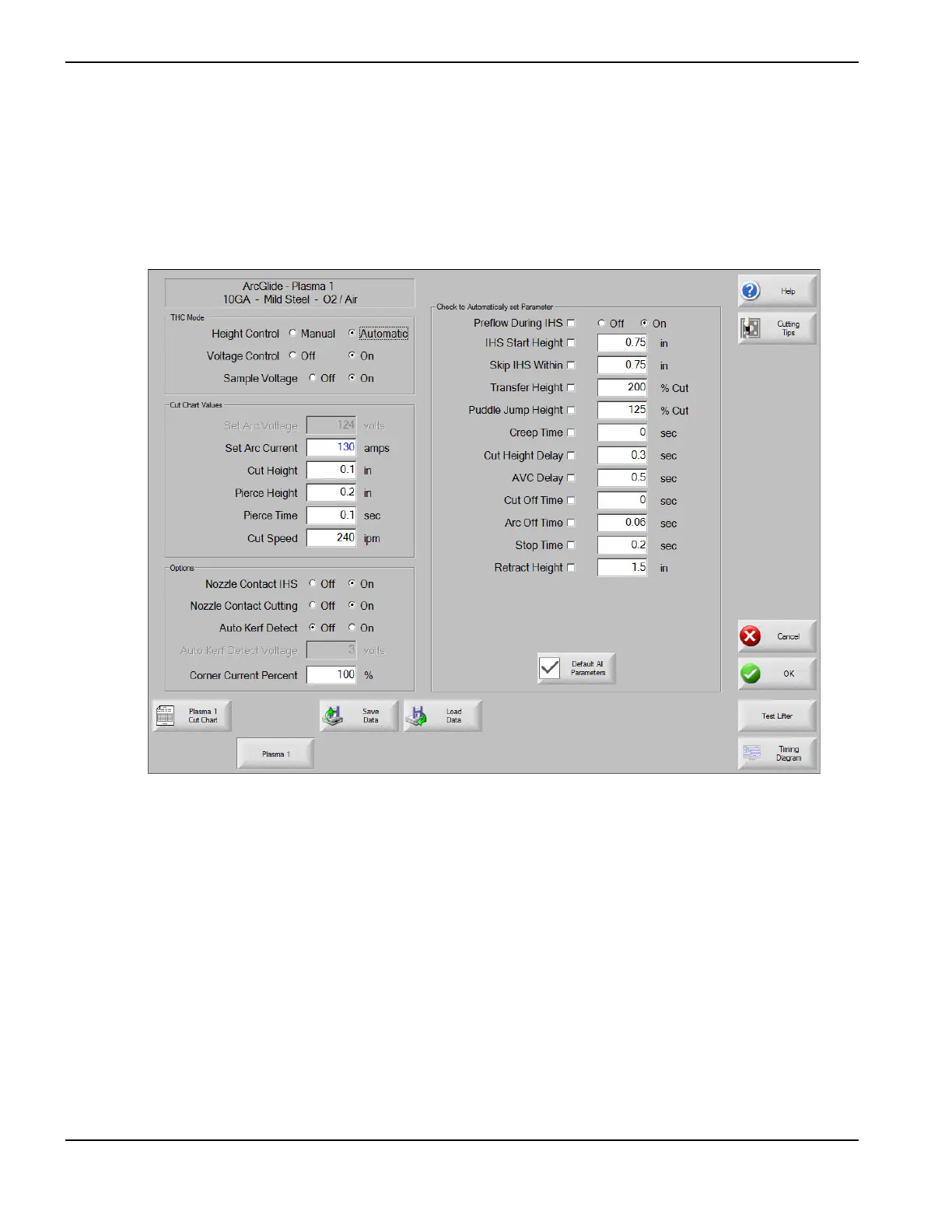156 ArcGlide THC Instruction Manual 806450
3 – Operation
ArcGlide operating parameters
The ArcGlide Process screen in Phoenix software contains a combination of plasma process and THC parameters that
control the THC operations. In this screen you can customize the operation for the duration of a single cutting operation.
After a part or nest program is complete, if the cut chart is accessed, the selections on this screen return to the values of
the selected cut chart. ArcGlide operating parameters can also be viewed in the HMI display.
Figure 43
See the Phoenix Software Operator Manual (806400) for more information on these parameters in Phoenix.
There are 4 sets of parameters on the Process screen:
THC mode
Cut chart values
Options
Automatically-set parameters