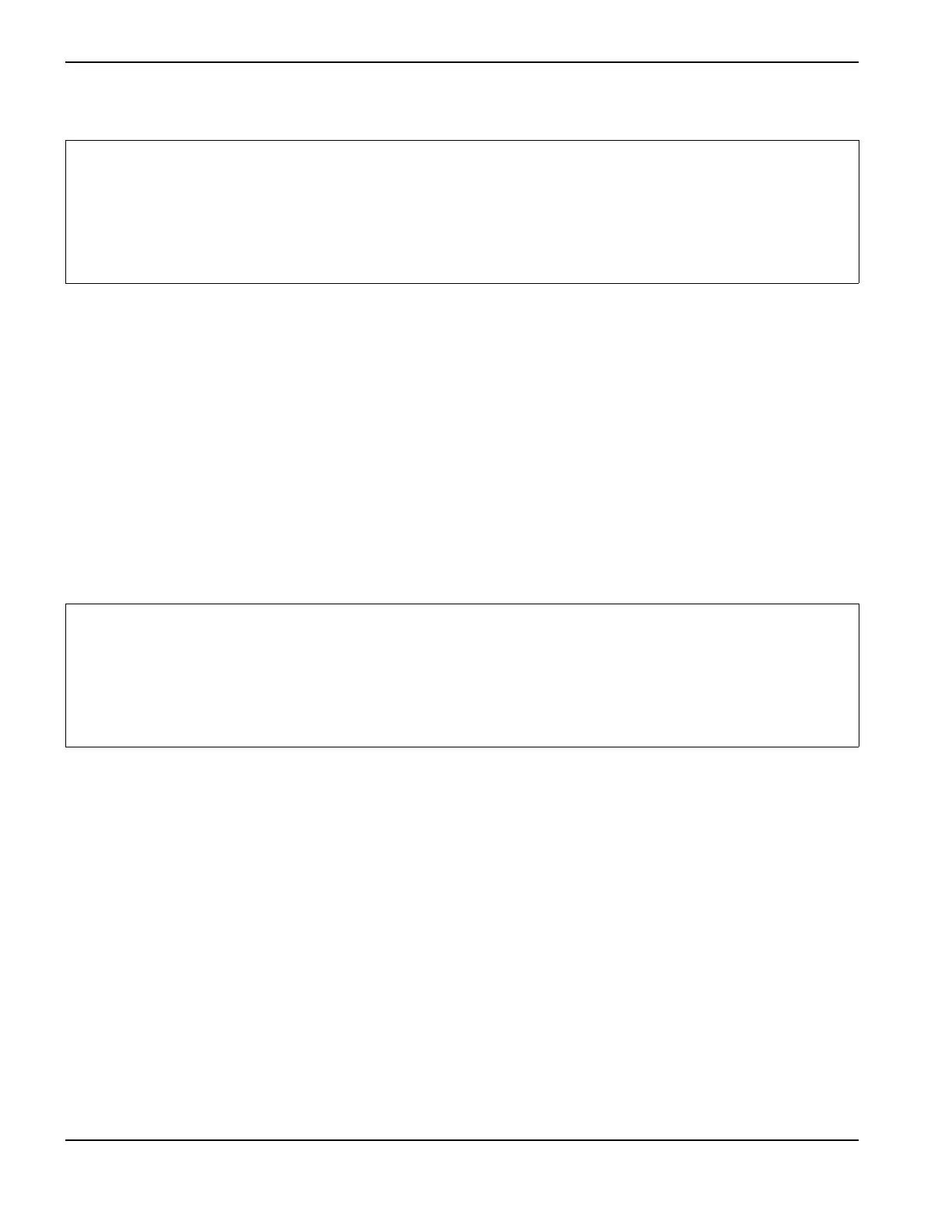138 ArcGlide THC Instruction Manual 806450
3 – Operation
Screen 3 – Inputs from the CNC
CNC Inputs: Shows the selected input type based on the settings of the input switches on the THC processor board
(141091). DRY/SOURCED
Cycle Start: Displays whether the CNC has initiated a plasma cut. On/Off
Low Gain: Reduced gain in voltage control loop. The value is On for stable height control during Marking. On/Off
Corner hold: Displays whether corner processing (Corner Current Percent) has been set at the CNC or HMI. On/Off
IHS Sync: Indicates whether the CNC is synchronizing IHS for more than one THC. On/Off
Spare #1 and #2: Reserved
Screen 4 – Outputs to the CNC
IHS Complete: The lifter has completed IHS. On/Off
Retract Cmplt: The torch has finished retracting. On/Off
Mach Motion: The THC is ready for the table to move and to begin cutting. On/Off
THC Error: Indicates that there is an error at the THC. See Screen 11 – Last errors on page 142 for more information.
On/Off
Torch Breakaway: The breakaway sensor has detected a torch collision. On/Off
Spare: Reserved
3CNC DRY INPUTS
Cycle Start Off IHS Sync Off
Low Gain Off Spare #1
Corner hold Off Spare #2
4CNC OUTPUTS
IHS Complete Off THC Error Off
Retract Cmplt Off Torch Breakaway Off
Mach Motion Off Spare Off
