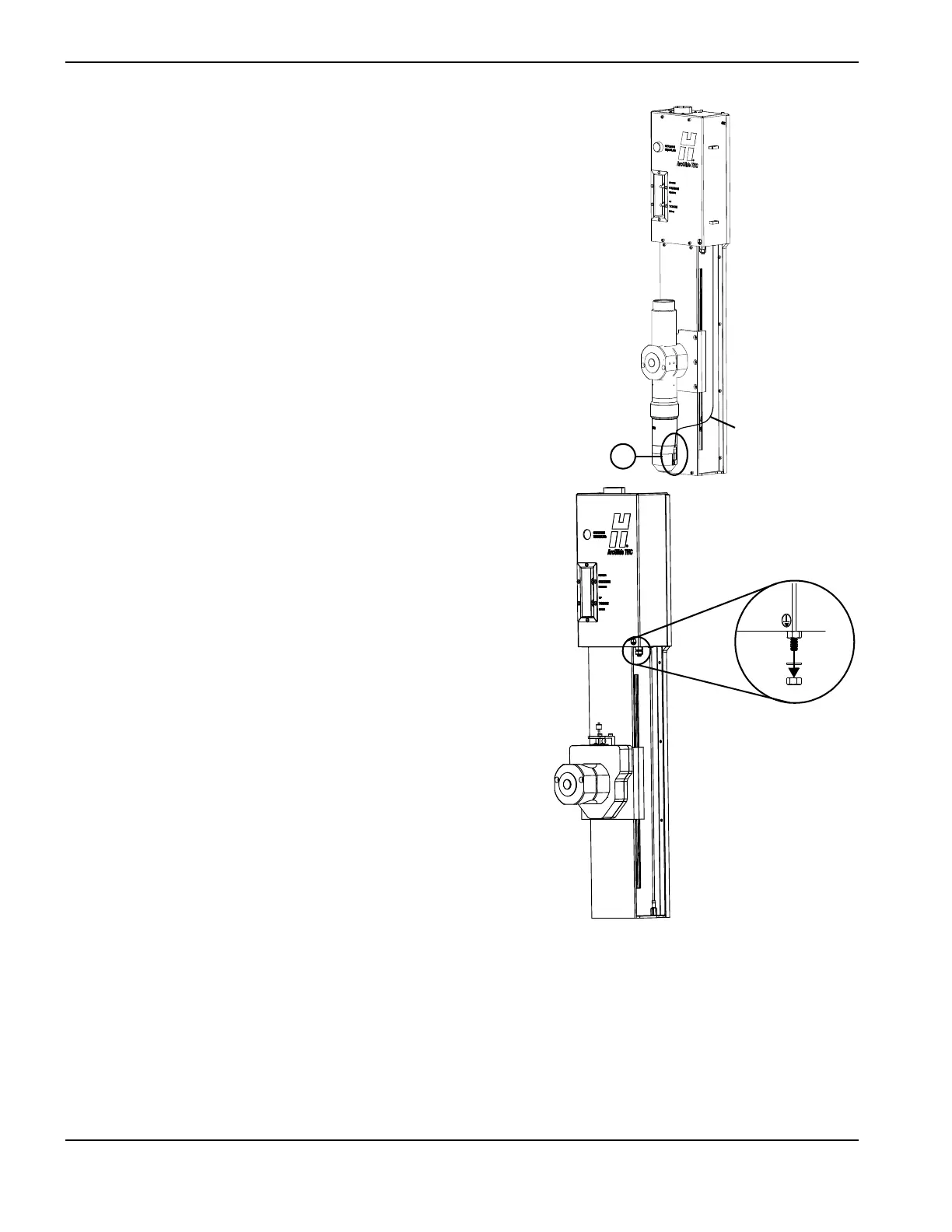80 ArcGlide THC Instruction Manual 806450
2 – Installation
Connect the ohmic wire to other plasma systems
Do not splice ohmic wires.
If your plasma system is not an HPRXD system, connect the ArcGlide ohmic
wire to the torch:
1. Unfasten the cable tie around the coiled ohmic wire and straighten the
ohmic wire.
2. Install the free end of the ohmic wire on the IHS tab on the torch retaining
cap.
Ground the lifter
The lifter must be grounded correctly to make sure the lifter performs
accurate initial height sense (IHS).
To ground the lifter:
1. Remove the bottom nut and washer of the grounding assembly on
the lifter.
2. Fit the terminal on the ground wire over the grounding post.
3. Replace the bottom nut and washer on the ground post and
finger-tighten it so the terminal is in contact with the washer and
bottom nut.
4. Connect the other end of the ground wire to a terminal on the table
ground bus bar on the cutting machine.
5. Verify that the wire is not in the path of the lifter mechanics
See Recommended grounding and shielding practices on page 55 for
more information.