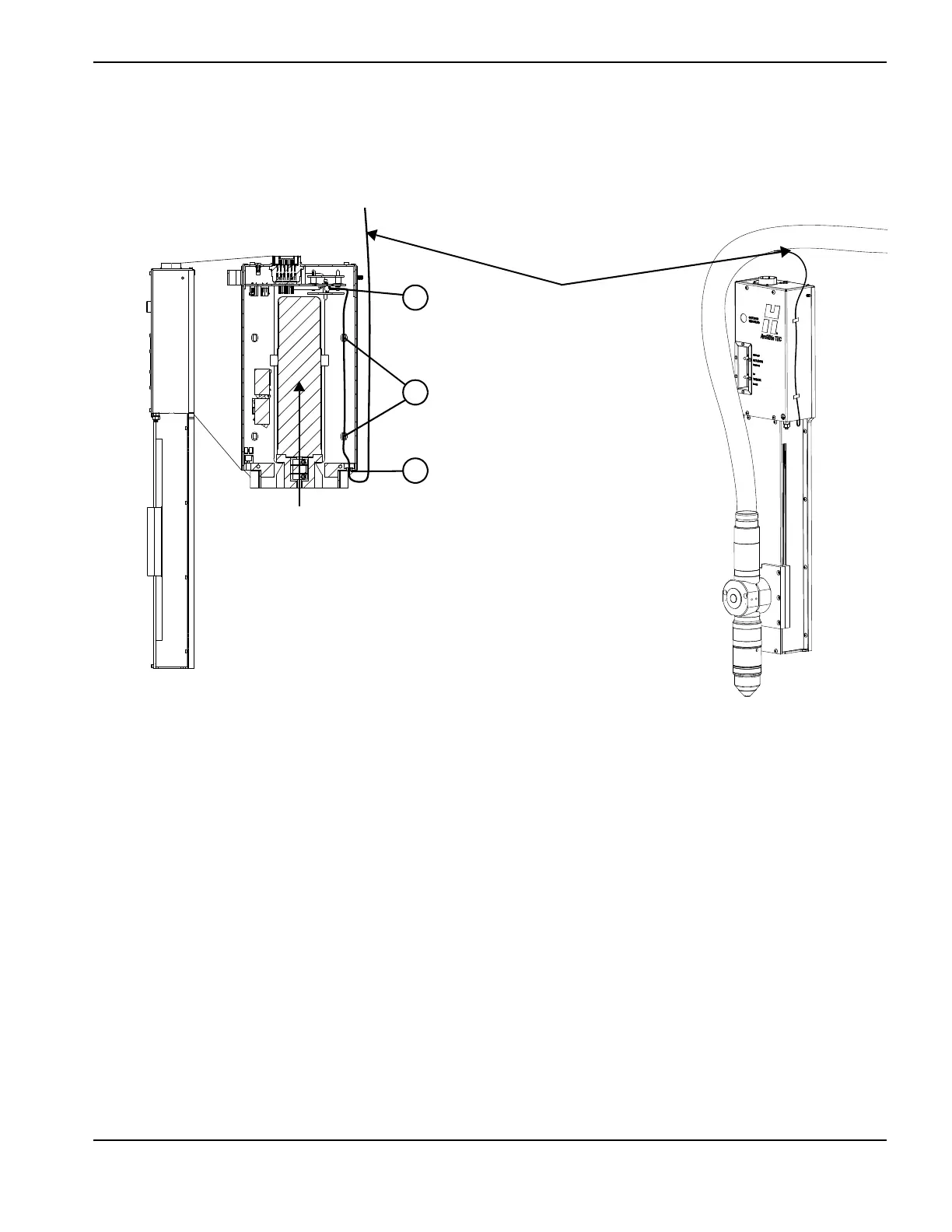ArcGlide THC Instruction Manual 806450 79
2–Installation
Connect the ohmic wire from HPRXD plasma systems
Do not splice ohmic wires.
Figure 14
To connect the ohmic wire from an HPRXD torch to the ArcGlide lifter:
1. Remove the top cover of the motor compartment on the lifter.
2. Disconnect the existing ohmic wire from the J5 connector on the underside of the lifter interface board.
3. Remove the ohmic wire from the motor compartment of the lifter.
4. Cut the terminal end off the ohmic wire from the HPRXD torch and strip 5 mm (0.2 inch) of the covering.
5. Insert the end of the ohmic wire from the HPRXD system through the grommet in the bottom of the motor
compartment of the lifter.
6. Insert the stripped HPRXD ohmic wire into the J5 connector on the underside of the lifter interface board.
7. Use cable ties to fasten the wire to the mounts on the inside back wall of the lifter compartment.
8. Replace the top cover of the motor compartment.
6
7
5
Front view of the motor
enclosure
Lifter motor
Ohmic wire from an HPRXD
plasma system
Side view of the lifter