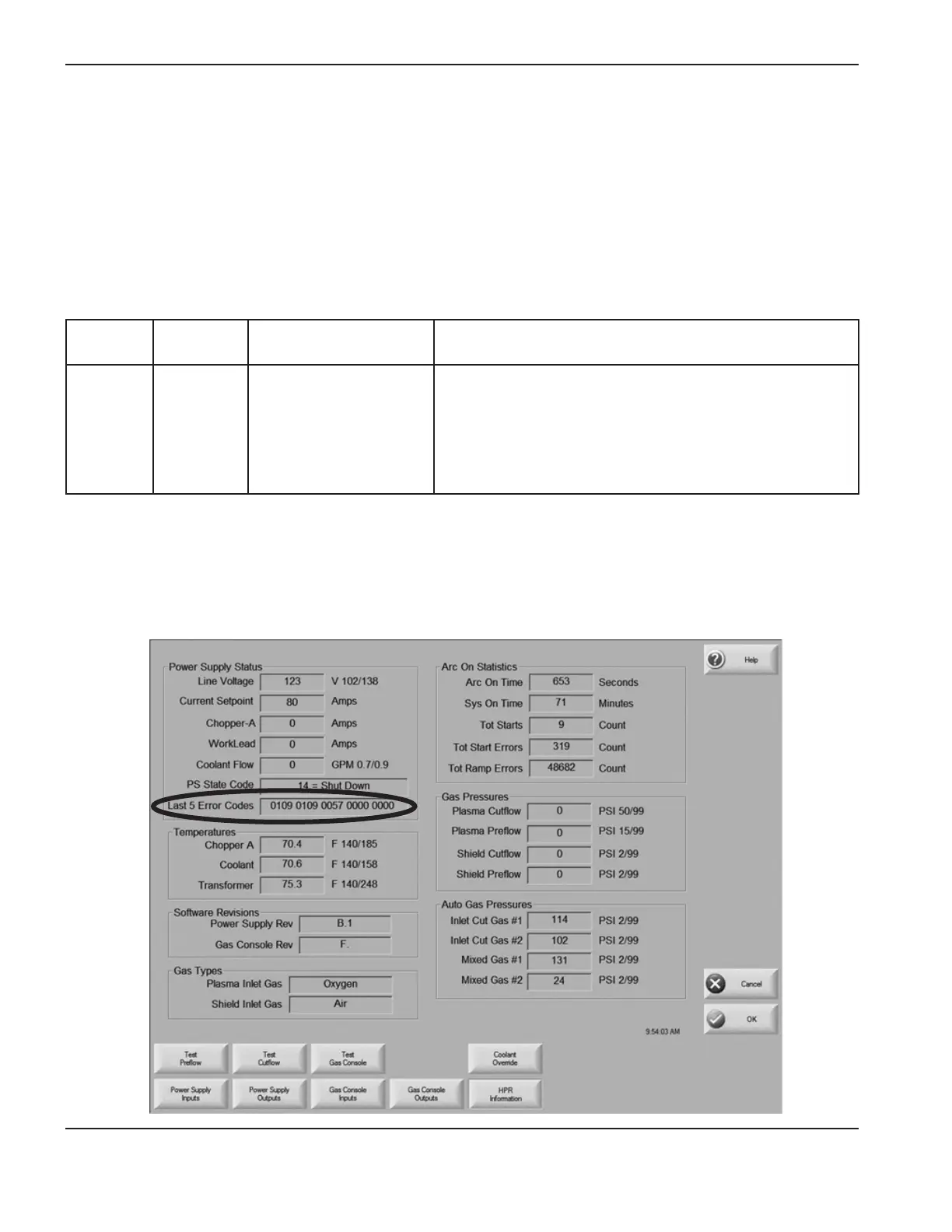Maintenance
5-10 HPR800XD Auto Gas – 806500
Error codes are displayed on the CNC screen. The diagnostic screen shown below is for reference. The screens you
work with may be different, but should include the functions described in the Operation section of this manual.
Error codes
Errors that can be generated by either the primary power supply or the secondary power supply will have 2 entries in the
error code number column. The first number will represent the primary power supply and the second will represent the
secondary power supply. The secondary error code entry equals the primary error code number plus 200.
See the example below:
Error code
number
Name Description Corrective action
102
Primary
302
Secondary
Chopper 1
current at
power-up
Chopper 1 current signal
is active at power-up
See wiring diagrams in section 7
1. Verify that the voltage at CS1 is correct.
2. Verify that the wiring between CS1 and PCB3 is correct and
not damaged.
3. Swap CS1 with CS2. If the error code changes to 156,
replace the original CS1.