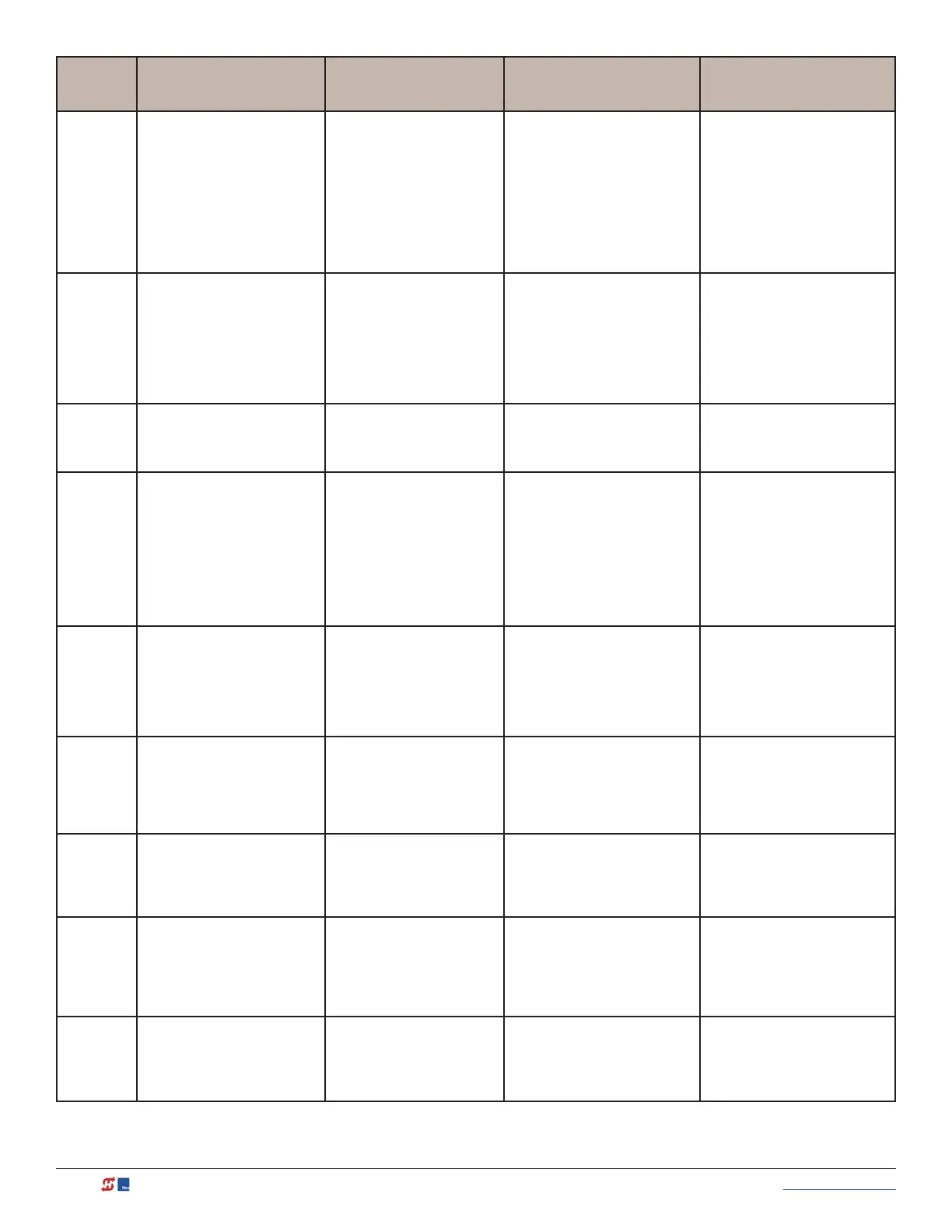112 MX3630-01 Rev. J SlideDriver/SlideDriver 50VF Series © 2019 www.hysecurity.com
Type Alert/Fault/Error Display Buzzer Chirp Sequence
Possible Cause &
Suggested Corrective
Action
Solutions
ALERT ALERT 12
ON TOO LONG
2 chirps per second every 15
seconds
Caused when Smart DC
Controller sees an active loop for
more than 5 minutes. “Active”
loop can be actual or false. This
message will also indicate which
detector alert applies to: Exit
Loop (ELD), Inside Obstruction
Loop (IOLD), Outside
Obstruction Loop (OOLD), or
Center Loop (CLD) - (User Relay
22).
Check trafc patterns at site.
Loop and lead in wires should
be checked for problems or
replaced.
ALERT ALERT 13
STIFF GATE
2 chirps per second every 15
seconds
The STC detects a gate that,
over time, is requiring more
power to move it. Caused by
degrading gate hardware or
debris in track. This alert appears
in history log. It does not have
any effect with regard to opening
or closing gate.
Check and correct gate hardware
as required.
ALERT ALERT 14
STUCK GATE
2 chirps per second every 15
seconds
The STC detects that it cannot
move the gate because of
possible broken gate hardware
or ice/snow buildup.
Check and correct gate hardware
as required.
ALERT ALERT 15
NO TARGET
Target magnet on the chain
is missing or has not been
detected. Target magnet fell
off or target sensor wires are
damaged.
1. Make sure target is
properly fastened to
chain.
2. Check target sensor to
make sure it is reading
magnet. Change sensor
if it or its wires are
damaged.
ALERT ALERT 16
COM BUS ERROR
Smart Touch Controller
has detected an internal
communications error.
• Excessive electrical noise.
• Lack of earth grounding.
• Internal problem on Smart
Touch Controller.
1. Determine and remedy
source of electrical noise.
2. Install a ground rod.
3. Replace Smart Touch
Controller.
ALERT ALERT 17
BAD COIN BATTERY
2 chirps per second every 15
seconds
Small battery on Smart Touch
Controller is loose or needs
replacing. Use a CR2032 coin
battery.
1. Verify that battery is
properly seated.
2. Replace coin battery.
3. Restore power.
4. Press RESET button.
ALERT ALERT 18
CHANGE BATTERY
1 chirp a minute Batteries are not taking a charge.
The STC has detected that the
24VDC UPS batteries need to be
replaced.
The buzzer will chirp every
minute until the UPS batteries
are replaced.
ALERT ALERT 19
FALSE SLOWDOWN
2 chirps per second every 15
seconds
Appears only on gate operators
with VFD. Slowdown switch
tripped and released (less than
1 second) in middle of run.
Check for loose wires, limits and
misaligned rails or limit ramps.
ALERT ALERT 20
EXT LOCK FAILED
2 chirps per second every 15
seconds
An interlock contact is closed,
indicating that the gate latch
(lock) is engaged, preventing the
operator from starting. Check
the interlock terminal and wiring.