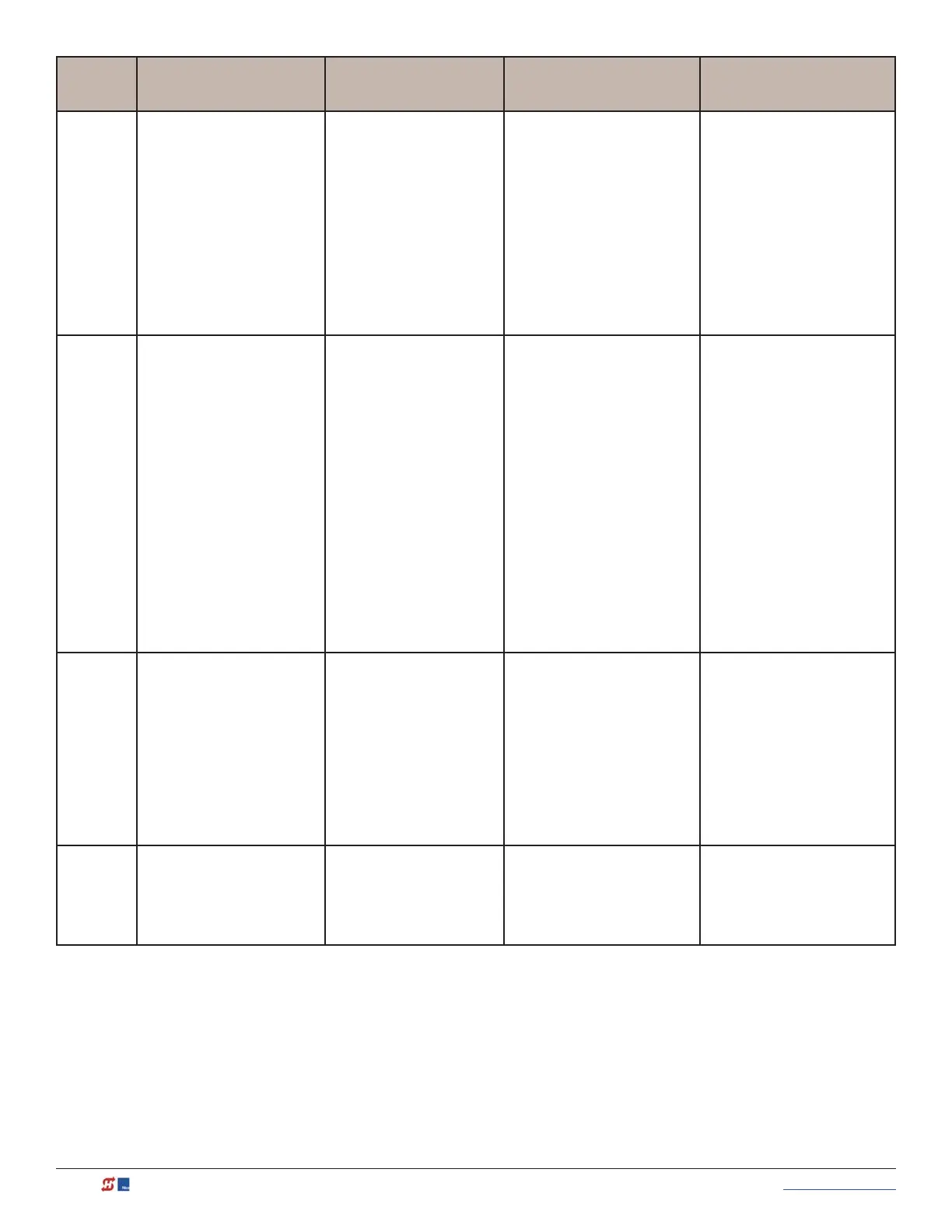114 MX3630-01 Rev. J SlideDriver/SlideDriver 50VF Series © 2019 www.hysecurity.com
Type Alert/Fault/Error Display Buzzer Chirp Sequence
Possible Cause &
Suggested Corrective
Action
Solutions
ALERT ALERT 26
LIM NOT REACHED
2 chirps per second every 15
seconds
Only appears in HydraSupply XL.
When valve closures or IES
trips do not detect limit switch
triggers or, if the appropriate
limit switch is not reached within
10s of receiving an operate
command and the pressure
switch is open, then Alert
26 – Lim Not Reached will be
declared.
If the barrier moves by pressing
an operate command, the
display resets and the ALERT 26
timer rearms.
ALERT ALERT 27
ACCUMULATOR LOW
2 chirps per second every 15
seconds
Only appears in HydraSupply XL.
The uid level in the
accumulator is low. An EFO may
not trigger properly.
Have service personnel check
the HydraSupply XL.
Cycle the barrier and watch
the pressure gauge. If the
pressure is low, the blocking
plate does not rise or the motor
times out, check hoses for
leaks. If necessary, recharge the
accumulator.
While ALERT 27 appears on
the display, a renewed close
command will attempt to run
the barrier, but the alert will not
clear unless the close limit is
reached or a reset is pressed.
ELD
OOLD
IOLD
SLD
RLD
“Vehicle Loop Detectors” Appears in sequence with
another display code which
pertains to the loop issue. Refer
to the other display code for
more information. ELD = Exit
Loop Detector
OOLD = Outside Obstruction
Loop Detector
IOLD = Inside Obstruction Loop
Detector
SLD = Shadow Loop Detector
RLD = Reset Loop Detector
FAULT FAULT 1
MOTOR RUN TIME
1 chirp once every
15 seconds
The STC has detected the motor
is on longer than the maximum
run time selected. Check and
replace drive belt on applicable
gate operators. Increase Max
Run Timer in the Installer Menu.