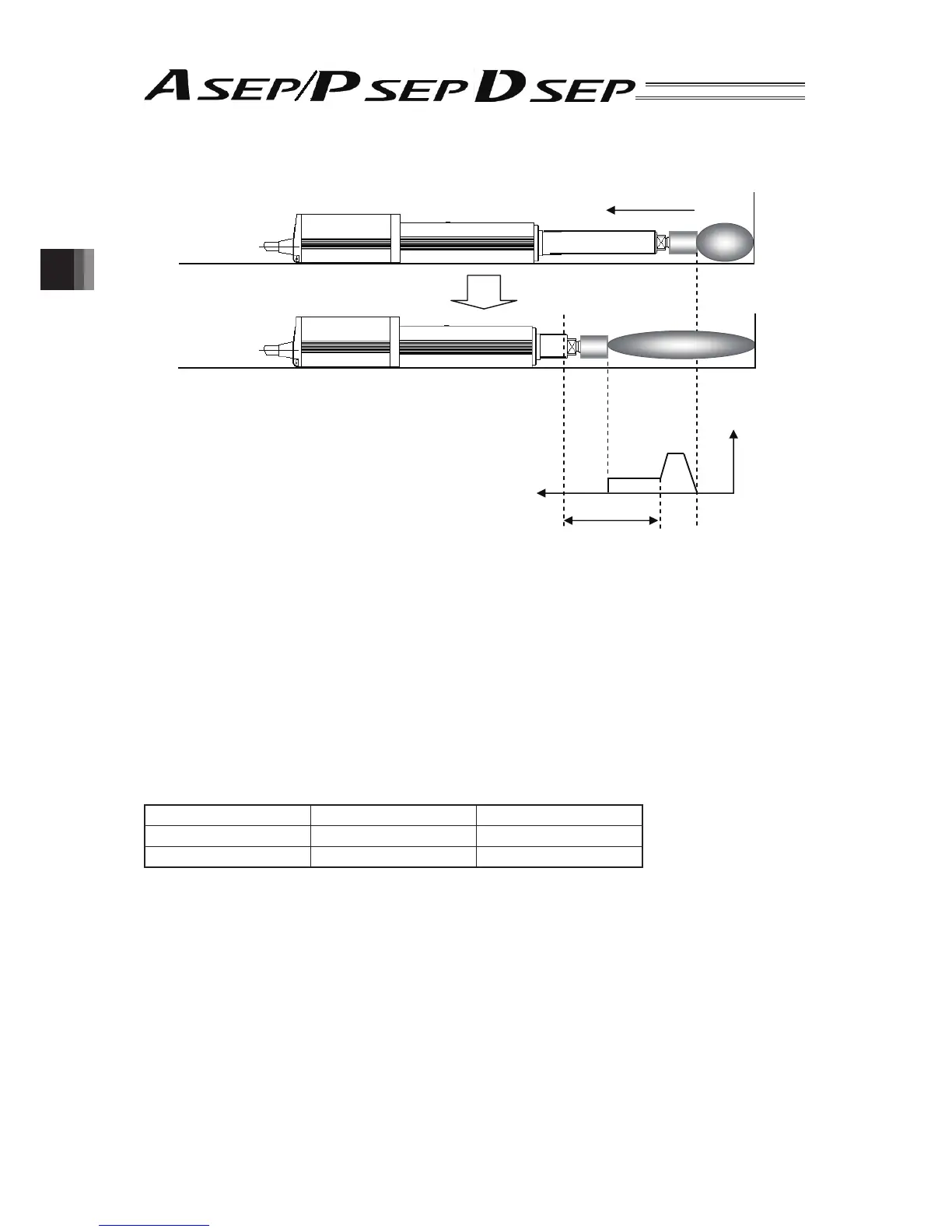52
/
3. Operation
[Pressing towards Backward Position or Intermediate Position
Pulling Action]
Velocity
Time
Pressing Complete
(Positioning complete
signal output)
Pressing Width
Pressing
Start Position
Backward
Position
(Intermediate
Position)
Forward
Position
7) Energy-Saving Function … When it is set to “Enable”, the servo-motor is turned OFF
automatically after the positioning is completed and the specifi ed time
period passes.
(Because the holding current does not pass in the stop mode, the
power consumption can be saved).
The servo-motor is turned ON with the next movement command, and
the actuator movement is started.
The movement speed is to be changed for the Operation Pattern (PIO Pattern) No.1, in addition to
position data, the position where the speed is changed and the velocity parameters are set.
Position Data 8) Changed Position 9) Changed Speed
Forward Position 60.00 30.00
Backward Position 40.00 30.00
8) Changed Position … The position where the velocity is changed in the course of moving to the
forward position or backward position, is set.
9) Changed Speed … The changed speed is set.
