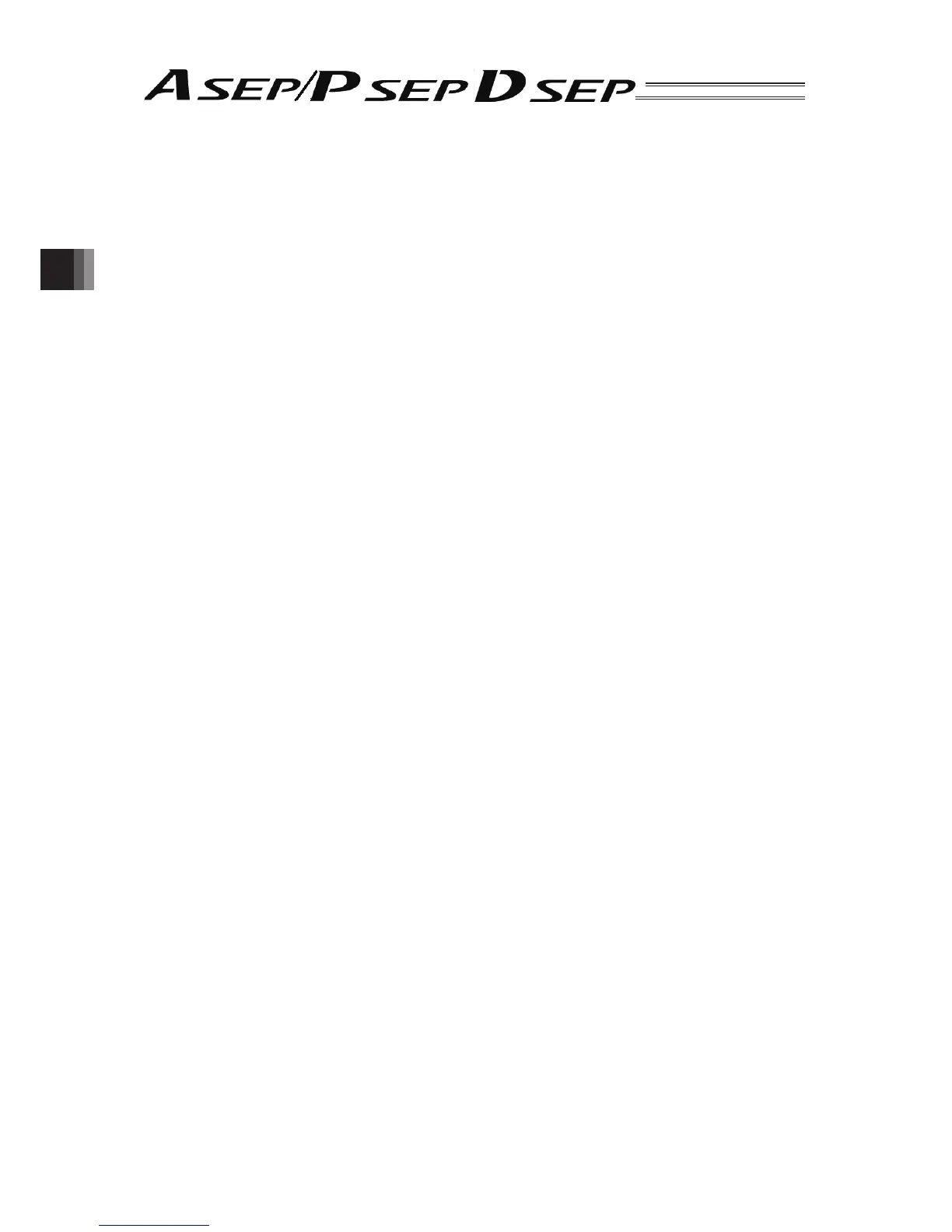54
/
3. Operation
3.1.3 Absolute Reset
(This function is effective only when the controller and actuator are the
absolute type).
When the power to the machine is turned ON for the fi rst time, perform the Absolute Reset.
Procedure : After the power is turned ON, an absolute encoder error detection error occurs. Turn ON
the RES signal (IN2), reset the alarm on the alarm window displayed on the PC software,
or touch “RES” on the Alarm window in the Touch Panel Teaching mode to remove the
error. Then, perform the home return operation (In the case that the Absolute Reset has
been performed, the home return window is not displayed).
