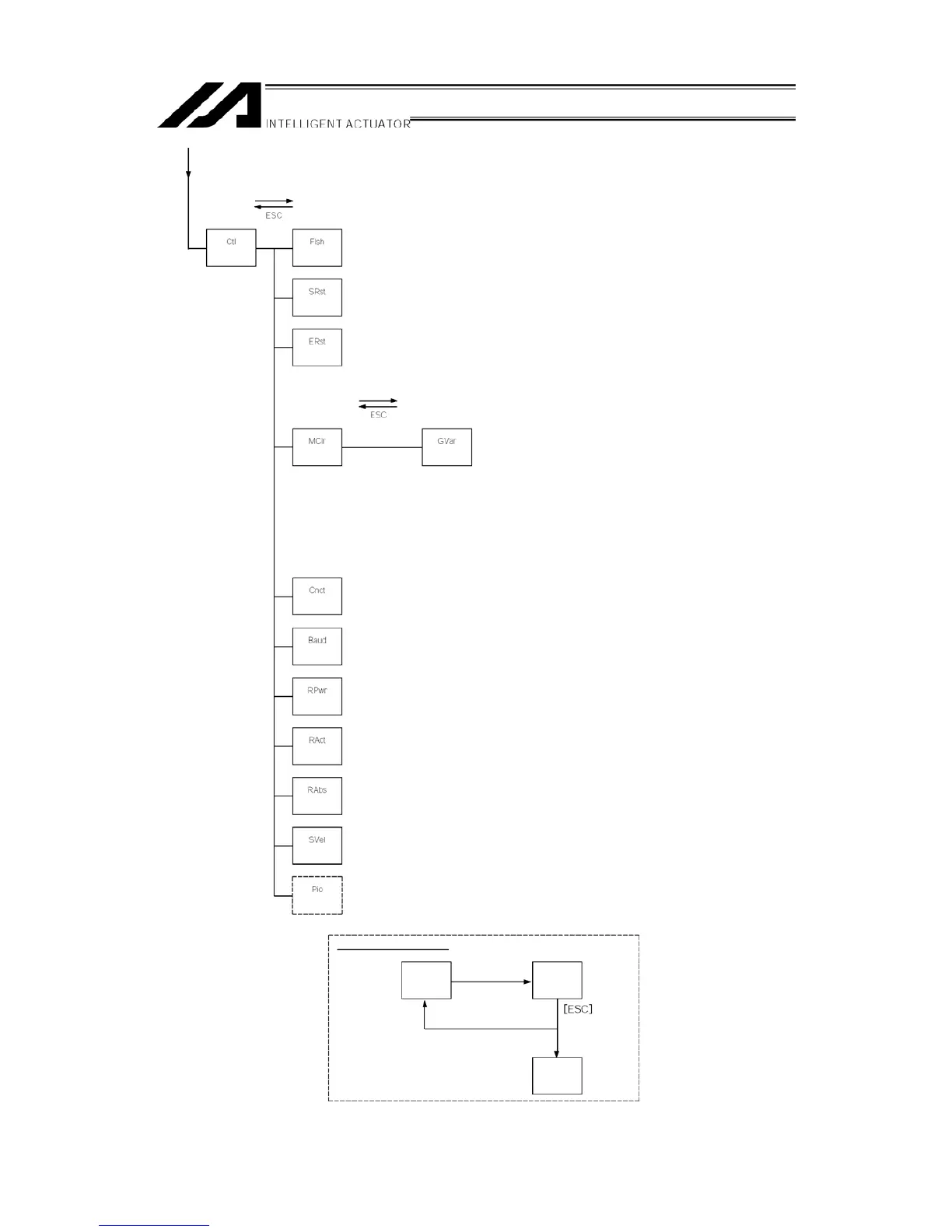bsolute
reset)
* You need to input the password to change setting, when manual operation classification
parameter=edit/start up selection (with password).
(Velocity effect
select)
* Displayed only when manual operation classification parameter=edit/start up selection (with
password).
* You will need to input the password to change setting.
(Refer to the Supplement and section 8 “Manual Operation” in the X-SEL Controller Instruction
Manual.)
(PIO start
prohibit select)
▪ Flow at Error Occurrence
Error occurs
Mode under
operation
Message
display
Serious error
Minor error
Re-connection
mode
15
