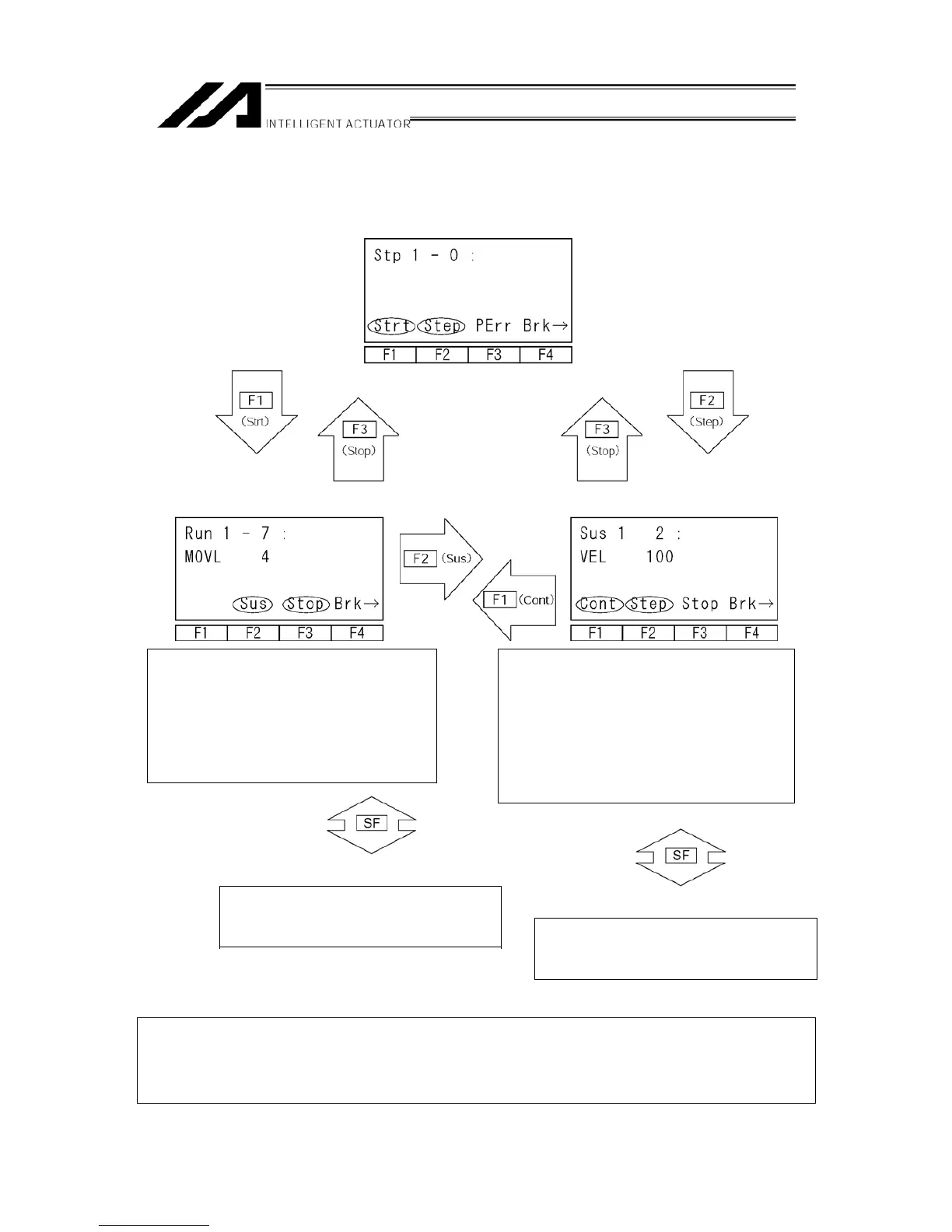.
Start the continuance
operation by pressing
the F1 (Strt) key.
Continuance Operation Mode Step Operation Mode
Display the current executing program
step. (except continuance movemen
commands)
Switch to the step operation by pressing
the F2 (Sus) key.
Select the finish operation by pressing the
F3 (Stop) key.
After displaying the current executing
program step, display the next step.
Execute programs step by step, each time
you press the F2 (Step) key.
Switch to continuance operation by pressing
the F1 (Cont) key.
Select the finish operation by pressing the
F3 (Stop) key.
The monitor under operation
F1 (Posi): Display Current Position
F2 (LFlg): Local Flag
F3 (LVar): Local Variable
The monitor under operation
F1 (Posi): Display Current Position
F2 (LFlg): Local Flag
F3 (LVar): Local Variable
Note: When the teaching pendant is connected, it is in the “Safety Velocity Specified” state. Therefore,
the setting of program and parameter doesn’t effect to maximum velocity and it is always under
250mm/sec.
For the switching safety velocity mode, please refer to “16-8. Safety Velocity.”
43
