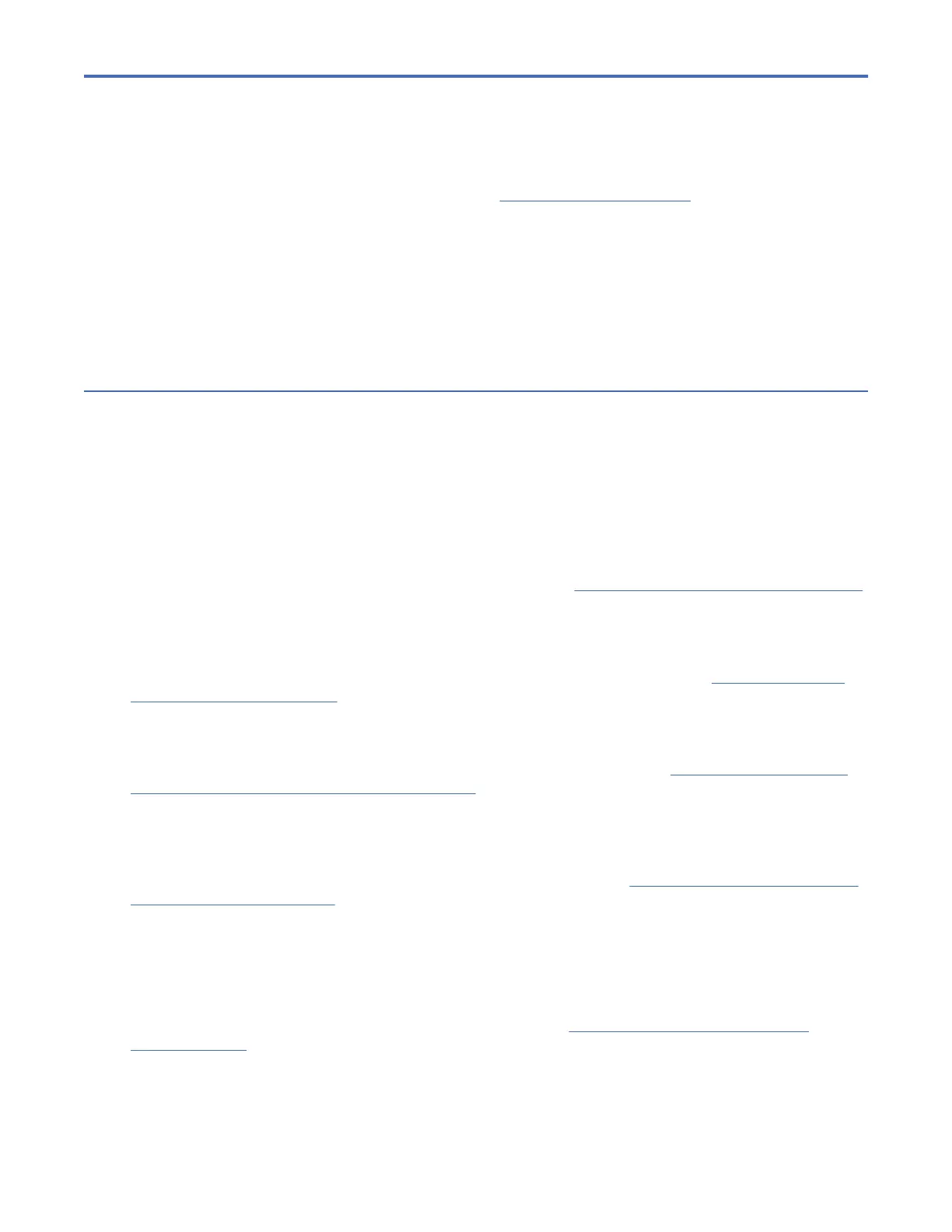Chapter 4. Installing
This section covers how to install, congure, set IP addresses, and VLAN tag.
The Service Support Representatives (SSR) can refer ESS Install Complete Guide to perform a hardware
checkout and to set the management interface IP, BMC interface IP, and VLAN tag.
Note: An IBM intranet connection is required to access this content.
Note: Much of the information in this section is intended only for IBM authorized service providers.
Customers need to consult the terms of their warranty to determine the extent to which they must
attempt any IBM Storage Scale System maintenance.
Tasks to be done by the Customers or an IBM SSR are marked in this chapter.
Detailed installation steps (SSR task)
This section is intended for IBM authorized service personnel only. IBM service support representatives
can access service installation information through the links in the following topics.
Note: An IBM intranet connection is required.
IBM Storage Scale System system view
Components required to set up EMS
For information on the components required to set up EMS, see Before Installation (Sections 1 through 8)
on the IBM Worldwide Customized Installation Instructions (WCII) website.
IBM Storage Scale System network connection diagram
For information on the IBM Storage Scale System network connection diagram, see Section 2.3.1 - ESS
network connection diagrams on the IBM Worldwide Customized Installation Instructions (WCII) website.
Management Server description and feature table
For information on the Management Server description and feature table, see Section 2.3.2 - 5105-22E
Management Server description and feature table on the IBM Worldwide Customized Installation
Instructions (WCII) website.
Technical and Delivery Assessments (TDAs)
For information on the Technical and Delivery Assessments (TDAs), see Section 3.1 - ESS - Technical and
Delivery Assessments (TDAs) on the IBM Worldwide Customized Installation Instructions (WCII) website.
Rack details
Prepare the rack for installation work
For information on preparing the rack for installation work, see Section 10.2 - Prepare the rack for
installation work on the IBM Worldwide Customized Installation Instructions (WCII) website.
©
Copyright IBM Corp. 2022, 2023 41
