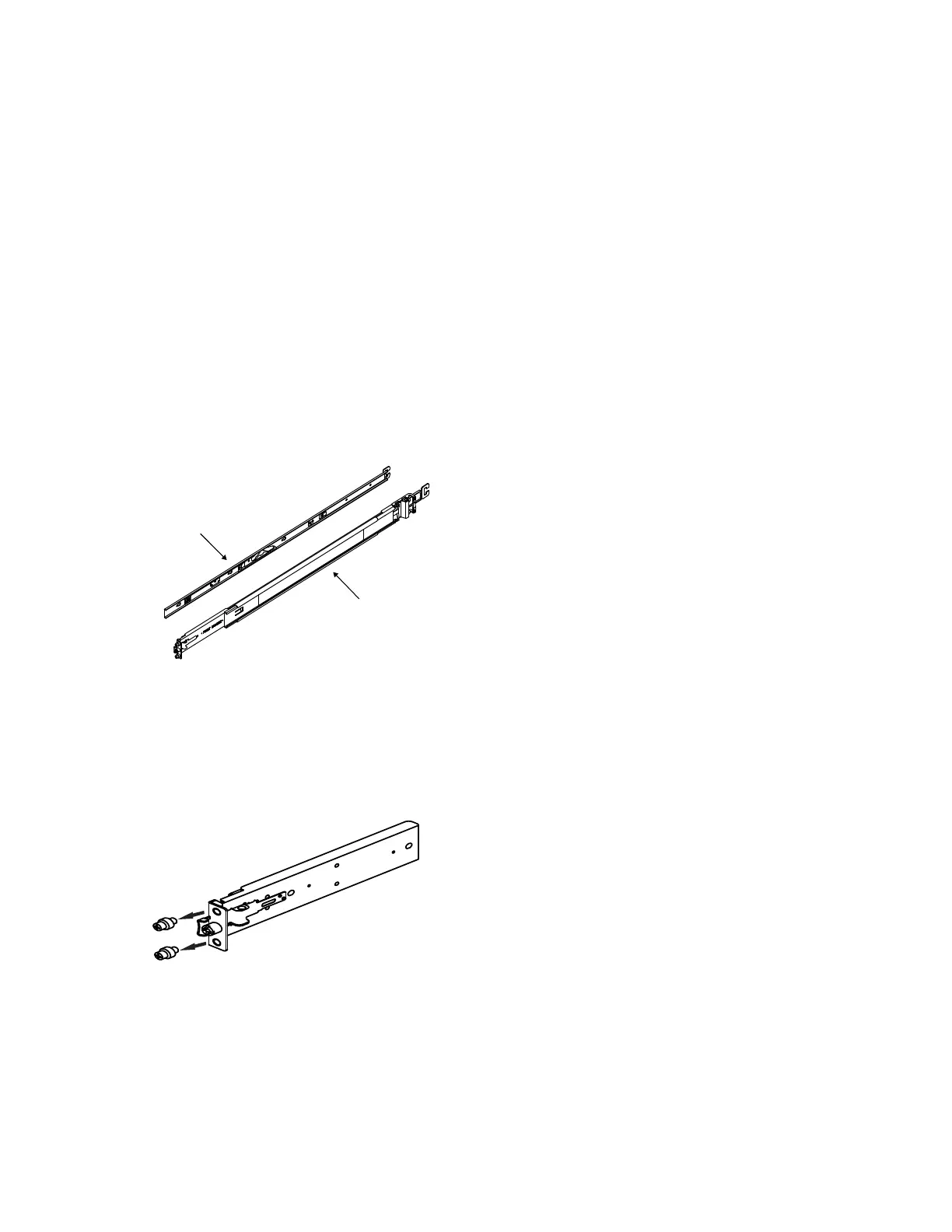11. Remove the left power module from the enclosure.
12. Record the last six digits of the serial number on the back of the power supply, and then set the
power supply aside.
13. Remove the right power module, record its serial number, and set it aside.
14. Remove the left server canister from the enclosure.
15. Record the serial number (on the side of the canister) and the BMC Mac address (on the release
handle), then set the canister aside.
16. Remove the right server canister, record its serial number (on the side of the canister) and the BMC
Mac address (on the release handle), and then set it aside.
17. Lift the enclosure from the shipping carton.
Installing support rails for the IBM Storage Scale System 3500 system (IBM
SSR task)
Before you install the IBM Storage Scale System 3500 system, you must rst install the support rails for it.
To install the support rails for the IBM Storage Scale System 3500 system, complete the following steps:
1. Locate the IBM Storage Scale System 3500 system rails.
The rail assembly consists of two rails that must be installed in the rack cabinet.
Inner Rail
Outer Rail
Front
Rear
Figure 15. Rail assembly
Note: The rail kit accommodates racks with square or round rack post holes. Preparation for each type
is nearly identical to the exception that round post holes would require different set of screws. No
changes are necessary for racks with square rack post holes.
2. For racks with round post holes, remove the eight preinstalled screws (used for racks with square post
holes) from the front and rear ends of the two rails as shown in the following gure.
Figure 16. Removal of square post screw
3. Install the eight screws (used for racks with round post holes) on the front and rear ends of the two
rails as shown in the following gure.
Chapter 4. Installing
43
