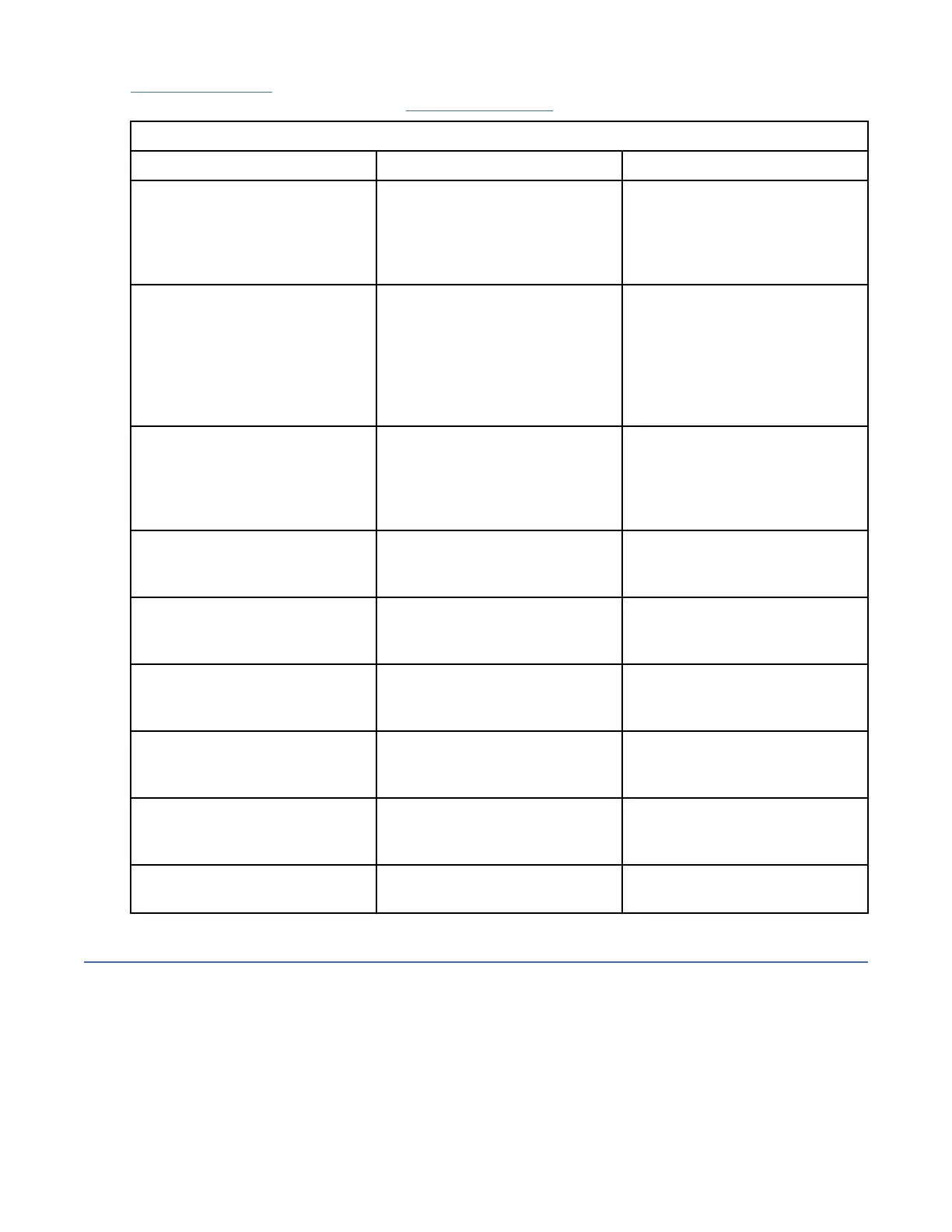Table 20 on page 56 describes the behavior of system status LEDs according to their position on an
enclosure from left to right as shown in Figure 42 on page 55.
Table 20. Behavior of system status LEDs
LED Type Color Behavior
System Identify Blue
ON - The enclosure is receiving
an identify command.
OFF - The enclosure is not
receiving an identify command.
System Fault Amber
ON - One or more components
within the enclosure experience
a fault that requires a service
action.
OFF - No detectable faults are
present in the enclosure.
Power OK Green
ON - The enclosure is powered
on and operating correctly.
OFF - The enclosure is not
powered on.
Server Canister Fault Amber ON - One or more server
canisters experience a fault that
requires a service action.
Server Canister OK Green ON - Both server canisters
are powered on and operating
correctly.
Fan Fault Amber ON - One or more fan modules
experience a fault that requires a
service action.
Fans OK Green ON - All fan modules are
powered on and operating
correctly.
Power Module Fault Amber ON - One or more power modules
experience a fault that requires a
service action.
Power Module OK Green ON - Both modules are powered
on and operating correctly.
Drive carrier assembly LEDs
Each drive carrier assembly of IBM Storage Scale System 3500 includes a set of LEDs that are visible from
the bottom of the drive carrier. On system startup, the green LED illuminates automatically.
The drive status LEDs on a drive carrier shown in the following gure.
56
IBM Storage Scale System 3500: Hardware Planning and Installation Guide