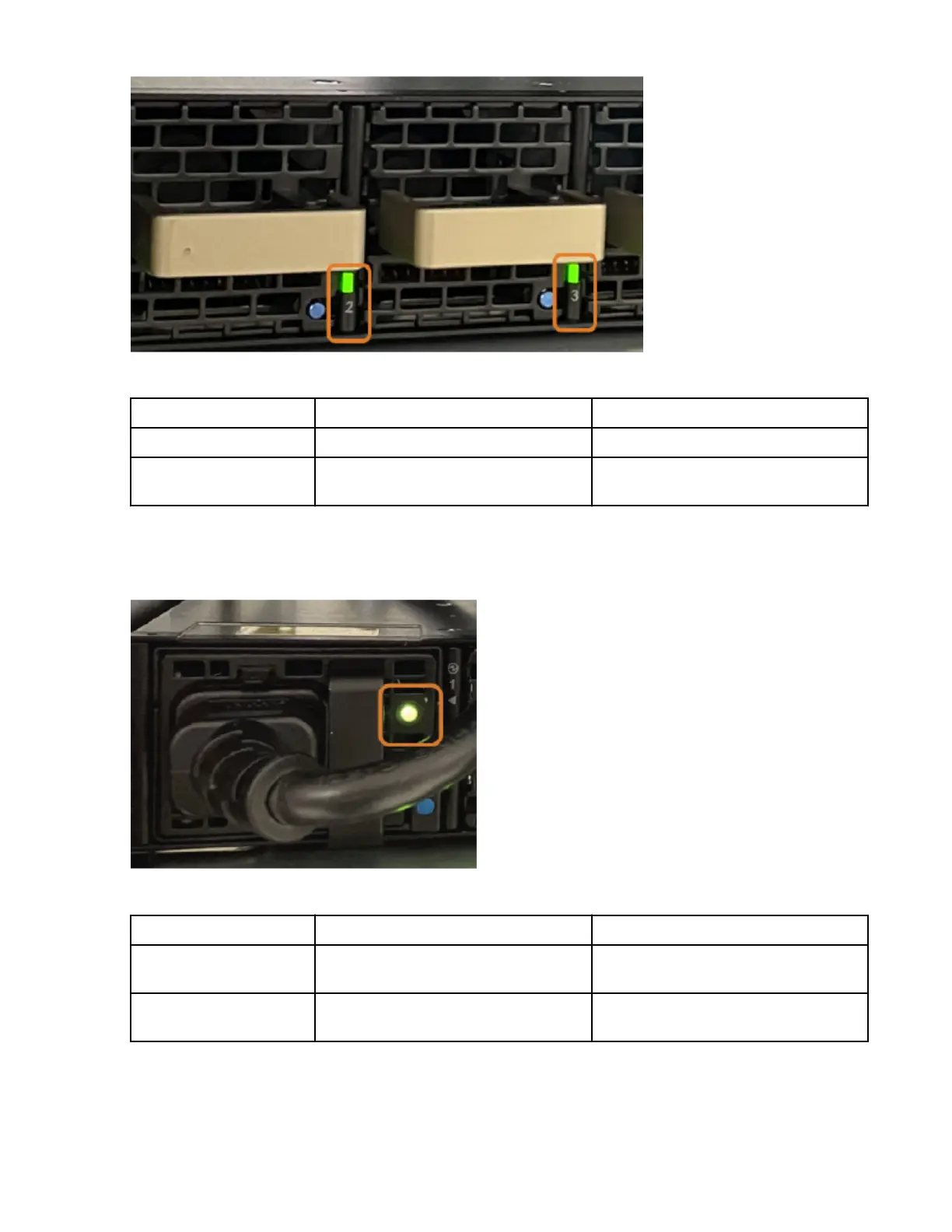Figure 58. Fan LEDs
State Description Action required
Solid green This fan unit is operating as expected. -
Solid amber This fan unit is missing or not
operating properly.
The fan unit should be replaced.
Power supply unit LEDs
Each PSU has its own status LED, which reflect the system PSU state. The LED indicator for PSU 1 is
highlighted in the following gure:
Figure 59. Power supply unit LEDs
State
Description Action required
Solid green All PSUs are connected and running
normally.
-
Flashing green Only 12VSB on (PSU off), PSU is in
Smart-on state.
Contact IBM support.
74IBM Storage Scale System 3500: Hardware Planning and Installation Guide