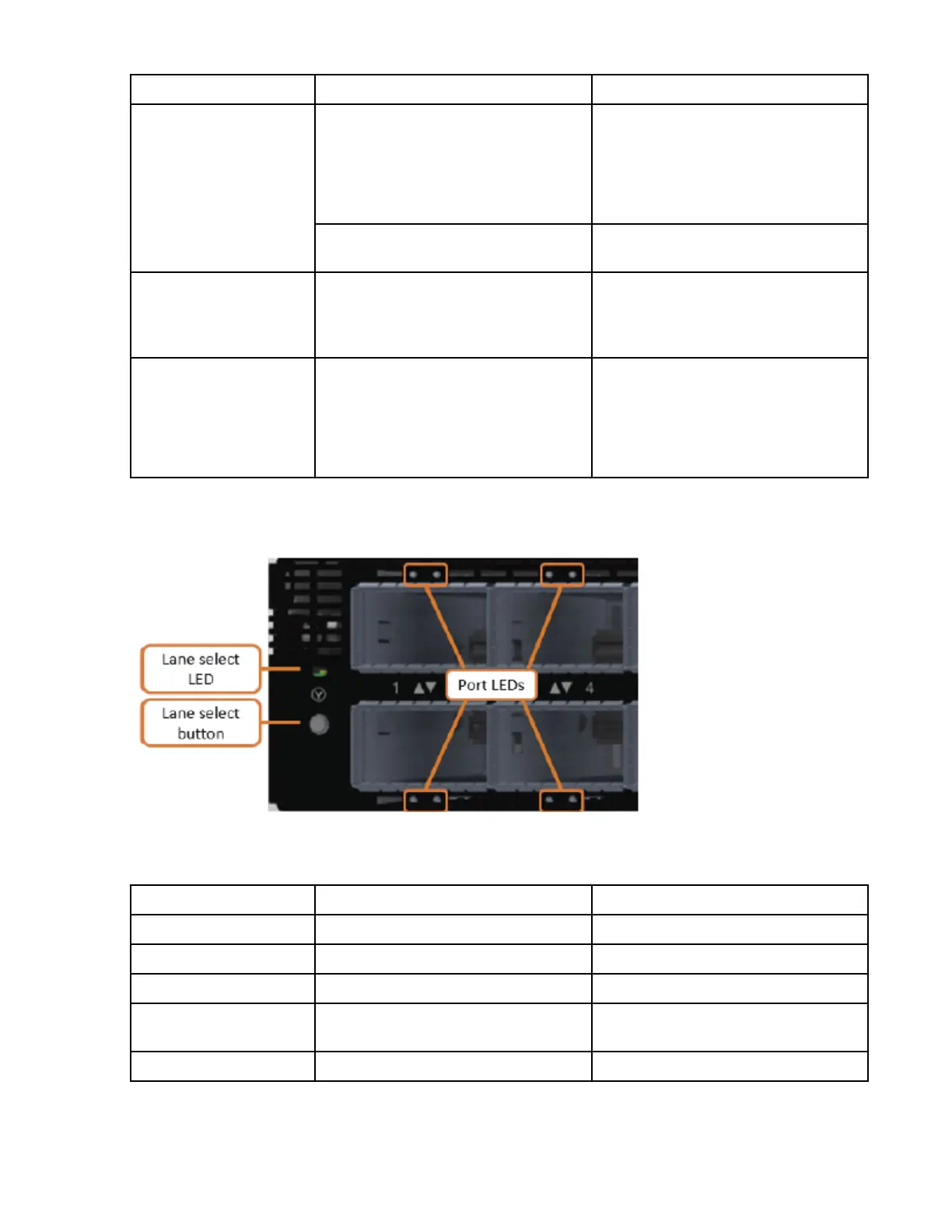State Description Action required
Solid amber AC cord unplugged or AC power lost
on one PSU while the other power
supply still has AC input power.
• Make sure that both PSU cords are
connected and fully seated.
• Determine why power was lost in
the electrical outlet that the PSU is
plugged into.
PSU failure (including voltage out of
range and power cord disconnected).
Check voltage. If OK, contact IBM
support.
Flashing amber Power supply warning events where
the power supply continues to
operate; high temp, high power, high
current, or slow fan.
Contact IBM support.
Off No AC power to all power supplies.
Power might not be applied to the
electrical outlets, or one or both of
the PSUs might be faulty.
• Make sure that both PSU cords are
connected and fully seated.
• Determine why power was lost in
the electrical outlet that the PSU is
plugged into.
Port LEDs
Each OSFP port can be divided into 2 dual-lane ports, for a total of 4 ports.
Figure 60. Port LEDs
The following table lists port LED states:
State
Description Action required
Off Link is down. Check the cable.
Solid green Link is up with no trafc. -
Flashing green Link is up with trafc. -
Solid amber Physical connection established,
logical connection is pending.
Wait for the logical link to raise. Check
that the subnet manager (SM) is up.
Flashing amber There is a problem with the link. Check that the SM is up.
Appendix C. The 5149-N64 switch75