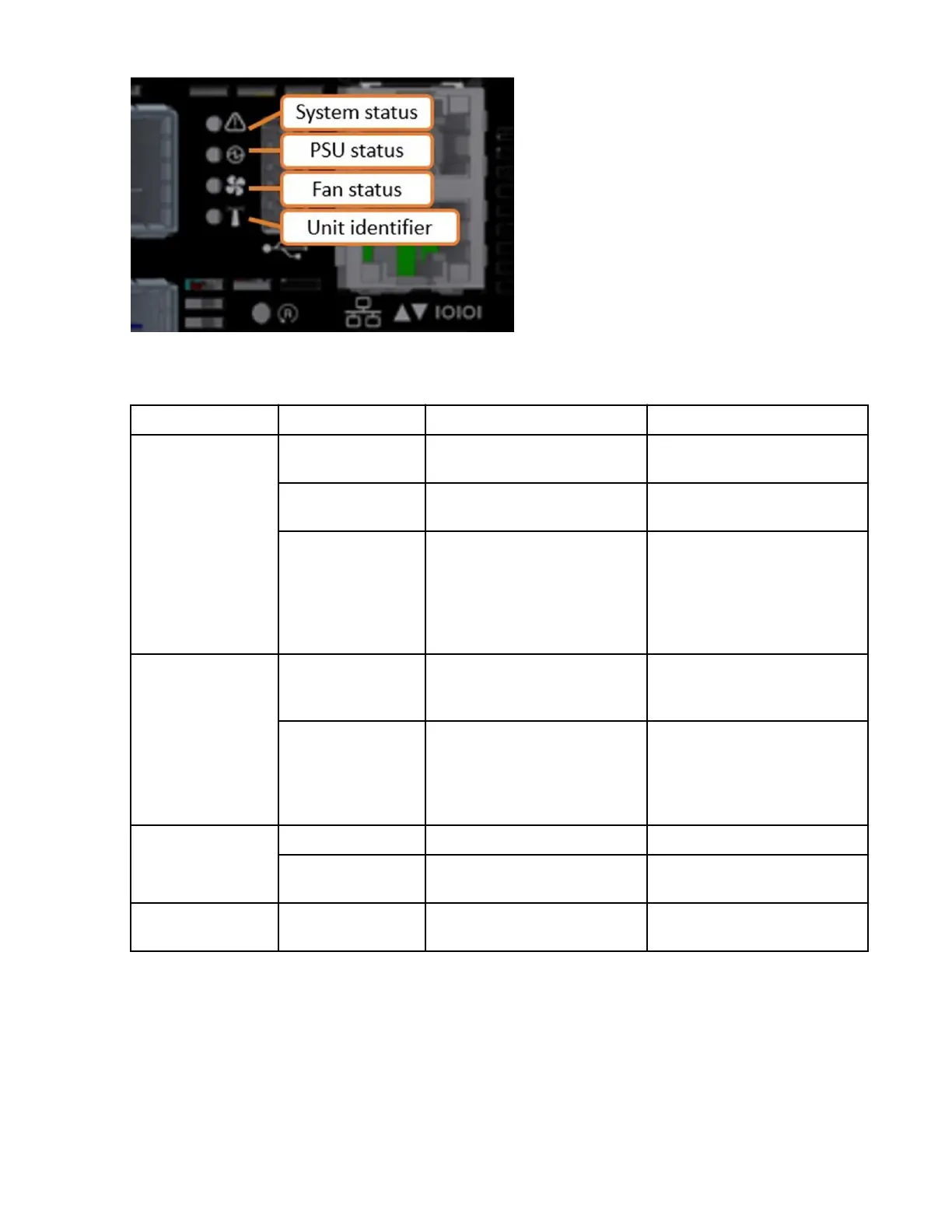Figure 57. LEDs on the port
The following table lists the port side LED states:
LED State Description Action required
System status LED Solid green The system is up and running
normally.
-
Flashing green The system is booting up. Wait up to ve minutes for the
end of the booting process.
Solid amber A major error has occurred.
For example, corrupted
rmware or an overheated
system.
If the system status LED
shows amber ve minutes
after starting the system,
unplug the system and
call your IBM support for
assistance.
Power supply units
status LED
Solid green All plugged (one or two)
power supplies are running
normally.
-
Solid amber One or both of the power
supplies are not operational
or not powered up or the
power cord is disconnected.
Make sure the power cord is
plugged in and active. If the
problem resumes, the FRUs
might be faulty, and should
then be replaced.
Fan status LED Solid green All fans are up and running. -
Solid amber Error, one or more fans are
not operating properly.
The faulty FRUs should be
replaced.
Unit identication
LED
Blue On -
Fan module LEDs
Each fan module has its own status LED. LED indicators for fans 2 and 3 are highlighted in the following
gure:
Appendix C. The 5149-N64 switch
73