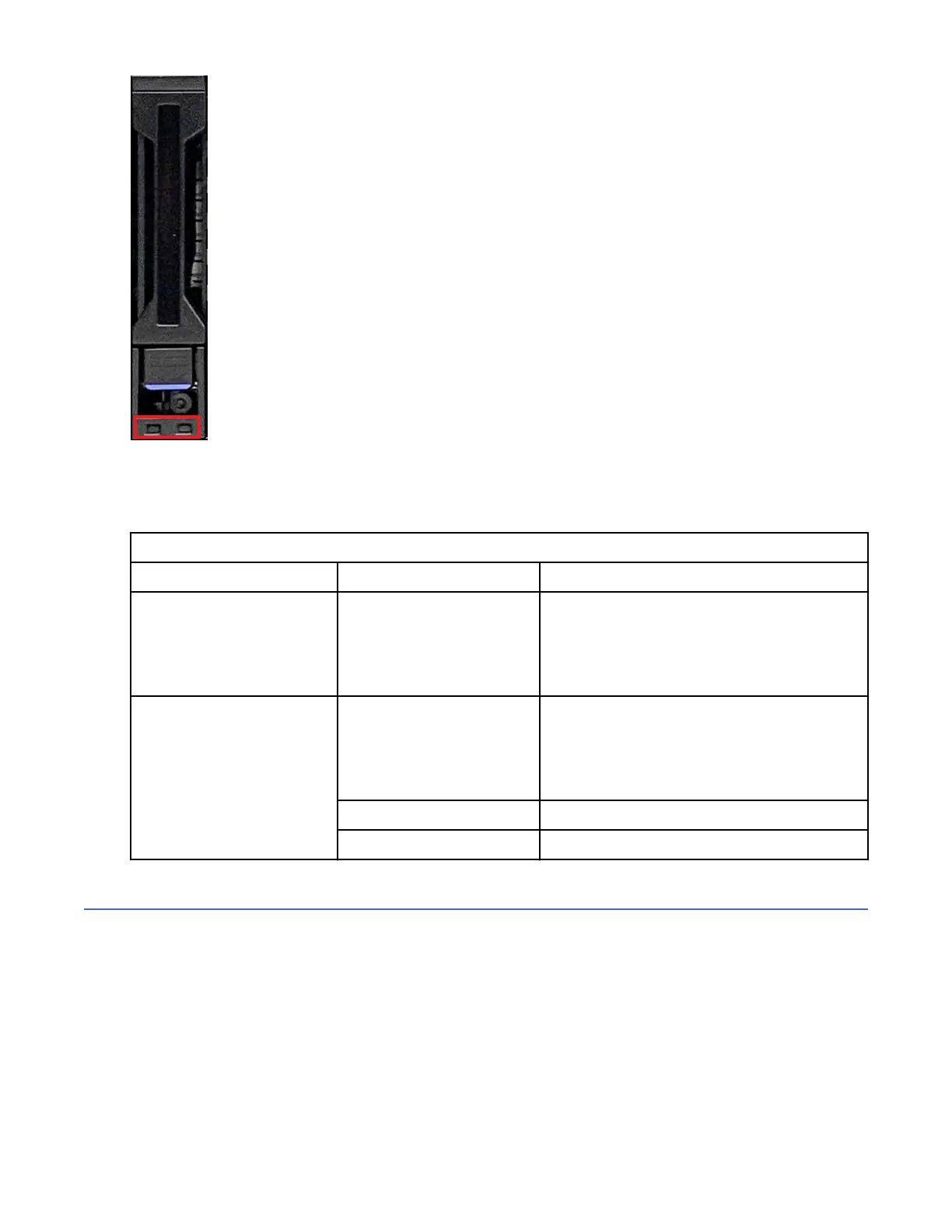Figure 43. Drive status LEDs on an IBM Storage Scale System 3500 drive carrier
The following table describes the behavior of drive carrier assembly LEDs of IBM Storage Scale System
3500.
Table 21. IBM Storage Scale System 3500 LEDs behavior
LED type Color Behavior
Identify LED Blue
ON (Solid): The SSD has been identied (with
Green LED) or in replace state.
OFF: The SSD is not in Identify or Replace
state.
Drive carrier (bi-color,
Green/Amber) LED
Green
Solid: Refers drive power. There are no
detectable faults.
Flash: The drive LED flashes green for an
activity.
Amber ON: The drive is in Failing state.
OFF The SSD does not have any power.
Fan module LEDs
The IBM Storage Scale System 3500 includes three LEDs with each of the six fan modules. The available
LEDs are of blue, amber, and green color. These LEDs are used to monitor fan modules.
Note: To get access to the fan, requires the removal of the fan cover screw.
On system startup, the green LED illuminates automatically until the system is initialized completely. The
following gure shows fan module LEDs.
Chapter 5. Monitoring the system using LEDs
57