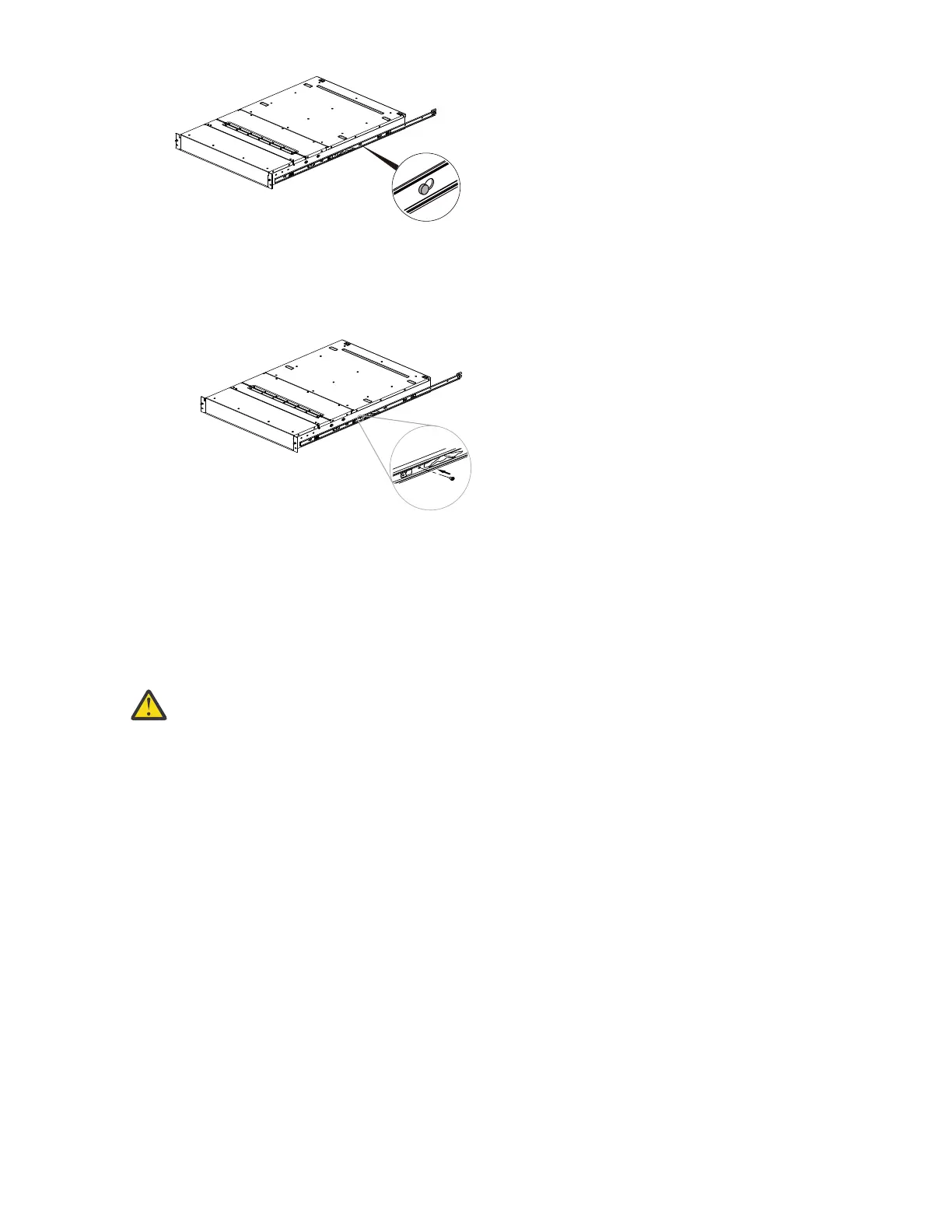Figure 26. Standoffs secured over the keyholes
c) Secure the rail in place by using one of the M4 screws in the hole just behind the release tab. See
the following gure.
Figure 27. Securing the rail
d) Repeat the installation steps of inner rail on right side of the enclosure to secure the other inner rail
on left side of the enclosure.
Installing enclosures (IBM SSR task)
Following your enclosure location plan, install the IBM Storage Scale System 3500 system.
CAUTION:
• To lift an IBM Storage Scale System 3500 system requires at least two people. To reduce the
enclosure weight to permit one person to safely lift the enclosure, you must temporarily remove
the server canisters, power modules, and all drives from the enclosure.
• Install an IBM Storage Scale System 3500 system only onto the IBM Storage Scale System 3500
system rails supplied with the enclosure.
• Load the rack from the bottom up to ensure rack stability. Empty the rack from the top down.
To install an enclosure, complete the following steps:
1. Align the enclosure both horizontally and square to the rails, while facing the front of the IBM Storage
Scale System 3500 as shown in the following gure.
Chapter 4. Installing
47