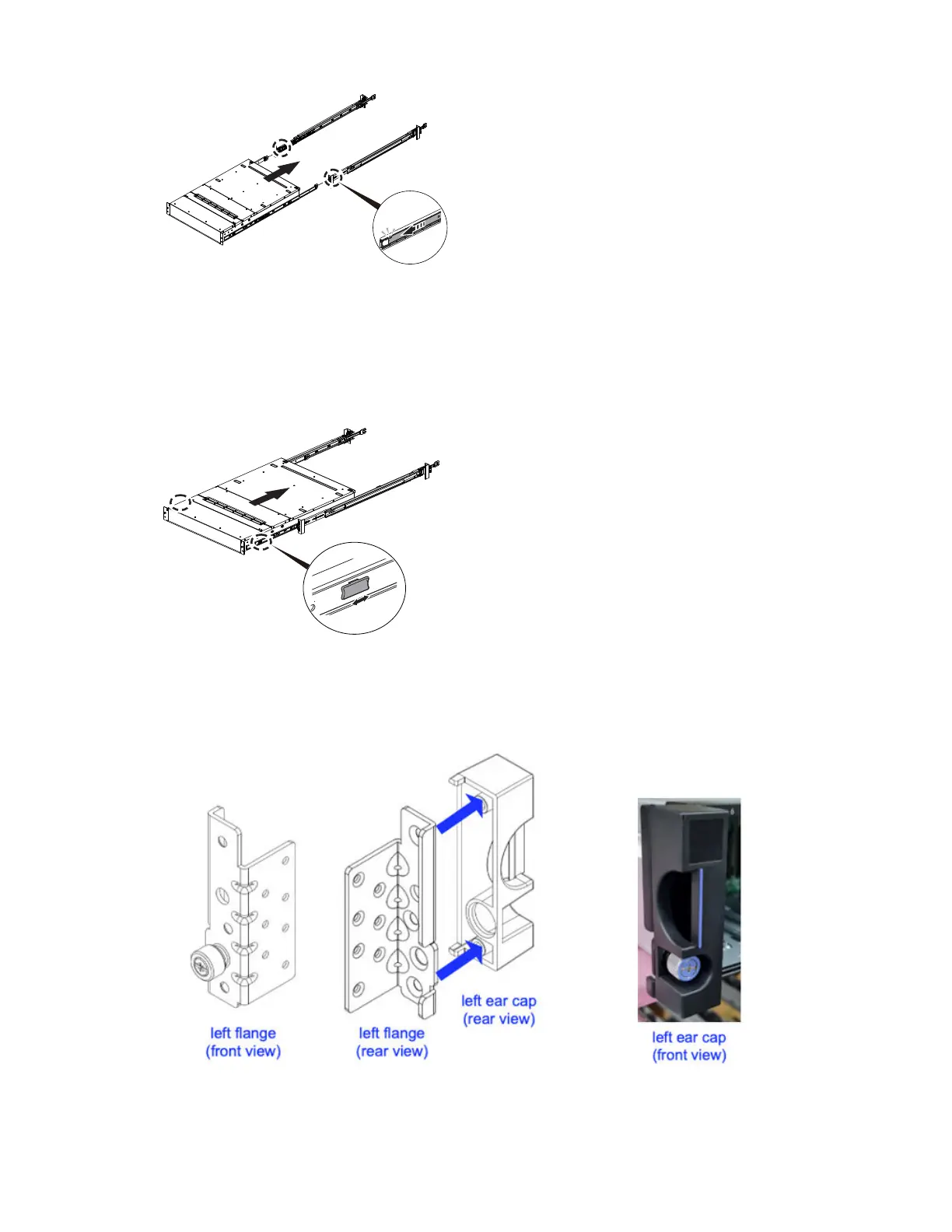Figure 28. Alignment of the enclosure
2. Ensure that the ball bearing retainers are at the front of the left and right cabinet member rails. This is
followed by an audible click.
3. Insert each inner rail into the rack cabinet as shown in the following gure.
Figure 29. Inserting the enclosure
4. Install the two bezel ear caps on the enclosure as follows:
a) Place the left bezel ear cap on the left side of the enclosure and align the mounting holes as shown
in the following gure.
Figure 30. Replacing left ear cap
b) Install the two screws on the rear side of the left bezel ear cap as shown in the following gure.
48
IBM Storage Scale System 3500: Hardware Planning and Installation Guide