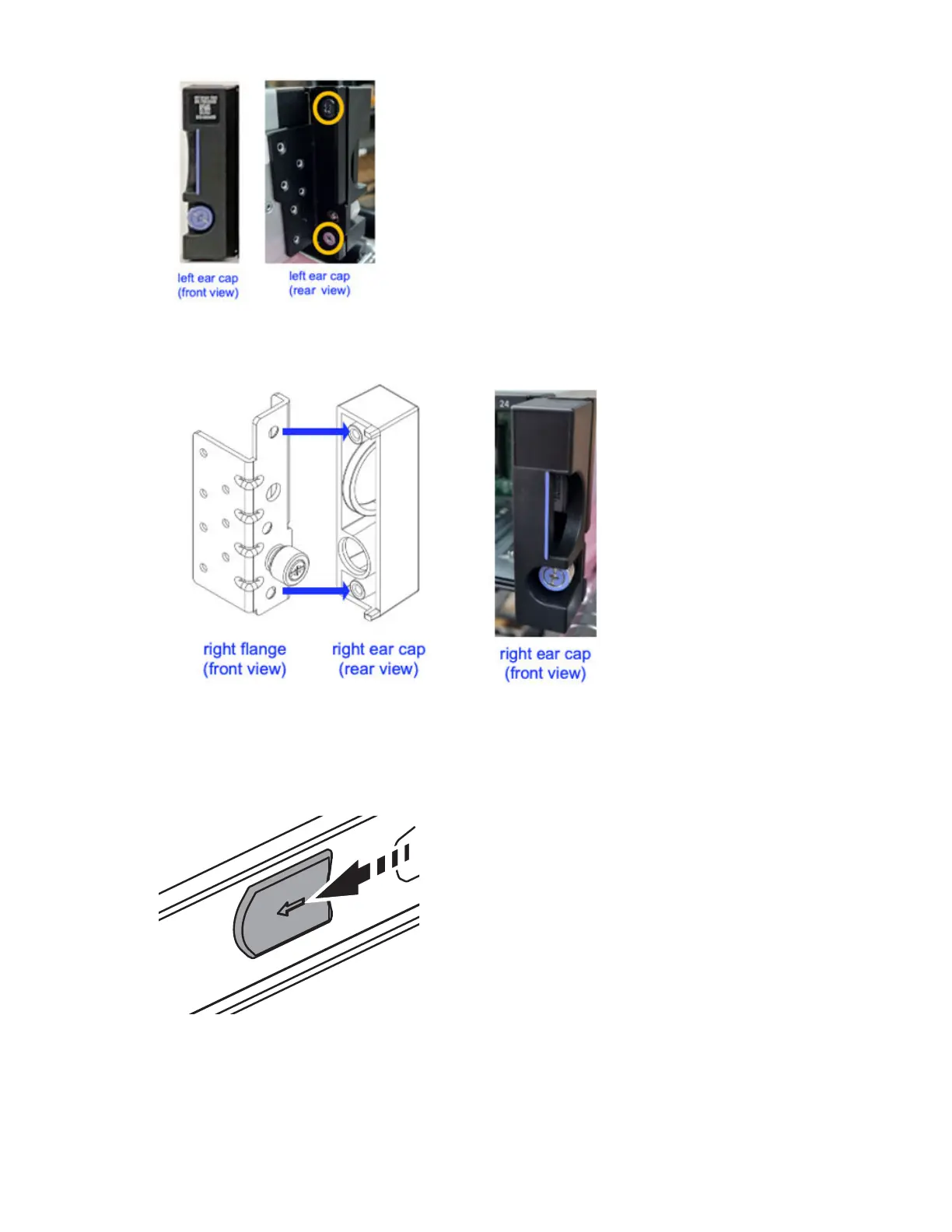Figure 31. Displaying left ear cap front view
c) Repeat the above steps to install the right bezel ear cap on the right side of the enclosure.
Figure 32. Replacing right ear cap
5. Push the enclosure into the rack while pulling the outer rail until the outer and the inner rails lock into
the serviceable position. This is accompanied by an audible click.
6. Press the release tab and push the enclosure fully into the rack.
Figure 33. Release tab
7. Secure the enclosure on the left and right front of the enclosure to the left and right front rack posts by
using the two M5 X 9 shipping screws as shown in the following gure.
Chapter 4. Installing
49