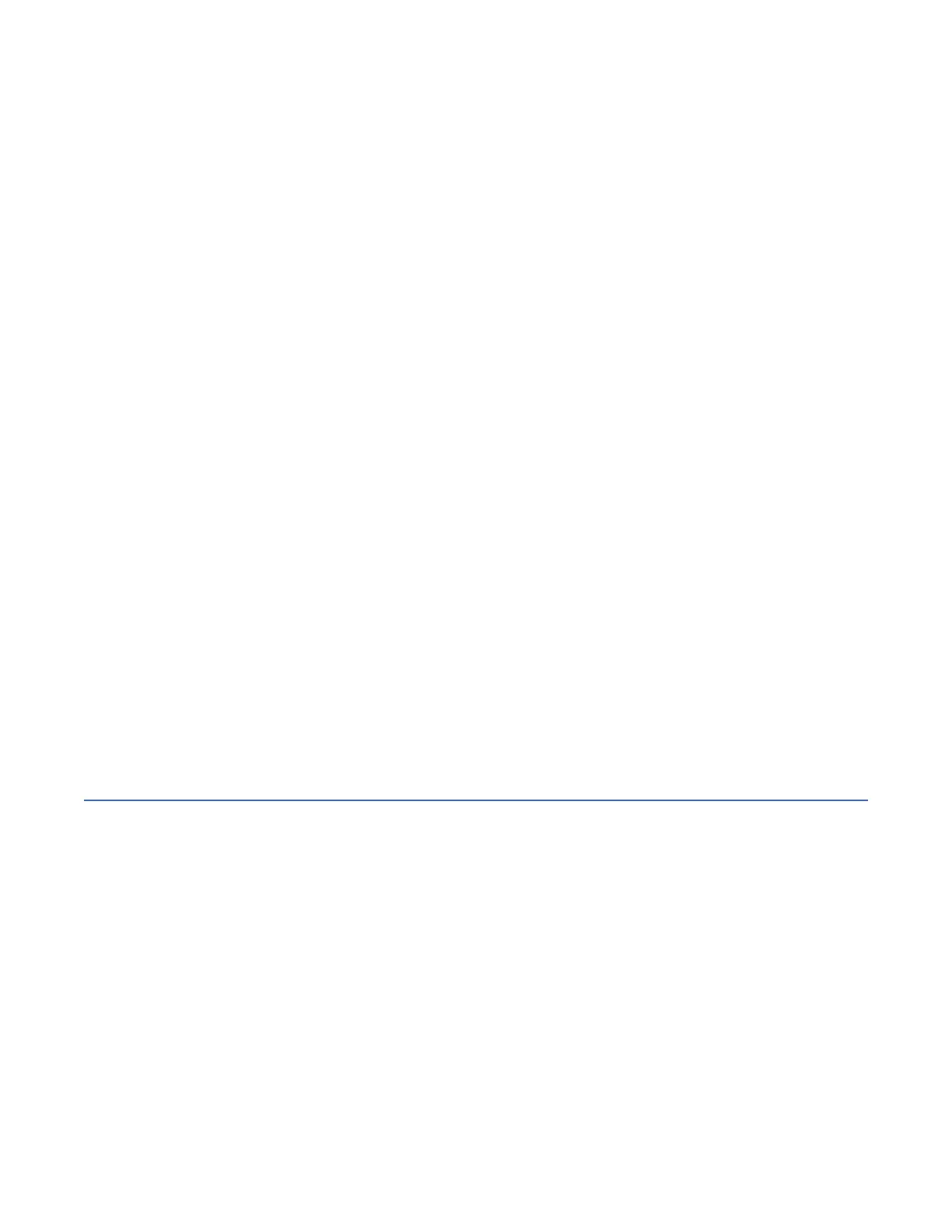• 24x7 same day maintenance
• 2-hour or 4-hour service (US only)
Service strategy
IBM attempts to resolve problems over the telephone. Following problem determination, if IBM
determines a customer replaceable unit (CRU) has failed, the CRU part will be provided as part of the
machine's standard warranty service. If on-site service is required, a service call is scheduled.
Installation
These switches are specied as IBM set up; installation is performed by an IBM representative.
Updates
• Under the standard warranty, the customer can obtain and install a software update for the rst 90 days
only. After 90 days, the customer can not obtain an update. There is no software support.
• Under Expert Care Basic, the customer can update software at anytime.
• Under Expert Care Advanced, the customer can update software at anytime.
Parts replacement
Some of the replaceable parts for these switches are classied as CRUs. IBM species in the materials
shipped with a replacement CRU whether the defective CRU must be returned to IBM. When a return
is required, return instructions are shipped with the replacement CRU. The customer might be charged
for the replacement CRU if IBM does not receive the defective CRU within 15 days of receipt of the
replacement.
Other replaceable parts for these switches are classied as FRUs. For FRU parts, an IBM service
representative or IBM Authorized Warranty Service Provider performs the replacement.
Troubleshooting
Information from multiple sources is used to maintain and service the switches. These sources include
switch status LEDs, component status LEDs, events logs,and user documentation. Customers should
troubleshoot issues on their own, including collecting and reviewing logs.
Service indicators
Service indicators for the switch are implemented by using LEDs to provide status information.
LEDs provide a visual method to identify, clarify, and resolve system issues. The system-level LEDs
indicate the overall switch health and status. LEDs on individual modules, such as the power supplies,
indicate the health and status of the specic module.
LEDs of the 5149-N64 switch
System LEDs
The following gure shows system LEDs on the port side of the 5149-N64 switch:
72
IBM Storage Scale System 3500: Hardware Planning and Installation Guide