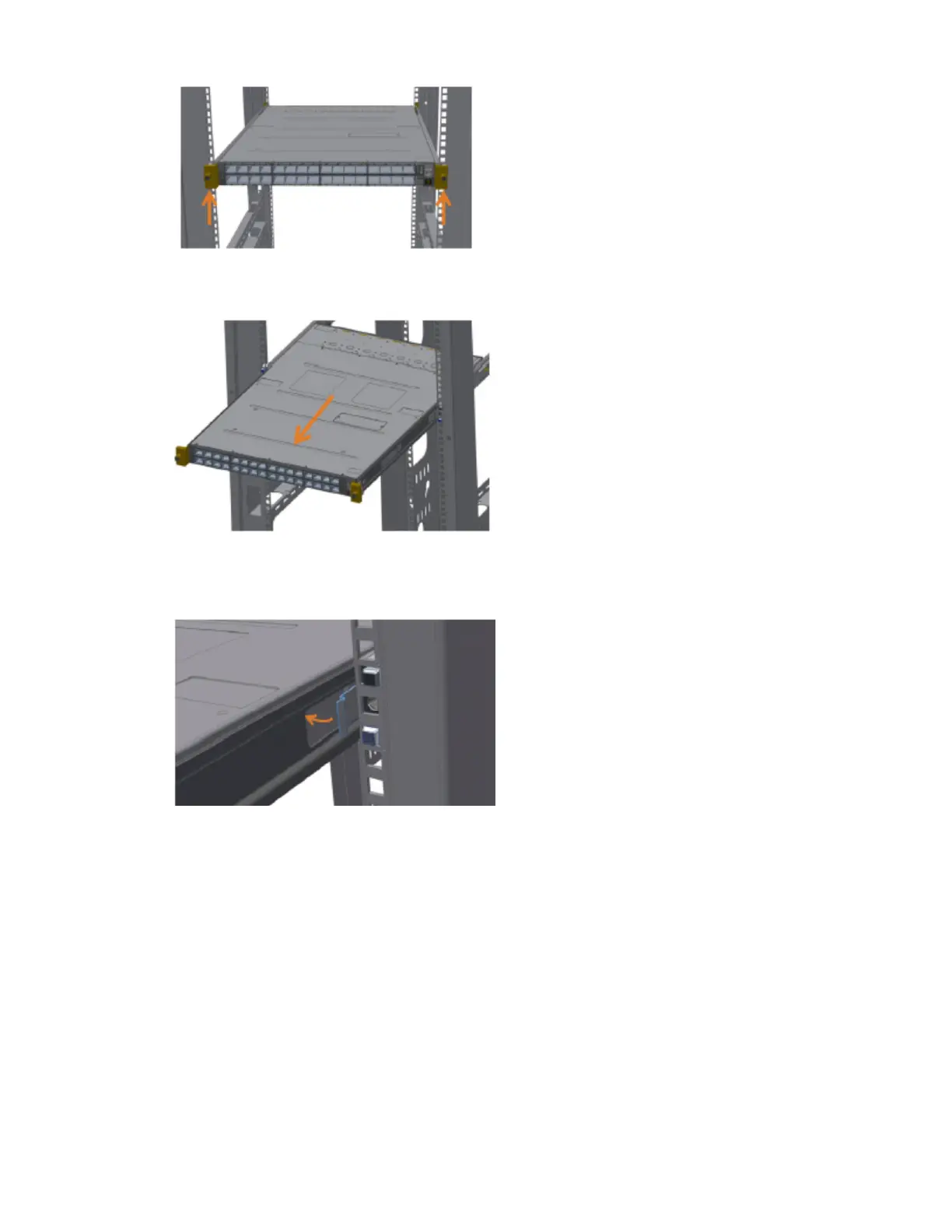Figure 69. Loosening the captive screws
b) Pull out the system until the rails stop.
Figure 70. Pulling out the system
c) Press the spring latches on both sides of the system. Continue pulling out the system until the
system rails are clear from the rack rails.
Figure 71. Pressing the spring latches
2. (Optional) Remove the rails from the system.
a) Release the metal latches and slide the rails to move the system pins out of the smaller oval hole.
The rail can then be removed from the system. The following gure shows the system pin and rail
holes aligned so that the rail can be removed.
82
IBM Storage Scale System 3500: Hardware Planning and Installation Guide