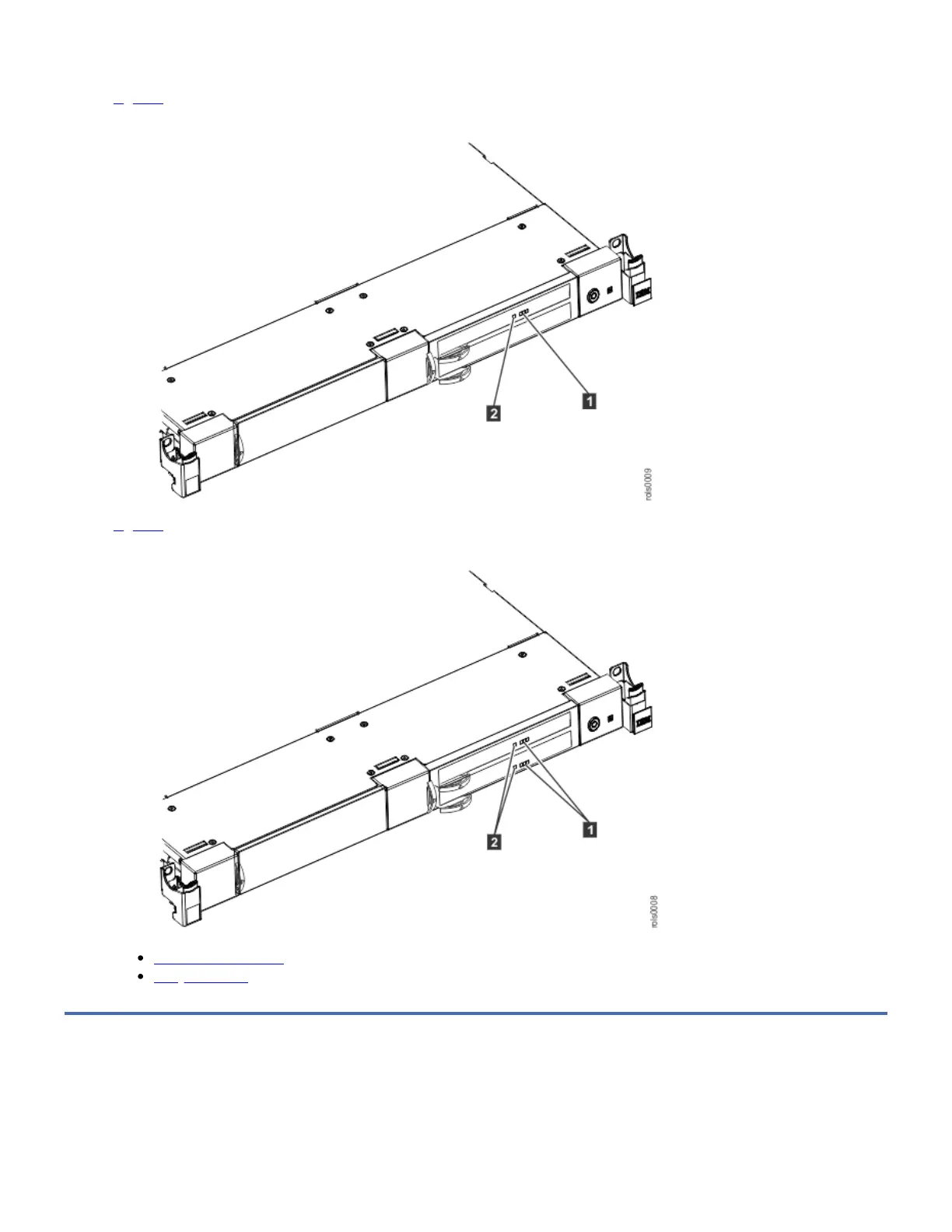The DVD Drive has the following operator controls.
Figure 1 shows a front view with one DVD Drive in the sled.
Figure 1. Front view with one DVD Drive
Figure 2 shows a front view with two DVD Drives in the sled.
Figure 2. Front view with two DVD Drives
Load/Unload Button
Busy Indicator
Load/Unload Button
The load/unload button 1 enables the disc tray to be inserted or ejected. To insert or eject the tray, press and hold the
load/unload button for about one second. The load/unload button operates only when the 7226 Storage Enclosure power is
on. The load/unload button does not operate while the device is in use.
