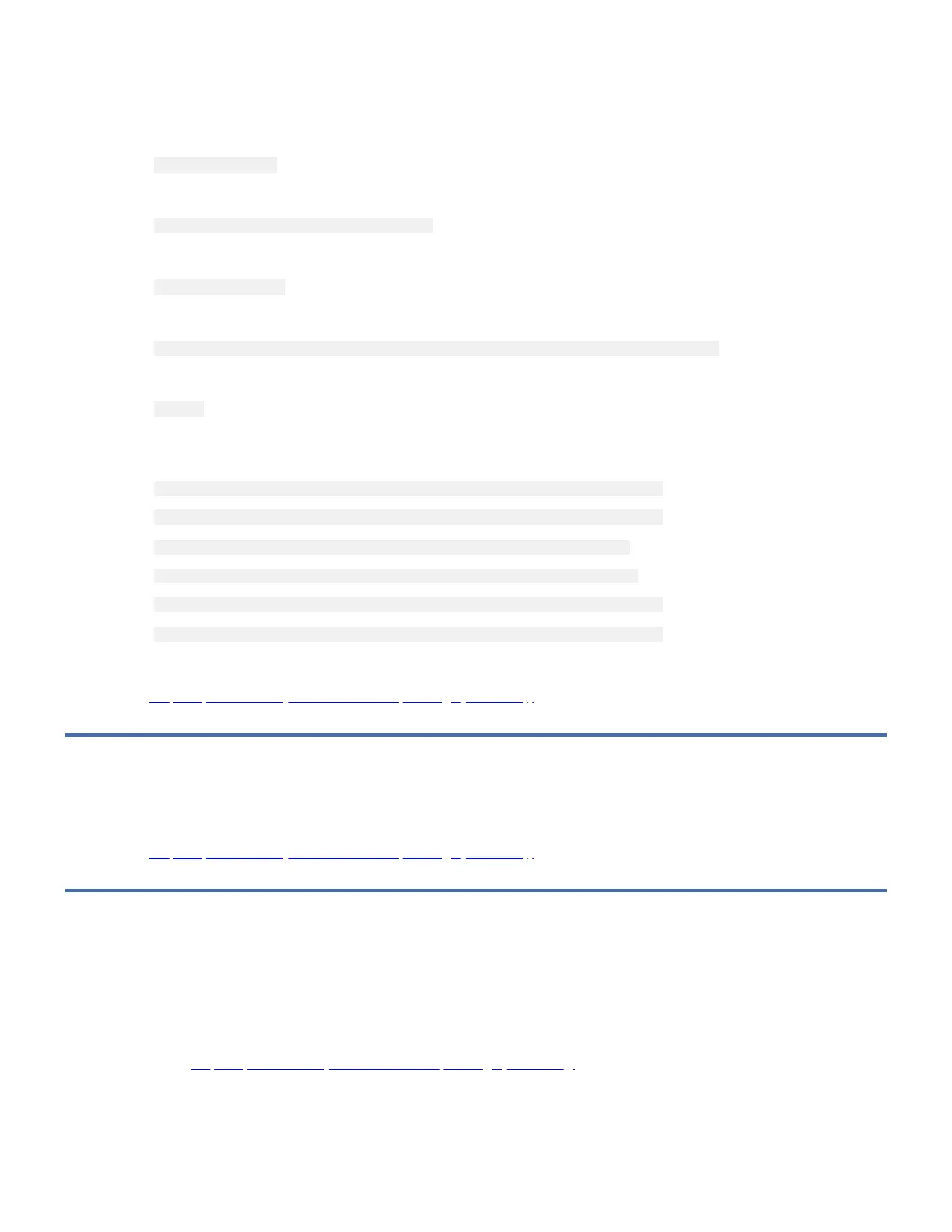To verify that the devices installed in 7226 Storage Enclosure have been configured correctly by completing the following
steps:
1. Log into the linux Operating System (Suse xxx or RedHat xxx).
2. You can get general information about the tape device from the message log file. At the command prompt, type
dmesg | grep st
You will see the similar information about the tape device on your screen.
st 0:4:0:0: Attached scsi tape st0
3. You can get general information about the DVD device from the message log file. At the command prompt, type
dmesg | grep sr0
You will see the similar information about the DVD device on your screen,
sr0: scsi3-mmc drive: 24x/24x writer dvd-ram cd/rw xa/form2 cdda tray
4. At the command prompt, type
lsscsi
and press Enter. The Command lists all of the devices that are installed in 7226 Storage Enclosure and systems. The
output of lsscsi command is:
[0:0:0:0] cd/dvd IBM RMBO0040542 SA61 /dev/sr0
[0:4:0:0] tape IBM HH LTO Gen 5 A9Q4 /dev/st0
[0:255:255:255]no dev IBM 572A001SISIOA 0150 -
[1:255:255:255]no dev IBM 572A001SISIOA 0150 -
[2:0:0:0] disk IBM VDASD blkdev 0001 /dev/sda
[2:0:1:0] disk IBM VDASD blkdev 0001 /dev/sdb
5. From above list, you can identify that there is one DVD-RAM drive and one Tape drive in the 7226 Storage Enclosure.
Go to Step 22 (IBM Power System with Linux Operating System Only).
Step 22 (IBM Power System with Linux Operating System Only)
Check /var/log/messages for related error messages.
Go to Step 23 (IBM Power System with Linux Operating System Only).
Step 23 (IBM Power System with Linux Operating System Only)
Do any messages specify a replacement FRU or service action?
YES
Replace FRU or contact service personnel.
NO
Go to Step 24 (IBM Power System with Linux Operating System Only).
This completes the MAPs for the IBM Power System with Linux Operating System.