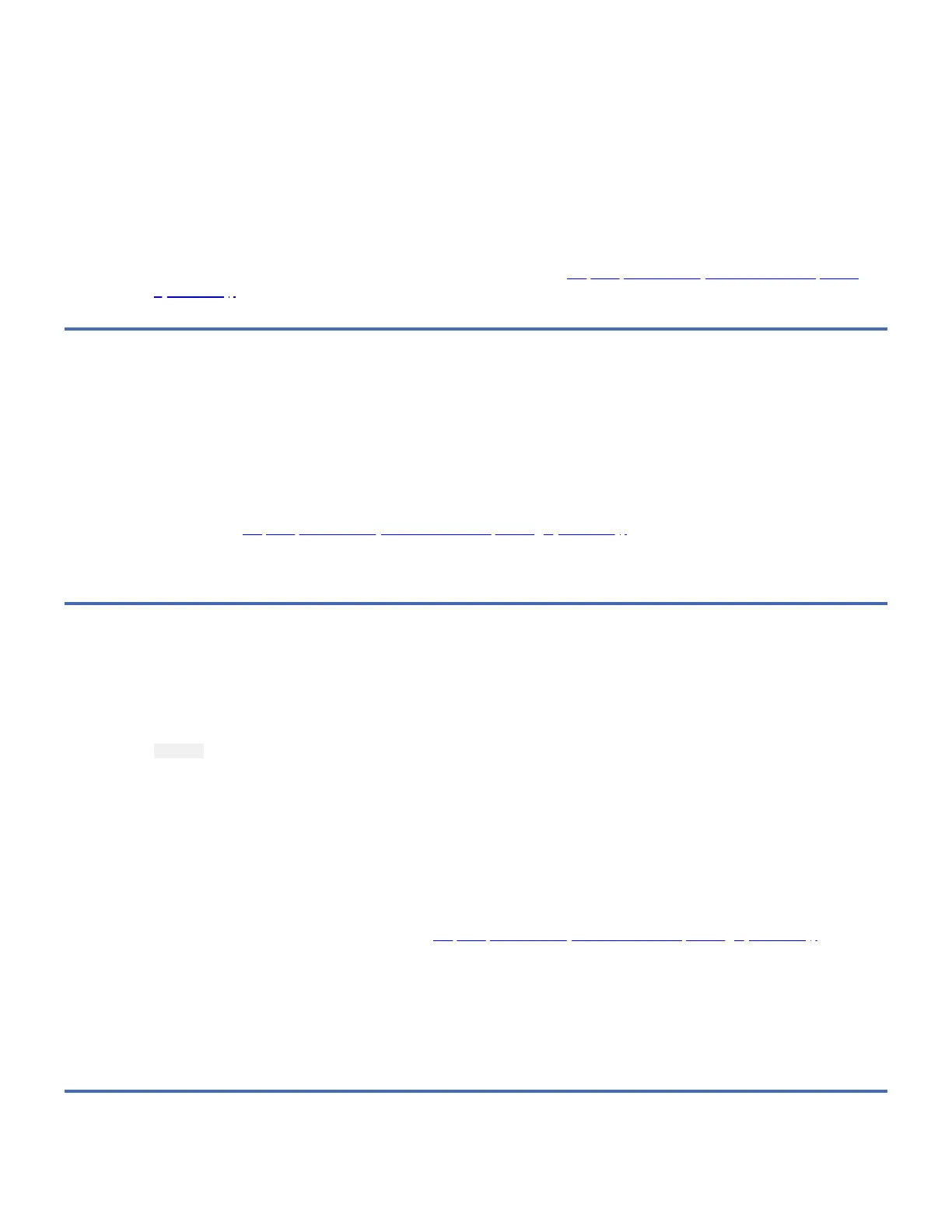9. In the Description and Type-Model fields of the Logical Hardware Resources on System Bus screen, locate the IOP
storage device (the SAS controller) to which the 7226 Tape Drive is attached. Type 9 (Resources associated with IOP),
then press Enter.
The Logical Hardware Resources Associated with IOP screen displays with a list of devices that are configured to the SAS
controller. The 7226 Tape Drive and its tape controller appear in the list and display a status of Operational.
Are the 7226 tape drive and a tape controller listed under the Storage IOP column, and is their status operational?
NO
Contact your next level of support for further instructions.
YES
Exit the System Service Tool to a command line, then continue with Step 19 (IBM Power System with IBM i Operating
System Only).
Step 19 (IBM Power System with IBM i Operating System Only)
This step cleans the installed drives and attempts the failing operation again.
Clean the tape drive (refer to the appropriate device chapters). Then, attempt the failing operation again.
Do the installed devices perform the failing operation correctly?
NO
Continue with Step 20 (IBM Power System with IBM i Operating System Only).
YES
Cleaning the devices corrected the problem.
Step 20 (IBM Power System with IBM i Operating System Only)
This step verifies that the installed devices can read from and write to the media properly.
1. At the command line on any IBM i menu, type
vfytap
then press Enter.
2. Follow the screen prompts.
Does the tape verification test complete successfully?
NO
Perform the following steps:
1. Power off the tape drive and then power it back on to attempt to reset the error.
2. Obtain a new test cartridge and repeat Step 20 (IBM Power System with IBM i Operating System Only).
3. If the test fails again, replace the failing device.
YES
If no problem was identified, the problem may be intermittent, related to the tape quality, or relating to the
environment. If a FRU was replaced or changed and no more errors occur, the problem is fixed.
This completes the MAPs for the IBM Power System with IBM i Operating System.
Step 21 (IBM Power System with Linux Operating System Only)