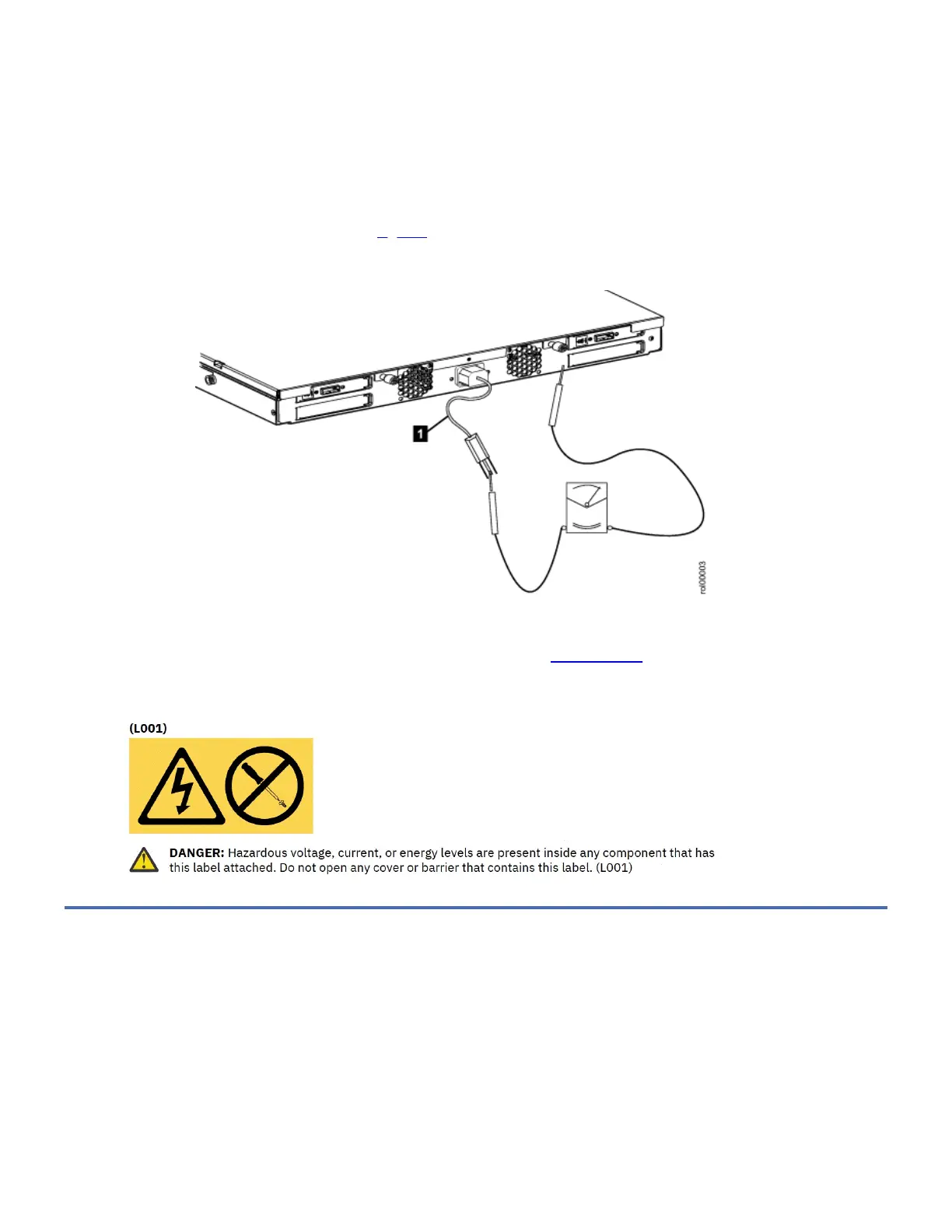4. Turn off the power to the system unit.
5. Unplug the 7226 Storage Enclosure external power cable from the electrical outlet.
6. Unplug the system unit power cable from the electrical outlet.
7. Check the 7226 Storage Enclosure external power cable for damage.
8. Check the external SAS and USB (signal) cables for damage.
9. Check the covers for sharp edges, damage, or alterations that expose the internal parts of the 7226 Storage Enclosure.
10. Check the covers for proper fit. They should be in place and secure.
11. Check the product label at the back of the 7226 Storage Enclosure to make sure it matches the voltage at your outlet.
12. Check the voltage level at the outlet and also check for proper grounding.
13. With the external power cable (1 in Figure 1 ) connected to the 7226 Storage Enclosure, check to ensure 1.0 ohm or
less resistance between the ground lug on the external power cable plug and the metal frame.
Figure 1. Rear View of the 7226 Storage Enclosure
Note: Use an analog meter to measure grounding resistance; do not use a digital multimeter.
14. If the 7226 Storage Enclosure passes the test in the previous step, plug its external power cable into the electrical
outlet. If the 7226 Storage Enclosure does not pass the test, see Troubleshooting . If problems persist, contact your
service representative.
Note: The Safety Information Label located on top of the power supply under the top cover, shows the following symbol:
Notices
This information was developed for products and services that are offered in the US. This material might be available from IBM
in other languages. However, you might be required to own a copy of the product or product version in that language in order to
access it.
IBM may not offer the products, services, or features discussed in this document in other countries. Consult your local IBM
representative for information on the products and services currently available in your area. Any reference to an IBM product,
program, or service is not intended to state or imply that only that IBM product, program, or service may be used. Any
functionally equivalent product, program, or service that does not infringe any IBM intellectual property right may be used
instead. However, it is the user's responsibility to evaluate and verify the operation of any non-IBM product, program, or
service.