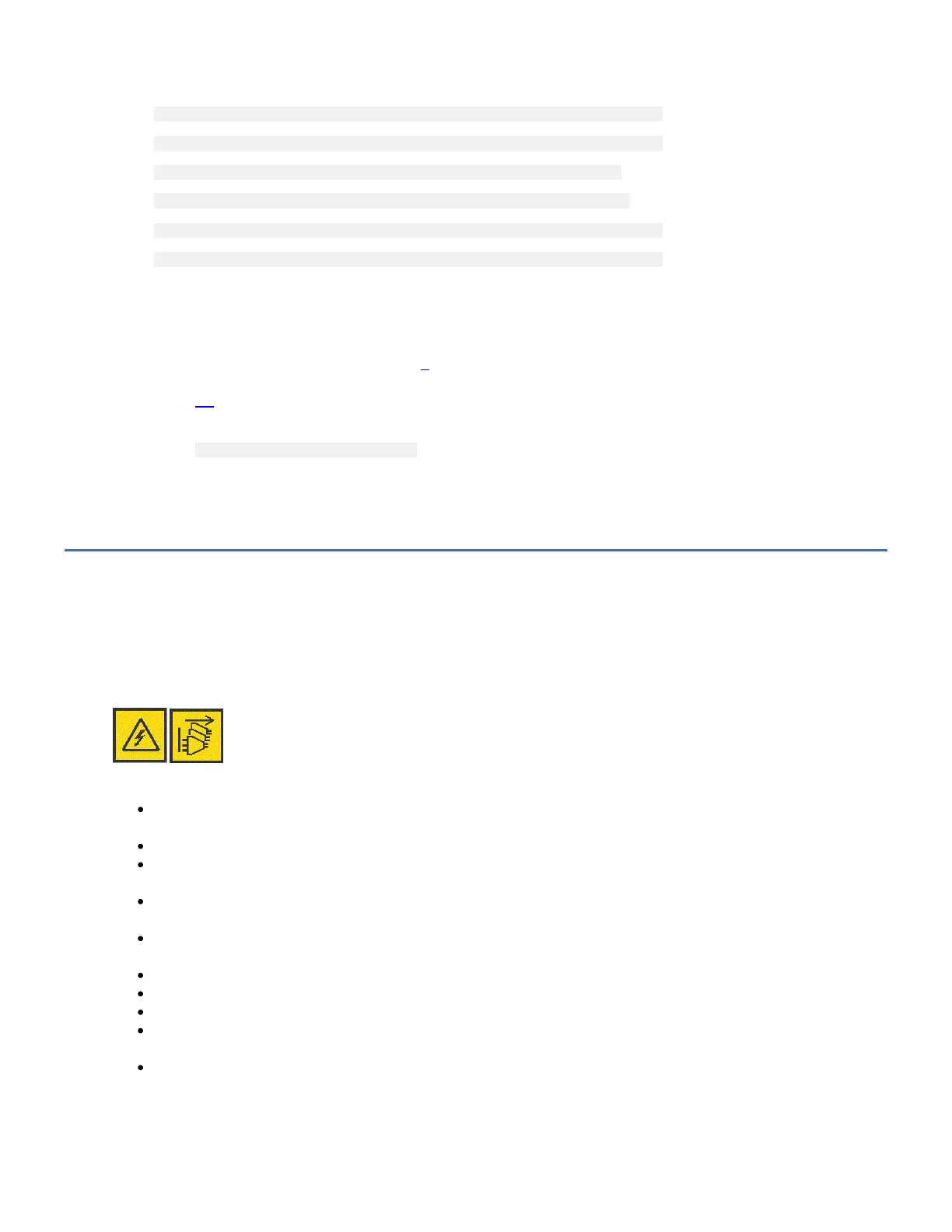and press Enter. The command lists all of devices that are installed in 7226 Storage Enclosure and systems. The output
of lsscsi command is:
[0:0:0:0] cd/dvd IBM RMBO0040542 SA61 /dev/sr0
[0:4:0:0] tape IBM HH LTO Gen 5 A9Q4 /dev/st0
[0:255:255:255]no dev IBM 572A001SISIOA 0150 -
[1:255:255:255]no dev IBM 572A001SISIOA 0150 -
[2:0:0:0] disk IBM VDASD blkdev 0001 /dev/sda
[2:0:1:0] disk IBM VDASD blkdev 0001 /dev/sdb
5. From the above list, you can identify that there is one DVD-RAM drive and one Tape drive in the 7226 Storage Enclosure.
6. (Optional) Verify that the Tape Drive can process the tape correctly. You can use mt command to control tape drive
operation and you also can use the tar command to read/write from tape.
7. (Optional) Verify that the DVD Drive can process the cd-rom correctly. You can perform the following sub-steps.
a. Find the DVD device name from step 4 such as /dev/sr0.
b. Verify that the /media/cdrom directory exists. If it does not exist, create it or choose a different directory for step
7.c.
c. At the command prompt, type
mount /dev/sr0 /media/cdrom
d. You can access directories and files on the optical media from the /media/cdrom directory.
This completes the installation for IBM Power Systems with Linux Operating System.
Removing the 7226 Storage Enclosure from a Host System
This section describes how to remove the 7226 Model 1U3 Storage Enclosure after it has been installed.
DANGER
When working on or around the system, observe the following precautions:
Electrical voltage and current from power, telephone, and communication cables are hazardous. To avoid a
shock hazard:
Connect power to this unit only with the IBM provided power cord. Do not use the IBM provided power cord for any
other product.
Do not open or service any power supply assembly.
Do not connect or disconnect any cables or perform installation, maintenance, or reconfiguration of this product during
an electrical storm.
The product might be equipped with multiple power cords. To remove all hazardous voltages, disconnect all power
cords.
Connect all power cords to a properly wired and grounded electrical outlet. Ensure that the outlet supplies proper
voltage and phase rotation according to the system rating plate.
Connect any equipment that will be attached to this product to properly wired outlets.
When possible, use one hand only to connect or disconnect signal cables.
Never turn on any equipment when there is evidence of fire, water, or structural damage.
Disconnect the attached power cords, telecommunications systems, networks, and modems before you open the device
covers, unless instructed otherwise in the installation and configuration procedures.
Connect and disconnect cables as described in the following procedures when installing, moving, or opening covers on
this product or attached devices.
To disconnect:
1. Turn off everything (unless instructed otherwise).
2. Remove the power cords from the outlets.
3. Remove the signal cables from the connectors.
