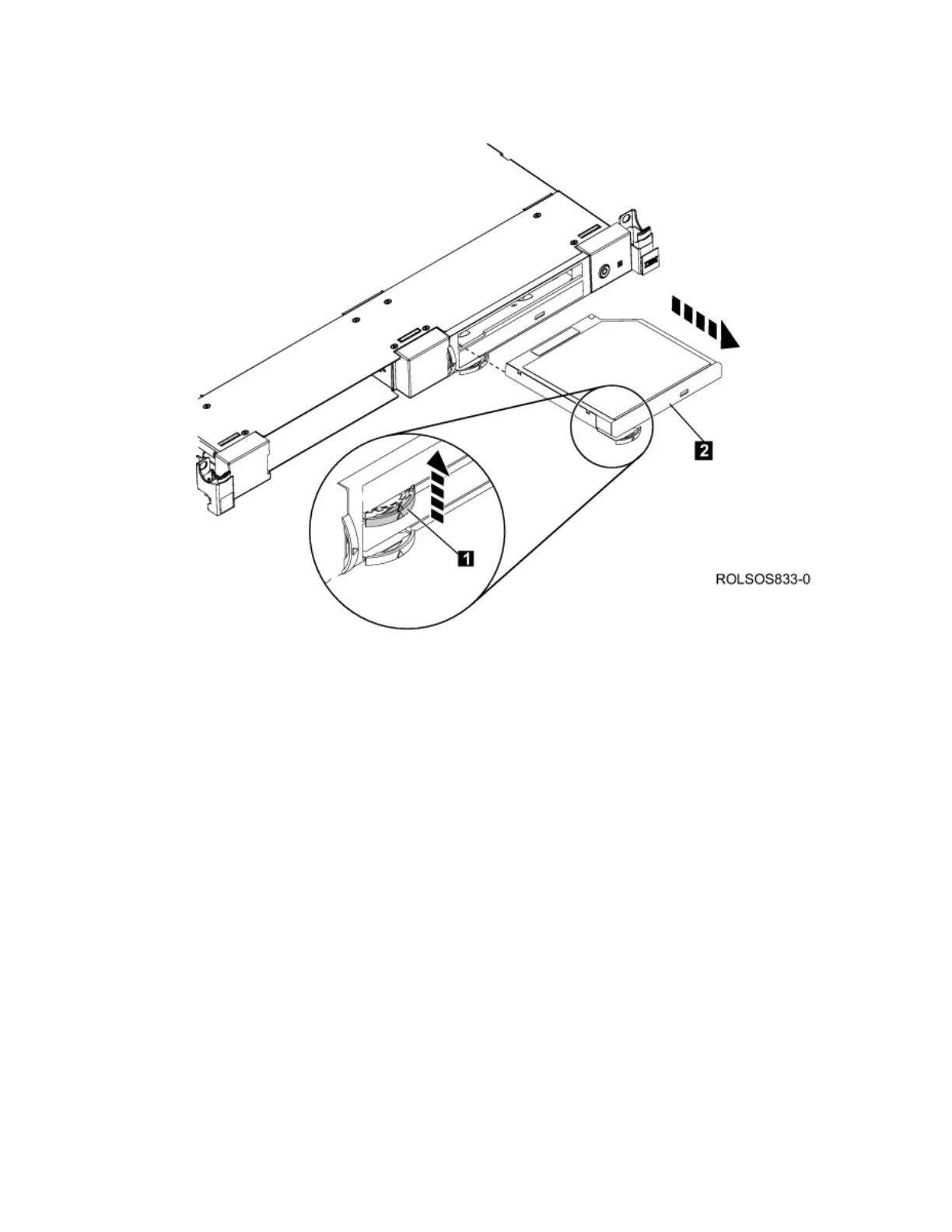3. Remove the DVD Drives from the Slim Drive Tray. Push the latch 1 up toward the drive and begin to pull the DVD Drive
out of the Slim Drive Tray. Grasp the drive 2 and slide it out of the enclosure. Repeat this step for the second DVD drive
or Slim Blank Front Cover.
Figure 1. Remove a DVD Drive
4. To remove the Slim Drive Tray, push the drive latch 1 toward the Tray and begin to pull the Slim Drive Tray out of the
enclosure. Grasp the Tray 2 and pull the assembly out of the drive bay. Disconnect the cables 3 from the re-driver
cards and converter cards on the rear of the assembly.
Note: Only one cable is shown. More cables may be present.
Figure 2. Remove Slim Tray Assembly
