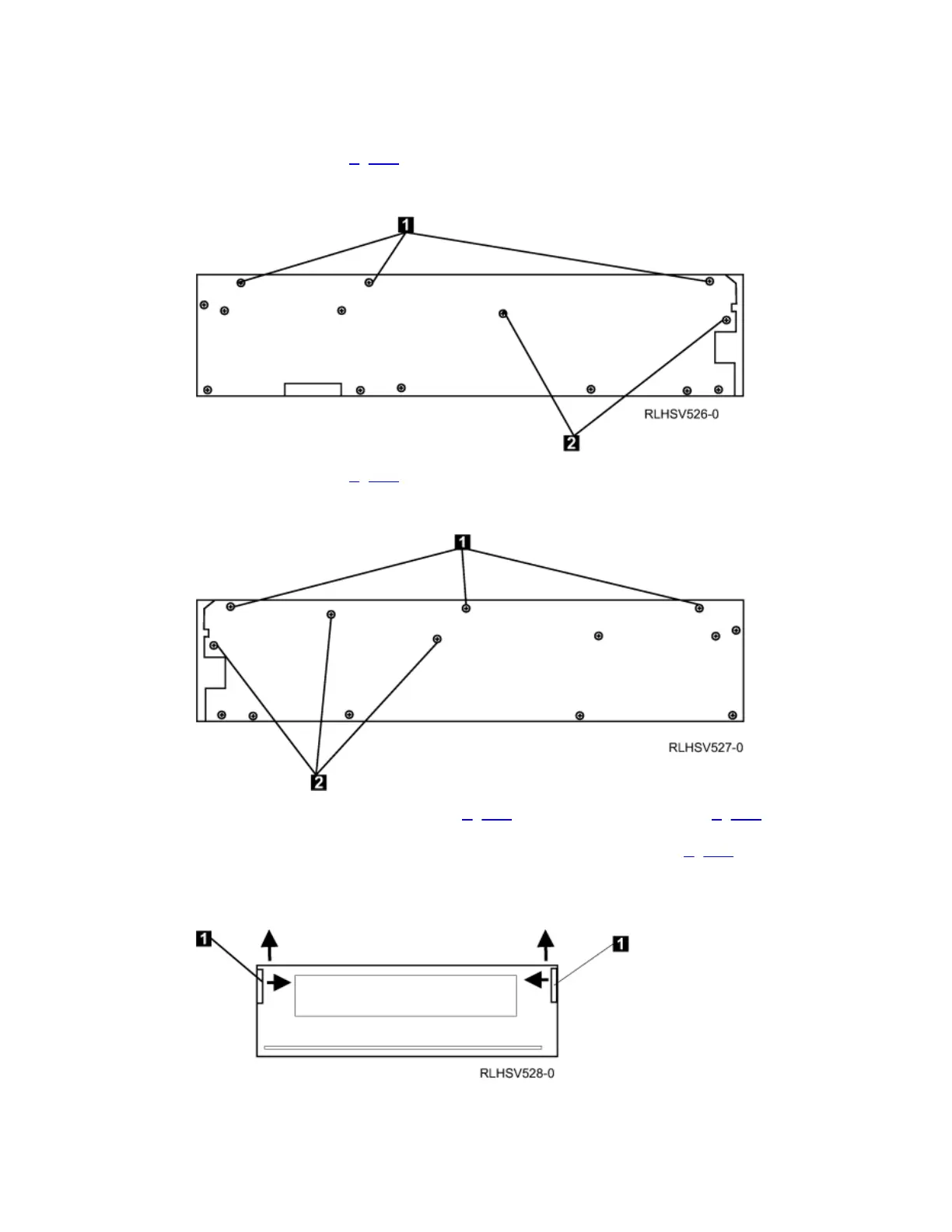2. Remove the front bezel (the bezel snaps on) by completing the following sub-steps:
a. Use a small screwdriver to depress one of the bezel side tabs.
b. Pull the bezel down from the top.
c. Lift the bezel off the bottom locating tabs.
d. Remove the bezel from the unit.
3. Remove the three screws (1 in Figure 1) on the upper left side of the drive chassis and lift top lid of the drive off of the
chassis.
Figure 1. Removing the Left Side Screws
4. Remove the three screws (1 in Figure 2) on the upper right side of the drive chassis and lift top lid of the drive off of the
chassis.
Figure 2. Removing the Right Side Screws
5. Remove the five screws (two on the left side, 2 in Figure 1 and three on the right side 2 in Figure 2) that secure the
cartridge carrier to the drive chassis.
6. Locate the white, plastic side rails on either side of the internal drive mechanism (1 in Figure 3, as viewed from the
front of the drive.) Gently push the side rails toward the center of the drive to release them from their locating holes and
then lift the side rails, along with the cartridge carrier.
Figure 3. Removing the Right Side Screws
7. Slide the cartridge carrier out the front of the drive mechanism.
Note: Use caution when pulling the cartridge carrier away from the drive. The tape may be wrapped around the rollers.
Carefully free the tape from the drive, lift the door on the tape cartridge, and then wind the tape back into the cartridge.
8. Remove the cartridge from the cartridge carrier.
