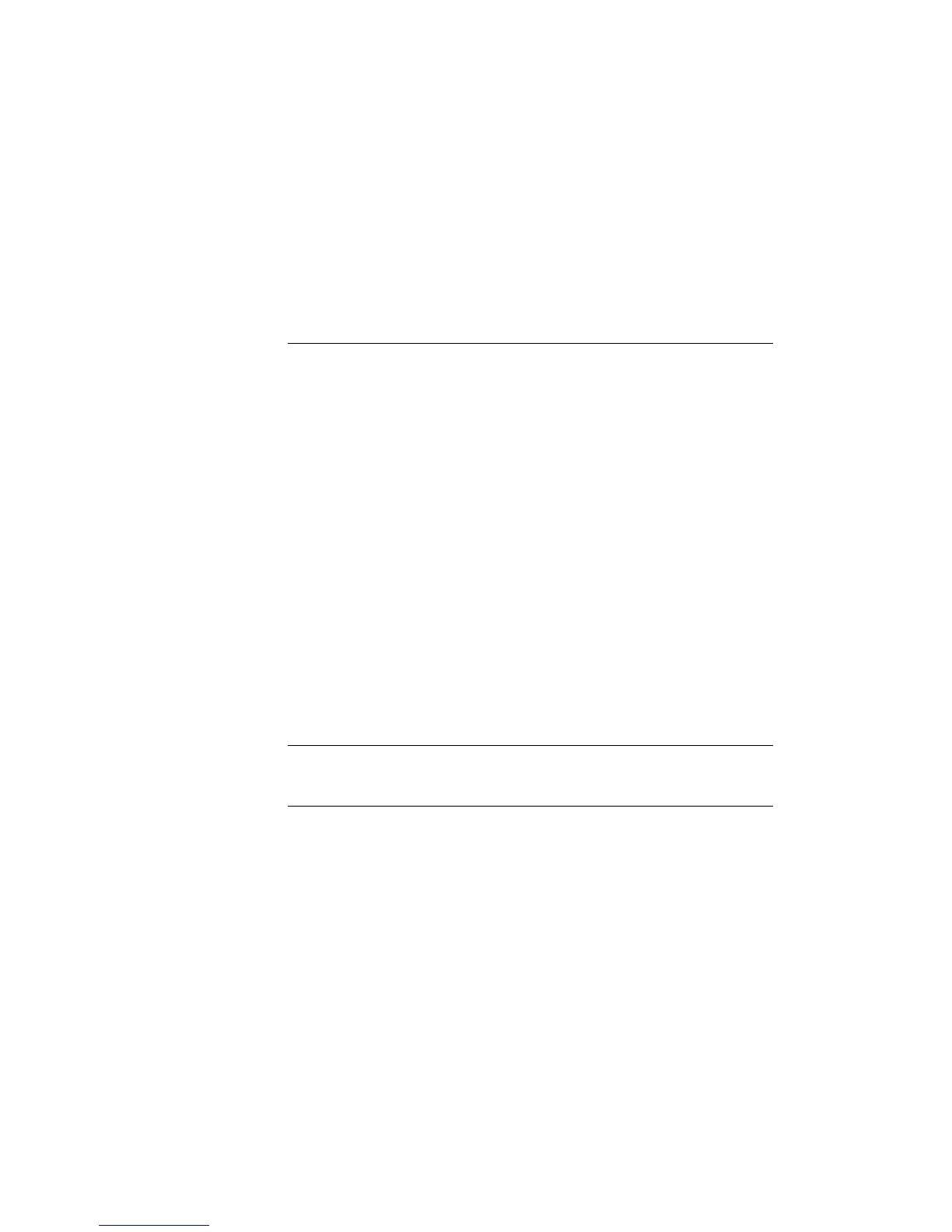Frequently Asked Questions
For a PS/2 mouse:
Connect the PS/2 mouse. The TrackPoint is automatically disabled. To use
the TrackPoint again, disconnect the PS/2 mouse.
For a serial mouse:
To use a serial mouse, do as follows:
1. Save your work and quit any program you are using.
2. Connect the serial mouse.
Note: If you have not previously installed a serial mouse, you need to
install the serial mouse device driver. See “Attaching an External
Mouse or Numeric Keypad” on page 63 for instructions.
3. Restart the computer.
For a USB mouse:
To use a USB mouse, do as follows:
1. Save your work and quit any program you are using.
2. Connect the USB mouse.
Note: You can use the TrackPoint with the external serial or USB mouse
simultaneously.
Why do I not get the highest possible resolution out of my external
monitor when I am using the LCD and external monitor at the same
time?
100 ThinkPad 390X User's Reference
