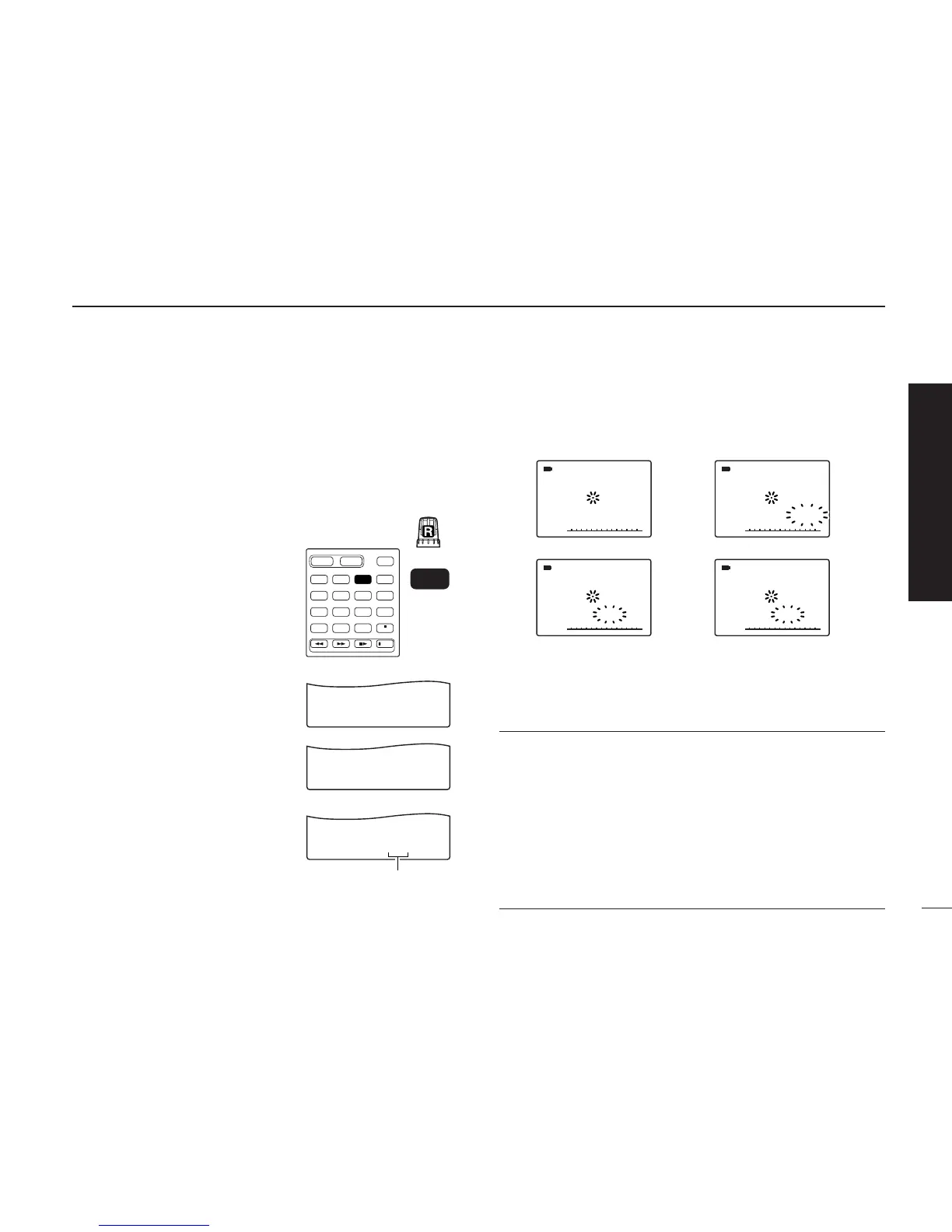VIII
QUICK REFERENCE GUIDE
DD
Starting scan
1. Select VFO mode.
Push [VFO MHz] to select the VFO mode for full, band and
programmed scan operation.
• Select memory mode by pushing [MR S.MW] for memory or bank
scan.
2. Selecting a scanning type
While pushing and holding
[MODE SCAN],
rotate [R-DIAL]
to select one of the desired
scanning type.
•Available scan types when VFO
mode is selected; “ALL” for full
scan; “BAND” for the selected
band; one of “PROGxx” (xx=0 to
24) for programmed scan.
•Available scan types when memory
bank is selected; “ALL” for all mem-
ory scan, “BANK-LINK” for bank-
link scan; “BANK” for the selected
bank scan.
3. Starting scan
Release [MODE SCAN] to start the scan.
• Rotate [R-DIAL] to change the scanning direction.
4. Cancelling scan
Push [DUALWATCH] to stop the scan.
✔
For your information
The memory channel number you program the scan edges
into correlate “PROGxx” as follows:
00A/00B: Scans between frequencies programmed in 00A
and 00B channels, and select “PROG-00”
01A/01B: Scans between frequencies programmed in 01A
and 01B channels, and select “PROG-01”
•
•
•
24A/24B: Scans between frequencies programmed in 24A
and 24B channels, and select “PROG-24”