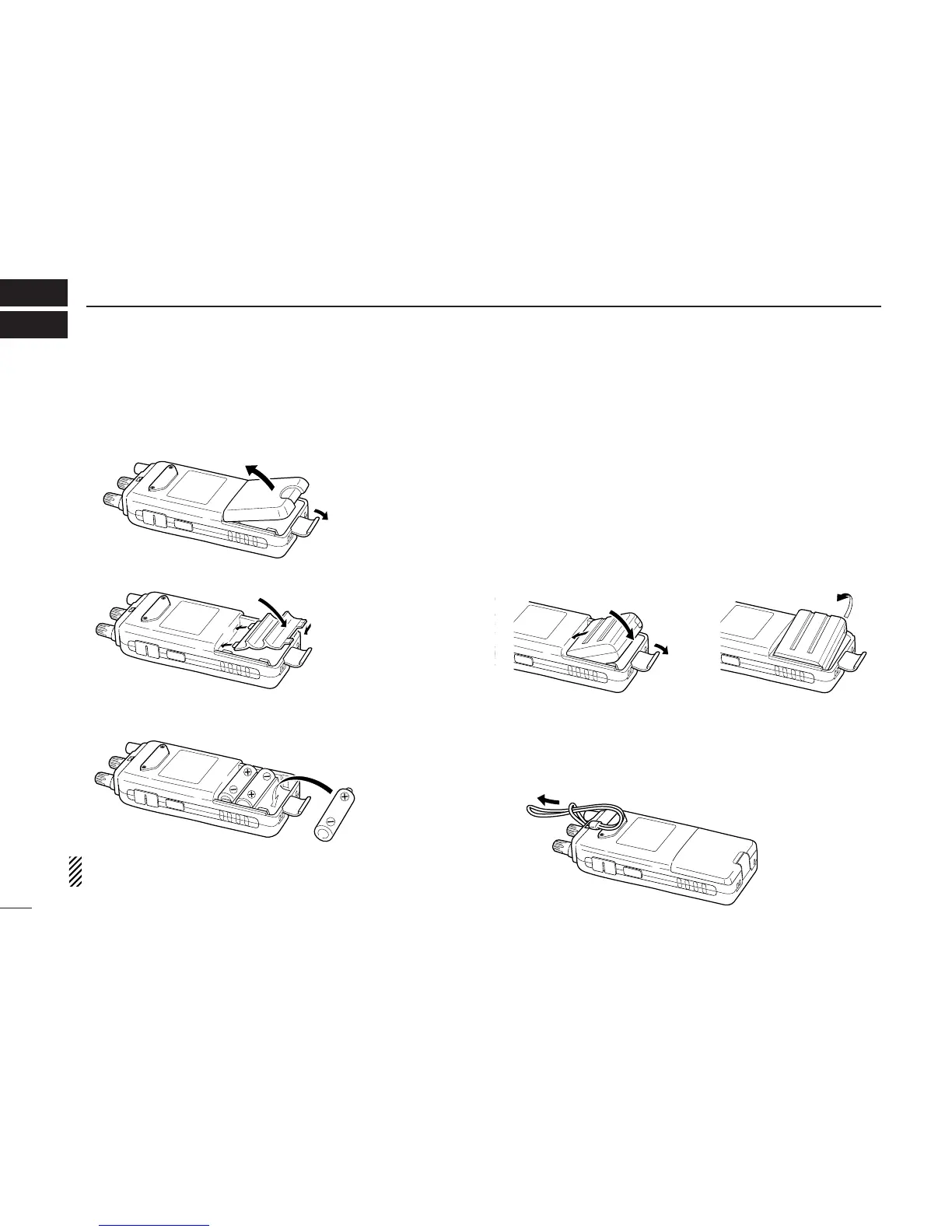I
QUICK REFERENCE GUIDE
■ Preparations
D Batteries installation
qRemove the battery cover from the receiver.
wFor alkaline battery use, attach the supplied battery spacer.
eInstall 3 R6 (AA) size alkaline batteries.
• Be sure to observe the correct polarity.
Keep the battery contacts clean to avoid rust or poor contact.
It’s a good idea to clean the battery terminals once a week.
DD
Battery pack installation
q Remove the battery cover from the receiver.
w Remove the supplied battery spacer for R6 (AA) size bat-
tery use.
e Install the Li-Ion battery pack (BP-206).
• Be sure to observe the correct direction.
• Charge Li-Ion battery pack (BP-206) before use. (Refer to p. IV
for charging instructions.)
D Handstrap
Slide the handstrap through the loop on the top of the rear
panel as illustrated at below. Facilitates carrying.