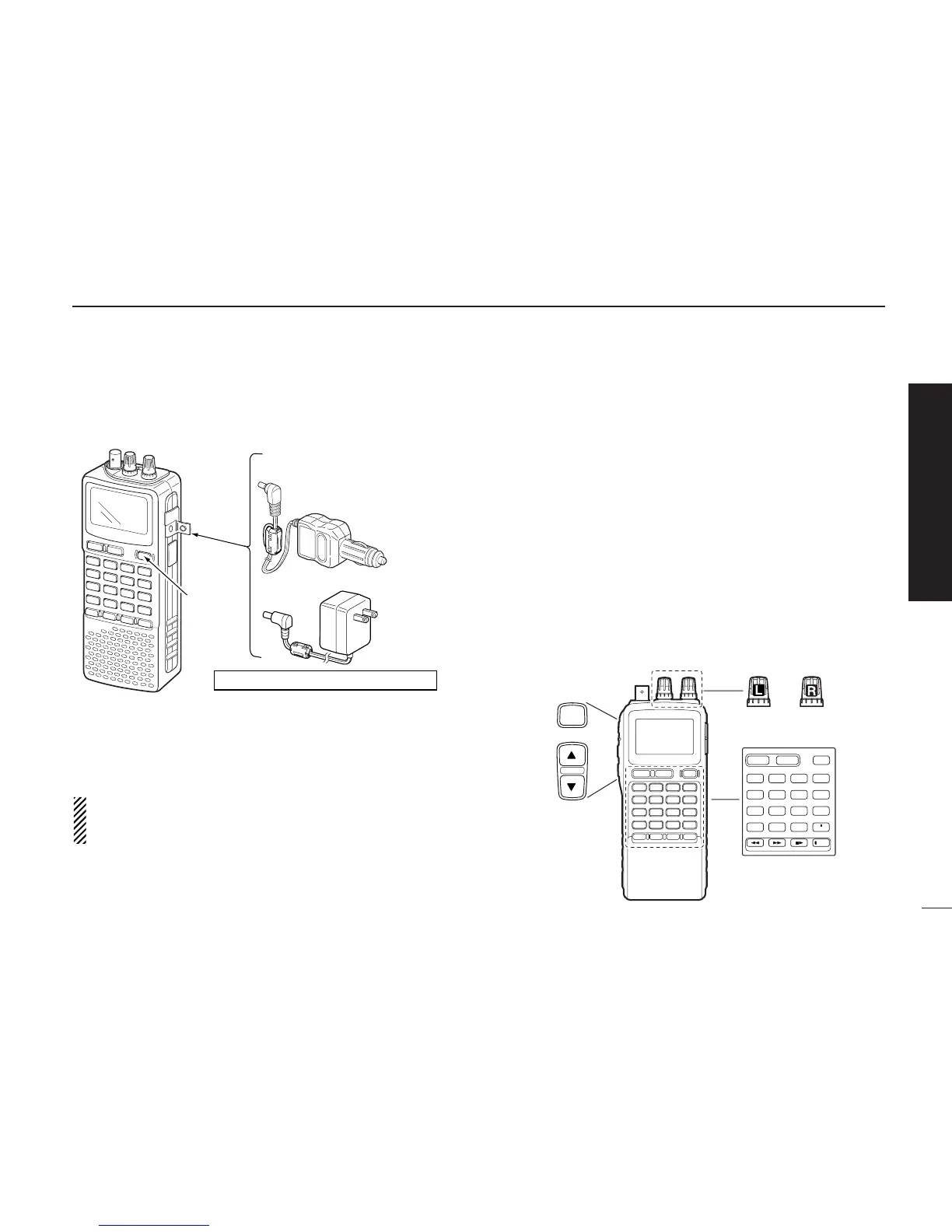IV
QUICK REFERENCE GUIDE
D Charging the battery
qInstall the battery pack (BP-206).
wPlug the AC adaptor into an AC outlet.
eTurn OFF the receiver, then insert the adaptor plug into the
[DC] jack of the receiver.
RR
WARNING!:
NEVER attempt to charge any other batteries. Because
the IC-R20 can charge the BP-206 only.
Keep the jack cover attached when jack is not in use to pro-
tect the connectors from dust and moisture.
■ Your first scanning
experience
Now that you have your IC-R20 ready, you are probably ex-
cited to start listening. We would like to take you through a
few basic operation steps to make your first “Scanning Expe-
rience” enjoyable.
D About default setting
The frequency control ([R-DIAL]) function can be traded with
volume control ([L-DIAL] and [
YY
]/[
ZZ
] keys) function by push-
ing for 1 sec. [1 DIAL.SEL]. However, in this QUICK REF-
ERENCE GUIDE, the factory default setting ([R-DIAL] sets
operating frequency) is used for simple instruction.