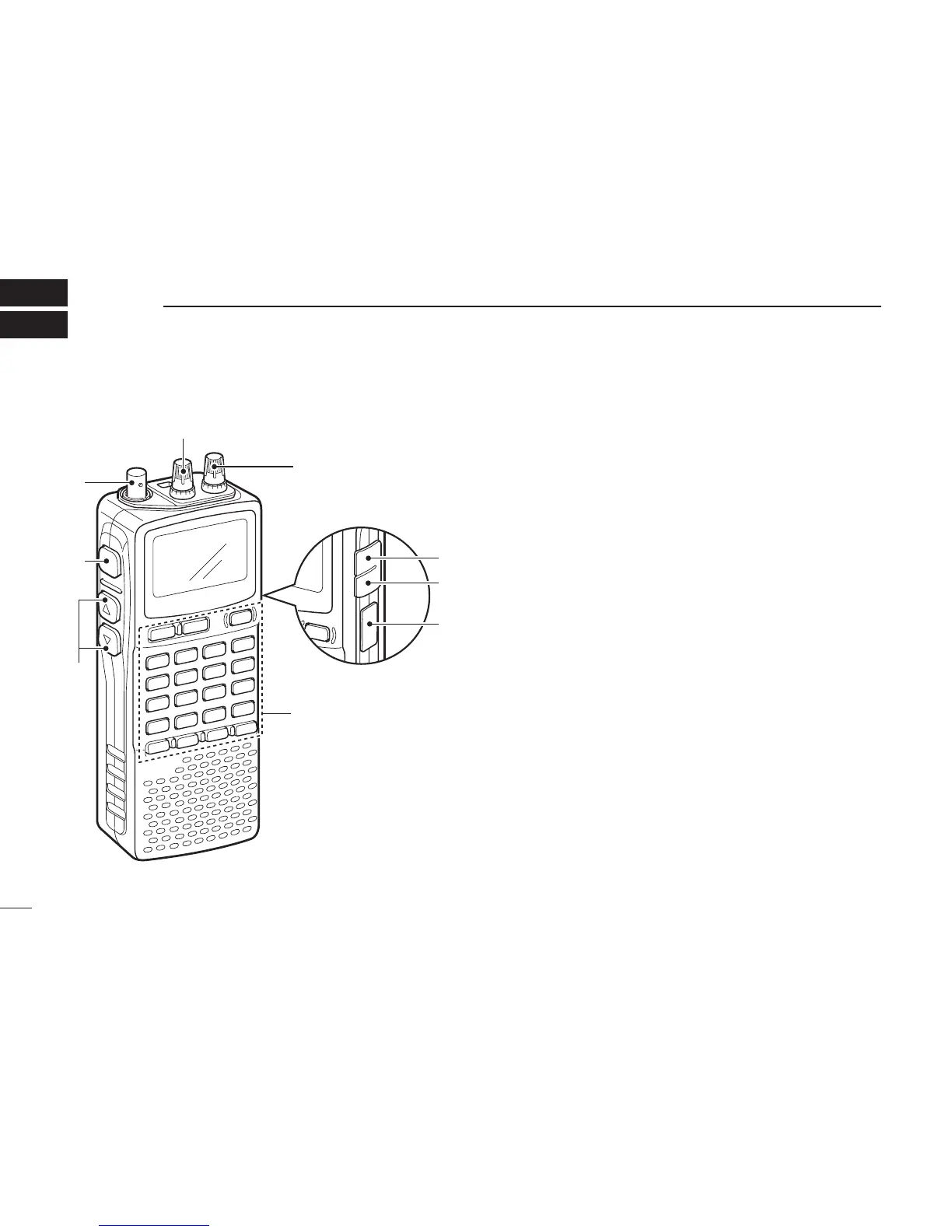■ Front, top and side panels
qANTENNA CONNECTOR (p. II)
BNC connector: Connects the supplied antenna.
wSQUELCH KEY [SQL] (p. 18)
➥ Push and hold to temporarily open the squelch and
monitor the operating frequency.
➥ While pushing this key, rotate the tuning dial* to adjust
the squelch level.
eUP/DOWN KEYS [
YY
]/[
ZZ
]
Adjust audio volume level.* (p. 17)
rUSB JACK [USB]
Connects to a PC using an optional OPC-1382
CLONING
CABLE
for cloning. Cloning allows you to quickly and easily
transfer the programmed contents between the IC-R20
and the connected PC.
tEXTERNAL DC-IN CONNECTOR [DC] (p. 9)
Connects an AC adaptor or an optional cigarette lighter
cable for both charging the installed re-chargeable battery
pack and operating.
yEXTERNAL SPEAKER CONNECTOR [SP/CI-V]
➥ Connect an optional earphone or headphone.
The internal speaker will not function when any exter-
nal equipment is connected. (See p. 80 for a list of
available options.)
➥ Connect an optional CT-17 for remote control operation.
(p. 68)