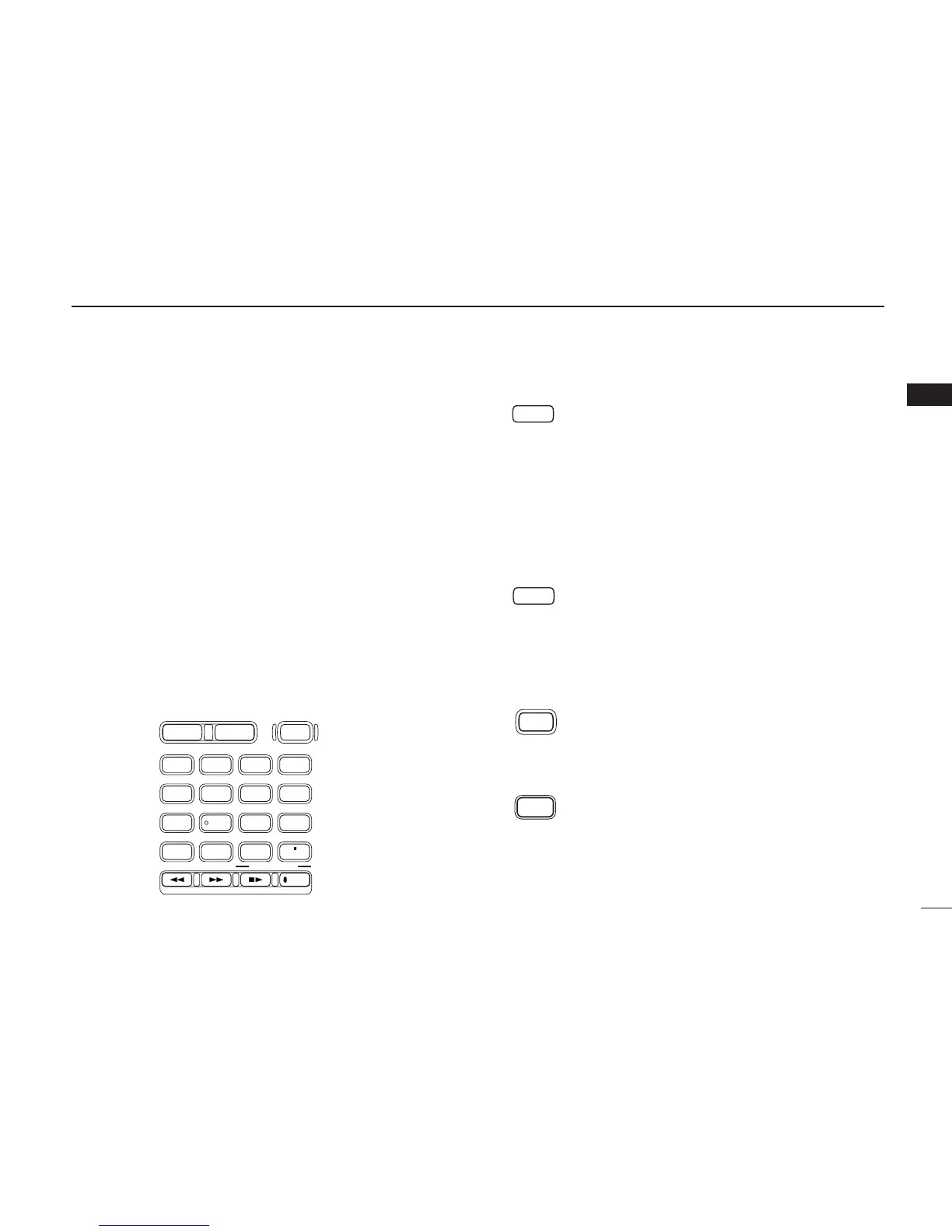2
1
PANEL DESCRIPTION
1
uLEFT DIAL [L-DIAL]
➥ During single band operation, rotate to adjust audio vol-
ume level.* (p. 17)
➥ During dualwatch operation, activates as the tuning dial
for upper side on the display.*
iRIGHT DIAL [R-DIAL]
➥ Rotate to select the operating frequency.* (p. 12)
➥ While scanning, changes the scanning direction.*
(p. 26)
➥ While pushing [SQL], sets the squelch level.* (p. 18)
➥ While pushing [VFO MHz], sets the operating frequency
in 1 MHz or 10 MHz in VFO mode.* (p. 14)
➥ While pushing [BAND], selects the operating band in
VFO mode.* (p. 14)
➥ While dualwatch operation, activates as the tuning dial
for lower side on the display.* (p. 14)
KEYPAD
qDUALWATCH/CLEAR KEY [DUALWATCH]
➥ Push for 1 sec. to toggle between single band
and dualwatch operation. (p. 24)
➥ Clears numeric key input. (p. 15)
➥ Returns to previous operating condition while
setting frequency or memory channel, or while
in set mode.
➥ Cancels the band scope or scan function, etc.
(pgs. 22, 35)
wMAIN/SUB KEY [MAIN/SUB] (p. 24)
➥ During dualwatch operation, push to select the
MAIN band or SUB band.
➥ During dualwatch operation, push for 1 sec. to
exchange the upper frequency and lower fre-
quency.
ePOWER KEY [POWER]
Push for 1 sec. to turn the receiver power ON
and OFF.
rBAND KEY [BAND]
Push to select the operating frequency band.
(p. 12)