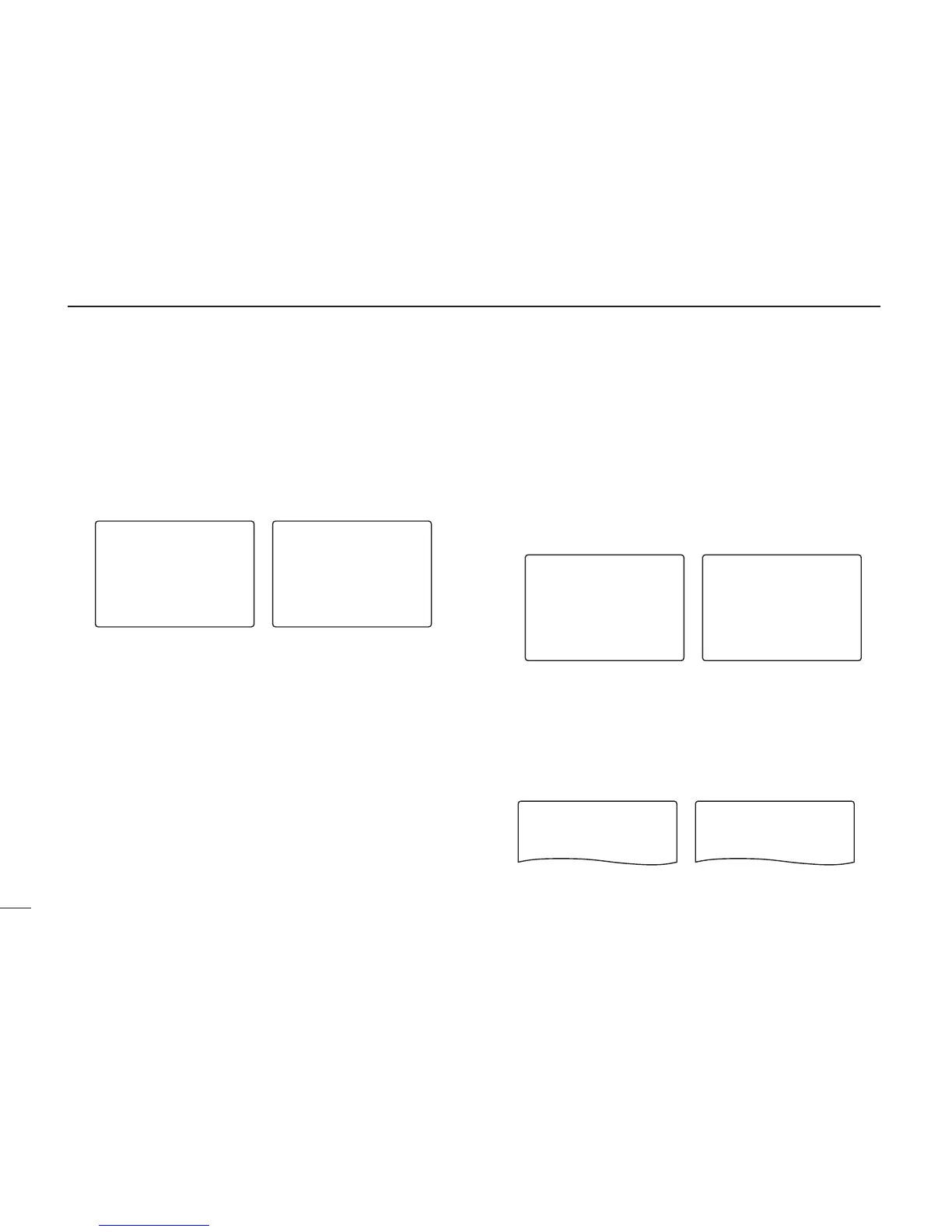55
10
SET MODE
DD
Scan pause timer
Selects the scan pause time. When receiving signals, the
scan pauses according to the scan pause time.
• 2–20 : Scan pauses for 2–20 sec. on a received signal,
and selected in 2 sec. steps. (default: 10 sec.)
• HOLD : Scan pauses on a received signal until it disap-
pears. Rotate [R-DIAL] to resume manually.
DD
Scan resume timer
Selects scan resume time. Scan resumes after the specified
period when the received signal disappears.
•0 : Scan resumes immediately when the received
signal disappears.
• 1–5 : Scan pause 1–5 sec. after the received signal
disappears. (default: 2 sec.)
• HOLD : Scan pauses on the received signal even if it dis-
appears. Rotate [R-DIAL] to resume manually.
DD
Scan stop beep
Turns the scan stop beep function ON and OFF.
When the function is activated (“ON” is selected), a long beep
will sounds each time when signal is received during scan.