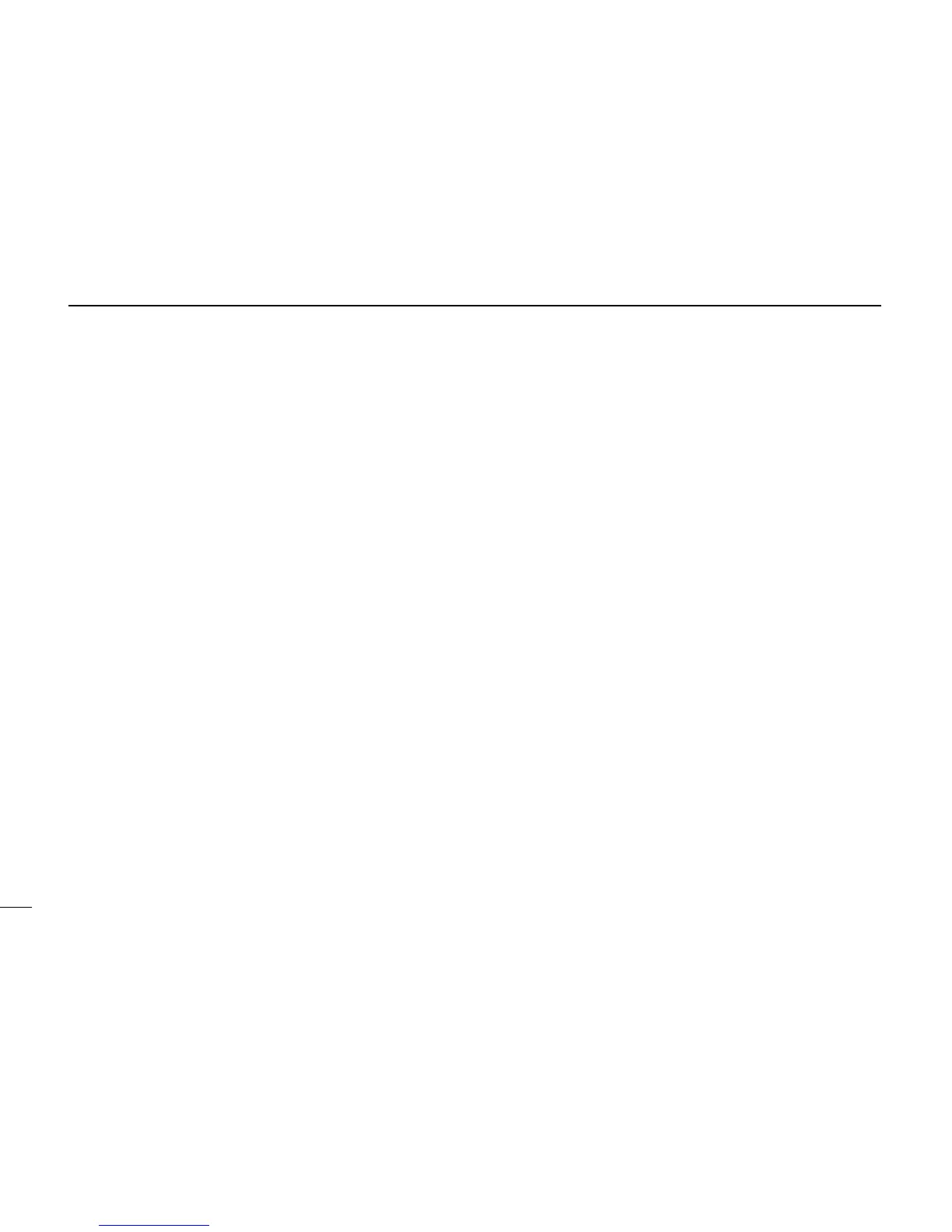7
u KEY LOCK INDICATOR
Appears when the key lock function is ON. (p. 18)
i VOX INDICATOR
Appears when the VOX function is ON. (p. 52)
o POWER INDICATOR (p. 17)
➥ “ H” appears when high power is selected.
➥ “ M” appears when middle power is selected.
➥ “ L” appears when low power is selected.
!0 MEMORY CHANNEL NUMBER INDICATOR
➥ Displays the selected memory channel number. (p. 24)
➥ “C” appears when the Call channel is selected. (p. 24)
!1 AUTO POWER OFF INDICATOR
Displays when the Auto Power OFF function is ON. (p. 44)
!2 DUPLEX INDICATOR (p. 21)
➥ “+” appears when plus duplex is selected.
➥ “–” appears when minus duplex is selected.
!3 SKIP INDICATOR
Appears when the selected memory channel is set as a
skip channel. (p. 30)
!4 FUNCTION INDICATOR
Appears when the second function can be accessed.
!5 TRANSMIT INDICATOR
Appears while transmitting. (p. 17)
2
PANEL DESCRIPTION