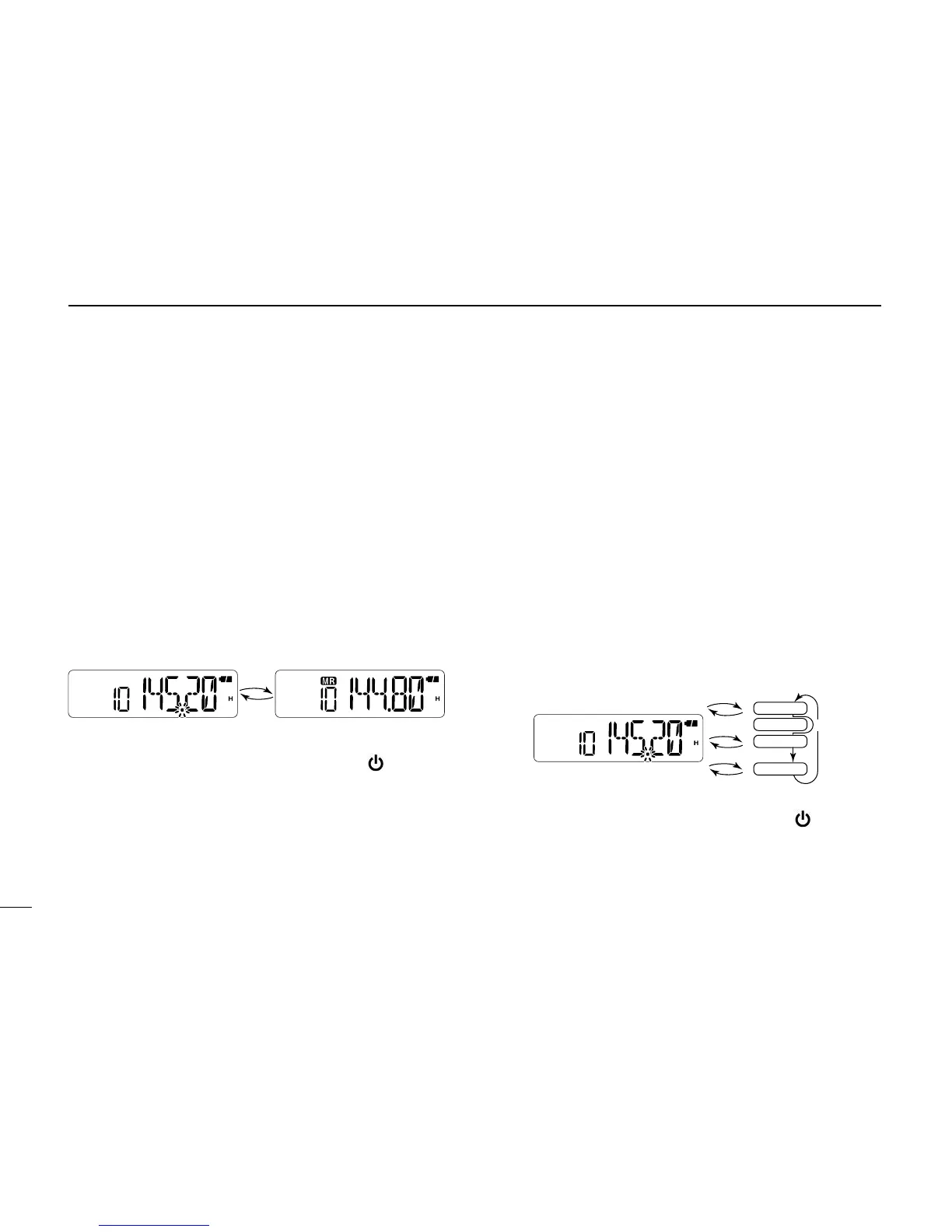31
■ Priority watch
A priority watch checks for signals on “priority channels”
while operating on a VFO frequency.
D Memory or Call channel watch
While operating on a VFO frequency, the memory or Call
channel watch checks for signals on the selected channel
every 5 sec.
q Select a desired memory channel or the Call channel.
w Push [FUNC](M), and then [PRIO](7) to start the watch.
• The decimal point “.”, on the frequency readout blinks.
• When a signal is detected on the channel, the watch resumes
according to the scan resume setting. (p. 30)
e To cancel the watch, push any key except [ ], []/[],
[MONI], [FUNC](M), or [PTT].
D Memory scan watch
While operating on a VFO frequency, a memory scan watch
checks for signals on each memory channel in sequence,
every 5 sec.
q Push [VFO/MR/CALL] several times to select the memory
mode.
w Push [FUNC](M), and then [SCAN](5) to start a memory
scan.
e Push [FUNC](M), and then [PRIO](7) to start the watch.
• The VFO mode is selected, and the decimal point “.”, on the fre-
quency readout blinks.
• When a signal is detected on a channel, the watch resumes ac-
cording to the scan resume setting. (p. 30)
r To cancel the watch, push any key except [ ], []/[],
[MONI], [FUNC](M), or [PTT].