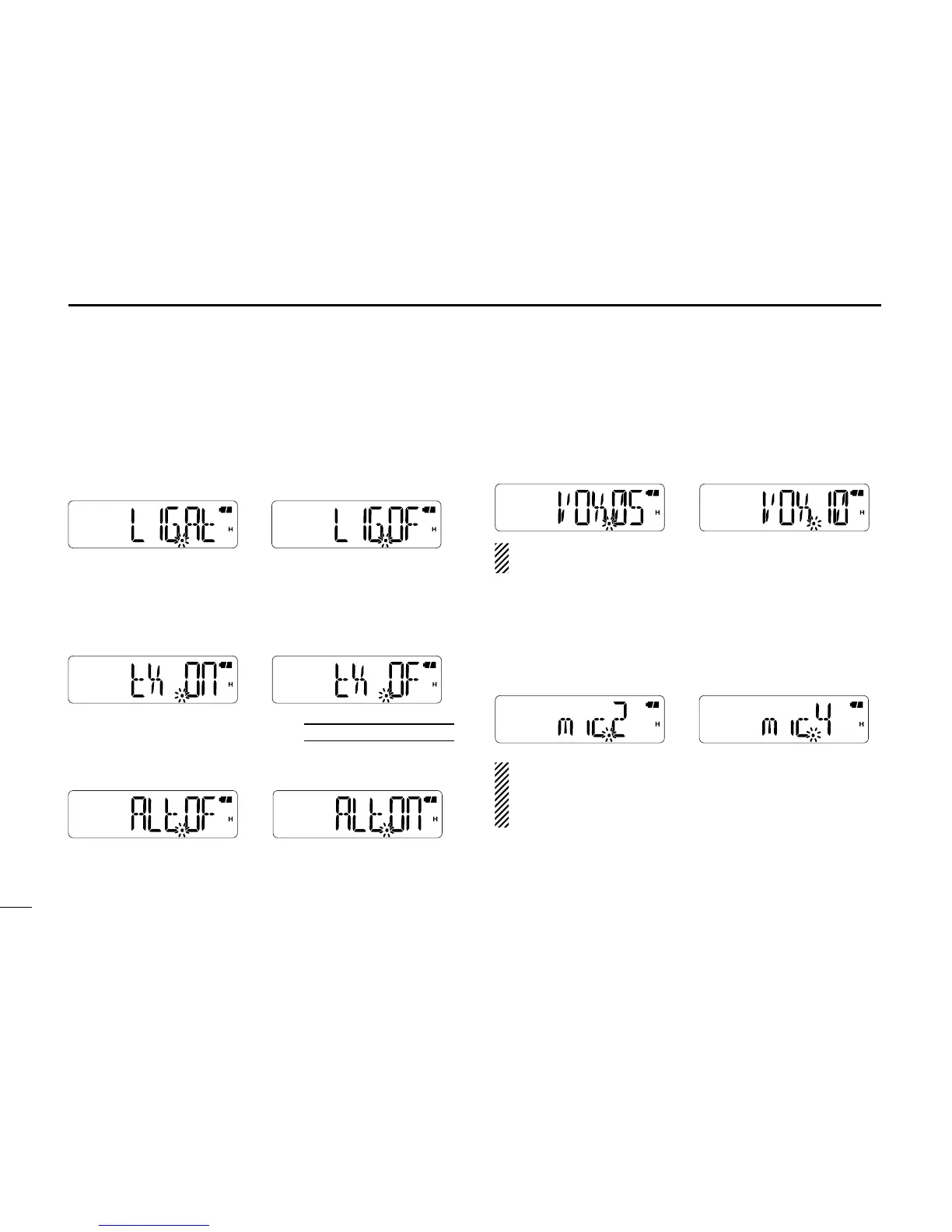41
10
SET MODES
D LCD backlight
Selects the LCD backlight function.
• LIG.OF : Turns the backlight function OFF.
• LIG.ON :
Lights continuously while the transceiver is ON.
• LIG.At : Turns ON when an operation occurs, and turns OFF
after 5 sec. (default)
D TX permission
Selects whether or not to allow transmitting.
• tX .OF :
Inhibits transmitting. (Receive only)
• tX .ON : Allows transmitting. (default)
D Weather alert
Turns the Weather Alert function ON or OFF. (p. 19)
(default: OFF)
D VOX gain
Sets the VOX gain to between 1 and 10. Higher values make
the VOX function more sensitive to your voice.
To turn the VOX function OFF, select “VOX.OF.”
(default: VOX.05)
NOTE: Set the microphone gain before setting the VOX
gain. See page 52 for details of the VOX function.
D Microphone gain
Sets the microphone gain to between 1 and 4 to suit your
preference. Higher values make the microphone more sensi-
tive to your voice. (default: mic.2)
NOTE: When using the VOX function, we recommend
setting the microphone gain to 3. However, you can adjust
it to suit your operating environment (including your head-
set performance).
U.S.A. version only