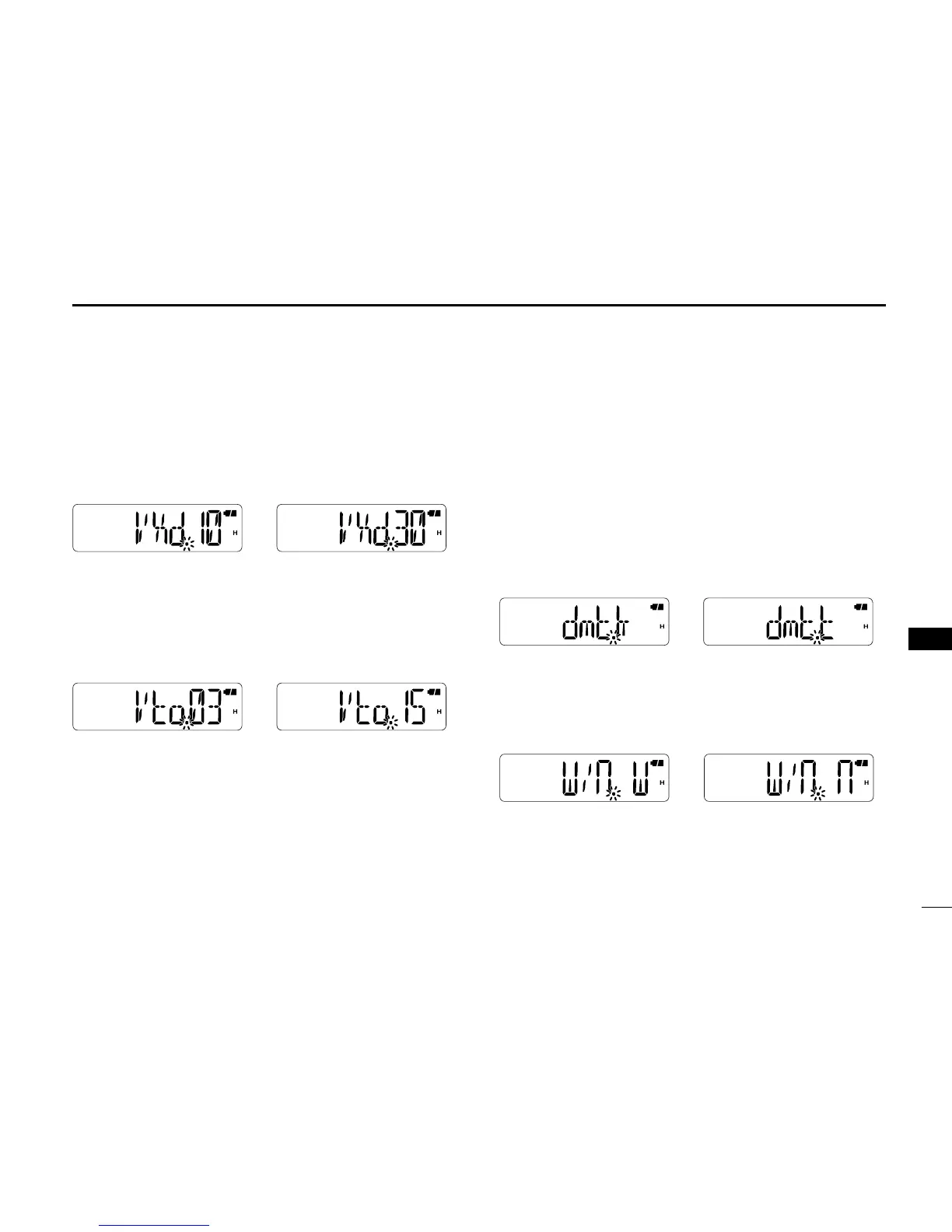42
10
10
SET MODES
D VOX delay
Sets the VOX Delay to between “VXd.05” (0.5 sec.), “VXd.10”
(1 sec.), “VXd.15” (1.5 sec.), “VXd.20” (2 sec.), “VXd.25” (2.5
sec.) and “VXd.30” (3 sec.).
The VOX Delay is the amount of time the transmitter stays
ON after you stop speaking. (default: VXd.10)
D VOX time-out timer
Sets the VOX time-out timer to between 1, 2, 3, 4, 5, 10 and
15 min. to prevent accidental prolonged transmission for the
VOX function.
To turn the function OFF, select “Vto.OF.” (default: Vto.03)
D DTMF TX key
Selects the method to transmit a DTMF code sequence.
While pushing and holding [PTT], push one of the keys,
[0] to [9], [MONI](A), [](B), [](C), [VFO/MR/CALL](D),
[
M
]
(E),and
[
# ENT
]
(F).
• dmt.k : Transmits the appropriate DTMF code assigned to the
key. (default)
• dmt.m :
Transmits the programmed DTMF code sequence in
the DTMF memory channel assigned to the key.
• dmt.t : No DTMF code can be transmitted. However, while
pushing and holding [PTT], push either the [] or []
to transmit a 1750 Hz tone burst signal.
D Operating mode
Set the operating mode to FM or FM-N. The operating mode
is determined by the modulation of the radio signals.
(default: W/n. W)