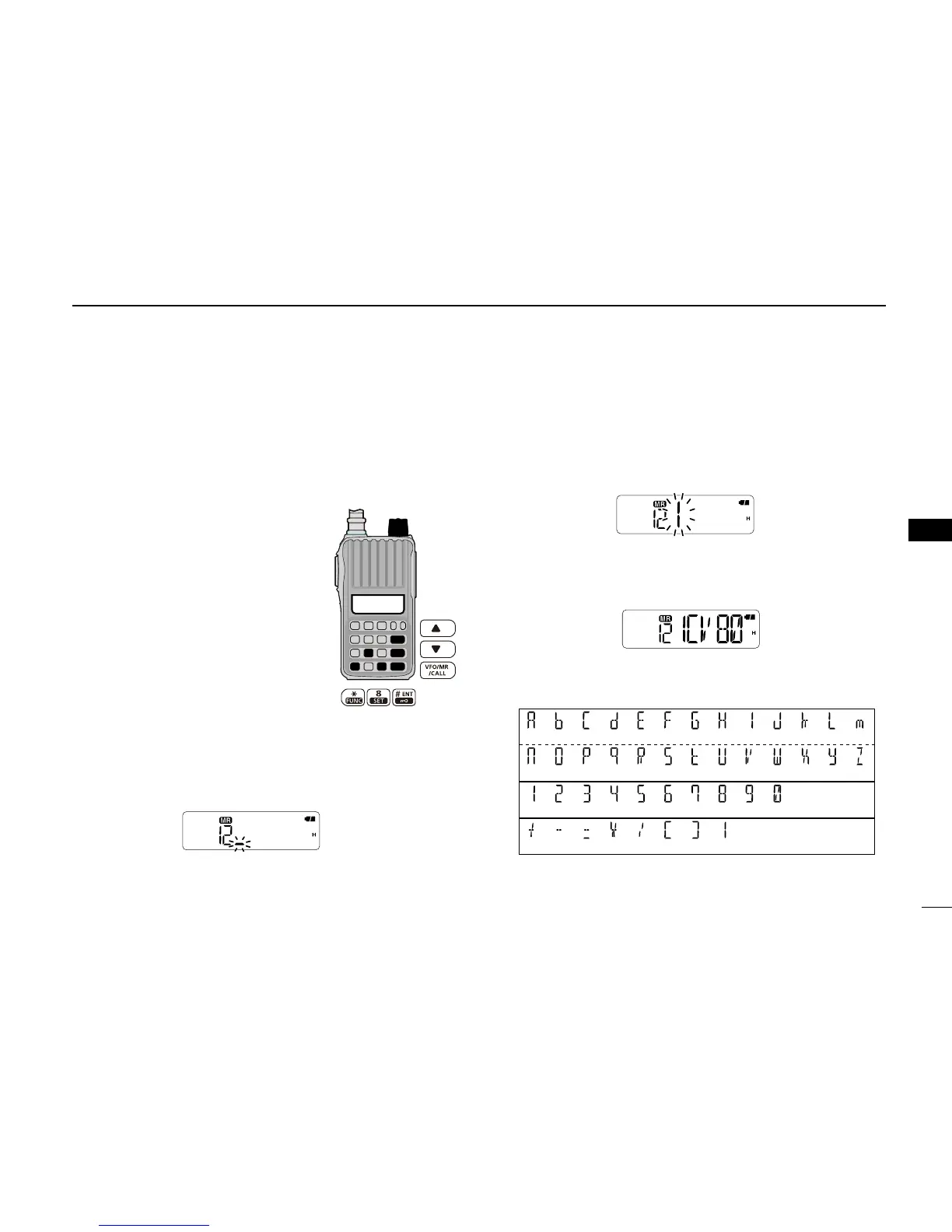28
6
6
MEMORY/CALL OPERATION
■
Programming a channel name
Each memory channel can be programmed with an alphanu-
meric name for easy recognition and can be displayed inde-
pendently by channel. Up to 5 characters can be used for a
channel name.
q While pushing and holding [] and
[], turn the power ON to enter the
Initial Set mode.
w Push []/[] to select the channel
name display item. (dSP)
e Rotate [VOL] to select the channel
name display type, “dSP.nm.”
r Push [# ENT] to exit the Initial Set
mode.
t Push [VFO/MR/CALL] several times
to select the memory mode.
• Select the Call channel to program a
Call channel name.
y Push [] or [] to select a desired channel.
u Push [FUNC](M), and then [SET](8) to enter the channel
name programming mode.
• A cursor blinks for the first character.
i Rotate [VOL] to select a desired character.
• The selected character blinks.
• Push [] to move the cursor right, push [] to move the cur-
sor left.
o Repeat step i until the desired channel name is pro-
grammed.
!0 Push [# ENT] to exit the programming mode.
D Usable characters