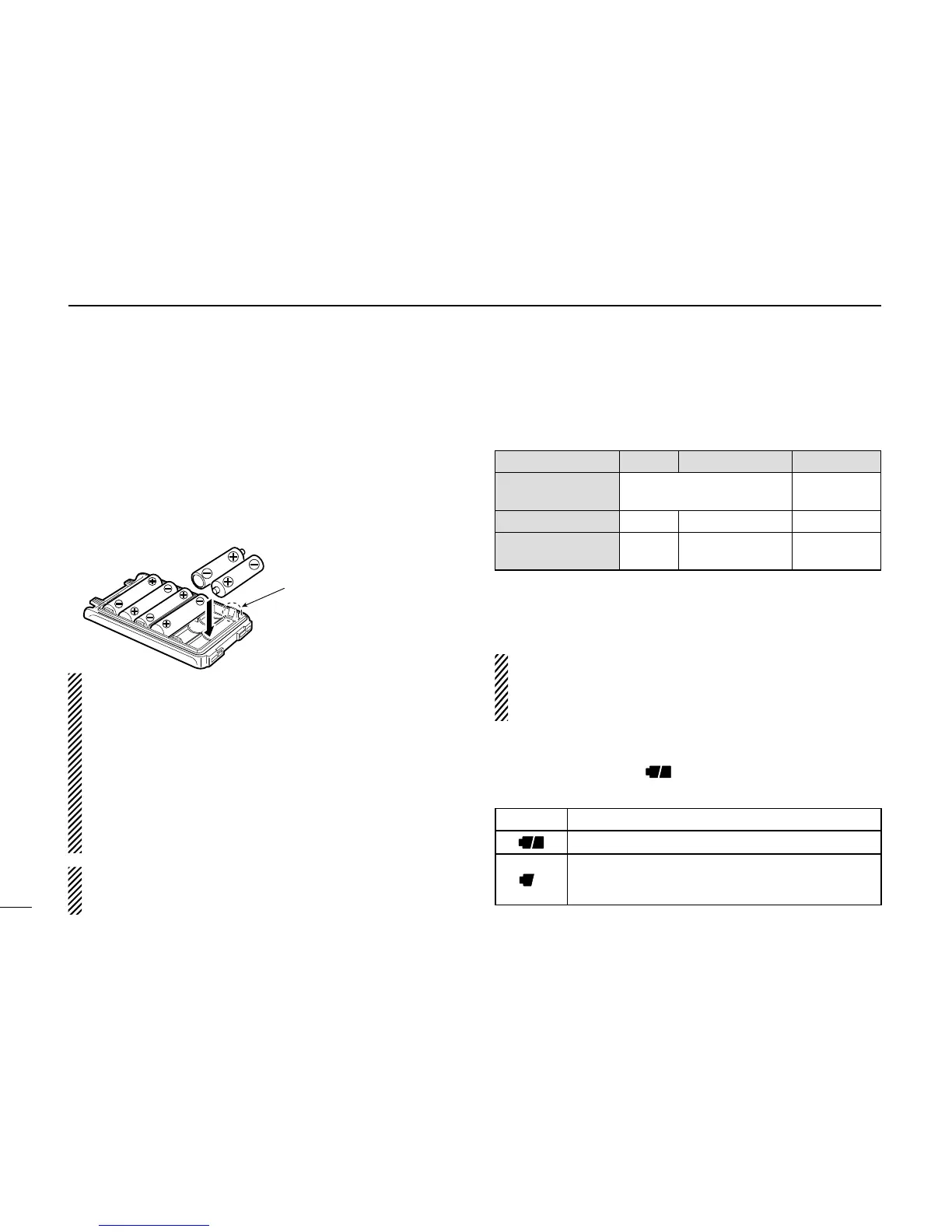13
■ Battery case (BP-263)
When using the battery case (BP-263), install 6 × AA (LR6)
size alkaline batteries, as described below.
q Remove the battery case if it is attached. (p. 2)
w Install 6 × AA (LR6) size alkaline batteries.
• Install only alkaline batteries.
• Be sure to observe the correct polarity.
e Attach the battery case. (p. 2)
CAUTION:
• When installing batteries, make sure they are all the same
brand, type and capacity. Also, do not mix new and old bat-
teries together.
• Keep battery terminals clean. It’s a good idea to clean bat
-
tery terminals once a week.
• Never incinerate used battery cells since the internal bat
-
tery gas may cause them to rupture.
•
Never expose a detached battery case to water. If the battery
case gets wet, be sure to wipe it dry before using it.
• Never use batteries whose insulated covering is damaged.
NOTE: When the battery case is attached, the battery
protection function must be turned OFF in the Initial Set
mode (p. 47).
■ Battery information
D Battery life
Even when the transceiver power is OFF, a small current
still flows in the transceiver.
Remove the battery pack/case
when it won’t be used for a long time.
Otherwise, the battery
pack or the batteries in the case will become exhausted.
D Battery indication
The battery indicator, “ ,” appears when a battery pack/
case is attached to the transceiver.
3
BATTERY CHARGING
Battery pack/case
Voltage Capacity Battery life*
1
BP-263
Battery case for
AA (LR6) × 6 alkaline
—*
2
BP-264 7.2 V 1400 mAh 13 hrs.
BP-265 7.4 V
1900 mAh (min.)
2000 mAh (typ.)
19 hrs.
*
1
When the power save function is set to “P–S.At,” and the operating
time is calculated under the following conditions;
TX : RX : standby = 5 : 5 : 90
*
2
The average operating life depends on the alkaline cells used.
Indicator Battery condition
The battery has ample capacity.
The battery is nearing exhaustion.
Charging the battery pack, or replacing the batteries
in the case is necessary.
Be careful! The negative
terminals of the battery case
protrude from the body, so
pay attention not to injure
your fingers when inserting
the batteries.