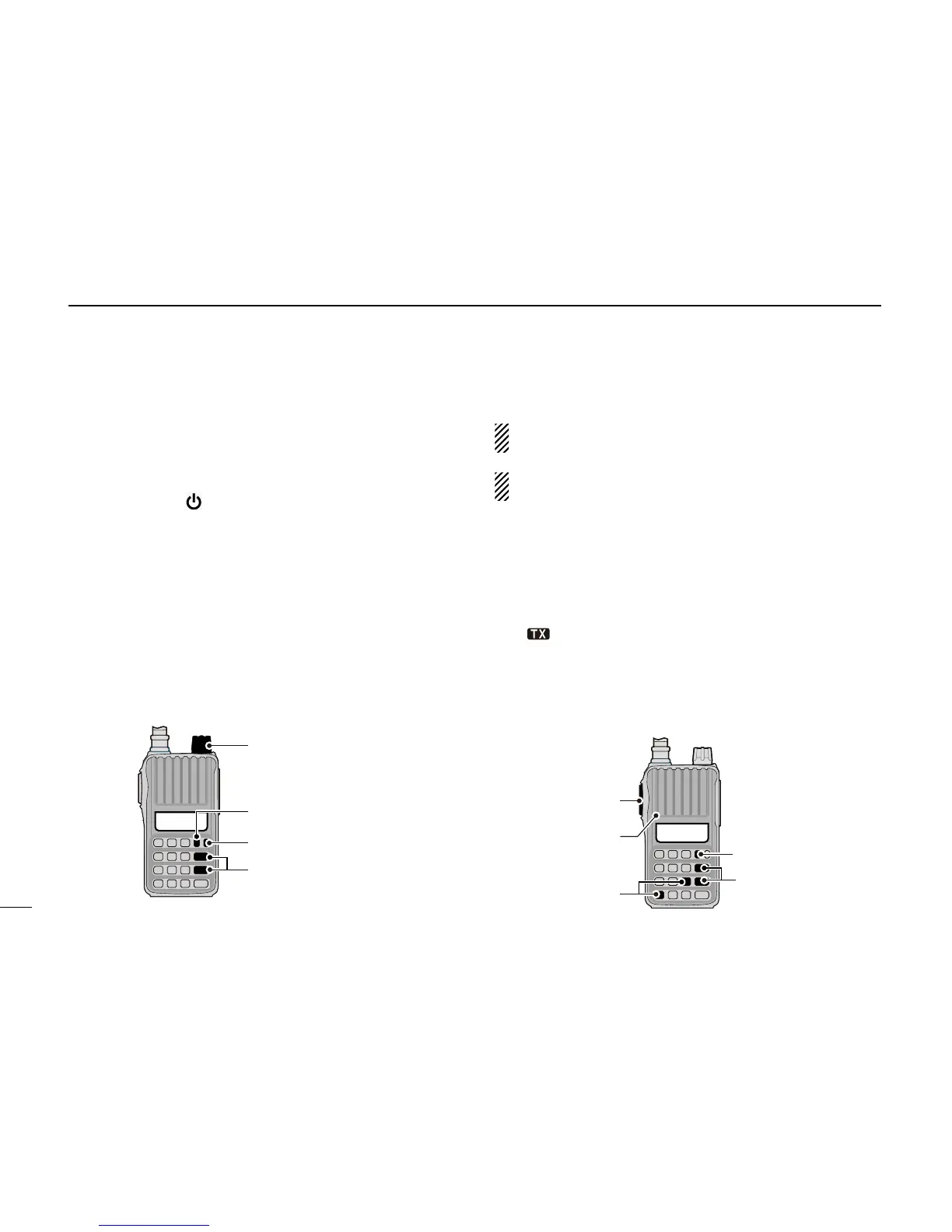17
■ Receiving
Make sure the BP-264 or BP-265 battery pack is fully
charged, or the BP-263 battery case has brand new alkaline
batteries (pp. 11–13).
q Push and hold [ ] for 1 sec. to turn power ON.
w Rotate [VOL] to set the desired volume level. (p. 14)
• The volume level is displayed on the LCD while adjusting.
e Set the receive frequency. (p. 16)
r Set the squelch level. (p. 14)
• While pushing and holding [MONI], push [] or [].
• The squelch level is displayed on the LCD while setting.
• “SqL 1” is loose squelch (for weak signals) and “SqL10” is tight
squelch (for strong signals). “SqL 0” is open squelch.
• Push and hold [MONI] to open the squelch manually.
t When a signal is received:
• The squelch is opened and the audio is heard.
• The signal indicator shows the relative signal strength level.
■ Transmitting
CAUTION: Transmitting without an antenna will damage
the transceiver.
NOTE: To prevent interference, push and hold [MONI] to
listen on the frequency before transmitting.
q
Set the operating frequency. (p. 16)
w
Push [FUNC](M), and then push [H/M/L](9) to select the
output power between High (5.5 W), Mid (2.5 W) and Low
(0.5 W).
• “ H,” “M,” or “ L” appears according to the selected output power.
e Push and hold [PTT] to transmit.
• “ ” appears while transmitting.
• The signal indicator shows the output power level.
r Speak into the microphone using your normal voice level.
• DO NOT hold the transceiver too close to your mouth or speak
too loudly. This may distort your speech.
t Release [PTT] to return to receive.
4
BASIC OPERATION