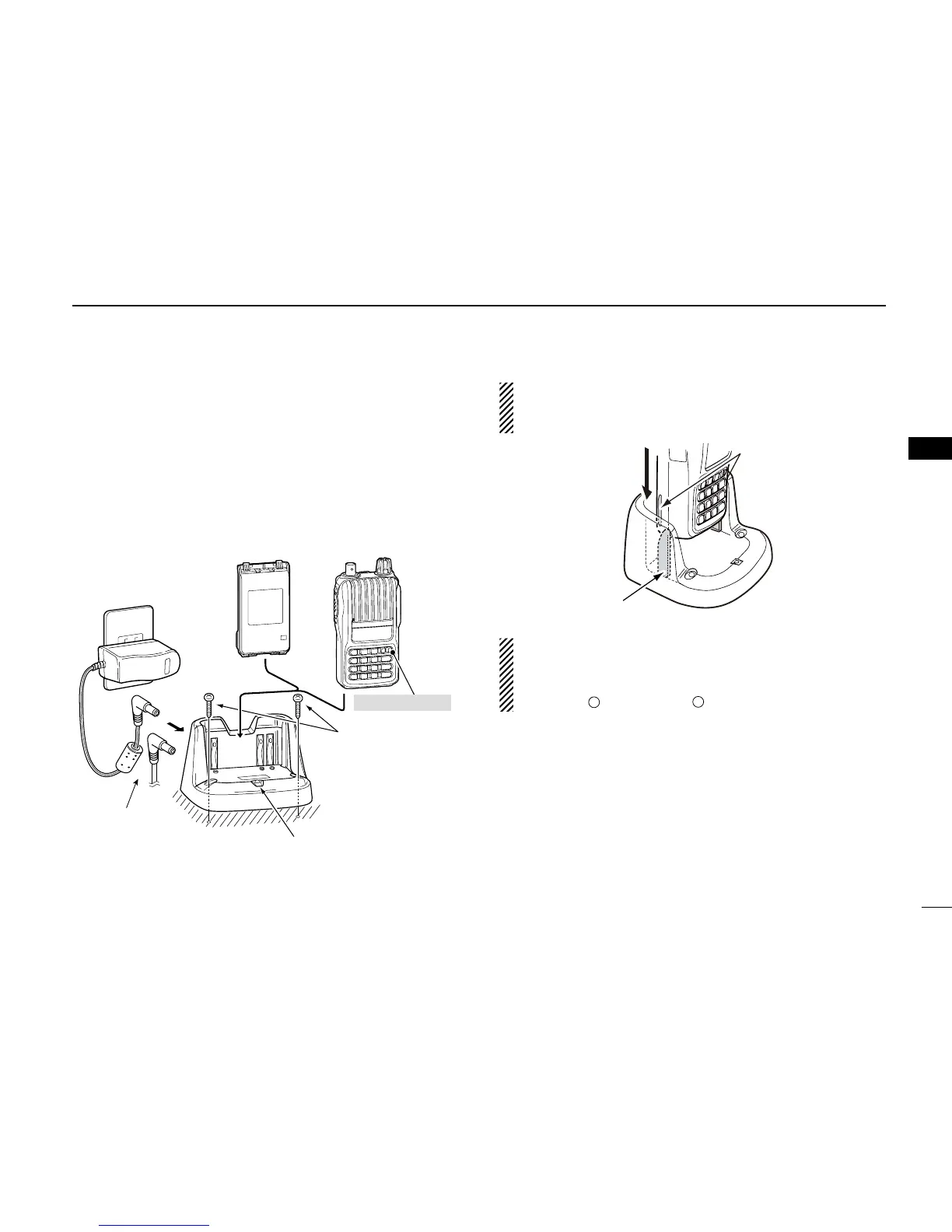12
3
3
BATTERY CHARGING
D
Using the BC-193 to rapid charge the BP-265
The BC-193 provides rapid charging of only the BP-265 Li-
Ion battery pack. Never use it to charge any other battery
pack.
Charging time: Approx. 2.5 hours
The following item is additionally required:
• An AC adapter (not supplied with some versions) or the OPC-515L
or CP-23L DC power cable.
IMPORTANT: Battery charging caution
Ensure the tabs on the battery pack are correctly aligned
with the guide rails inside the charger.
CAUTION: When using the OPC-515L DC power cable
NEVER connect the OPC-515L to a power source using
reverse polarity. This will ruin the battery charger.
White line:
The optional OPC-
515L (for DC power
source) or CP-23L
(for 12 V cigarette
lighter socket) can
be used instead of
the AC adapter.
AC adapter
(A different type, or no AC
adapter is supplied, de-
pending on the version.)
Transceiver
Turn power OFF
Battery pack
Screws*
(Self tapping screw:
M3.5 × at least 30 mm)
*Purchase separately.
Using screws is
recommended to
secure the charger.
Charge indicator
• Lights orange : While charging
• Lights green :
Charging is completed.