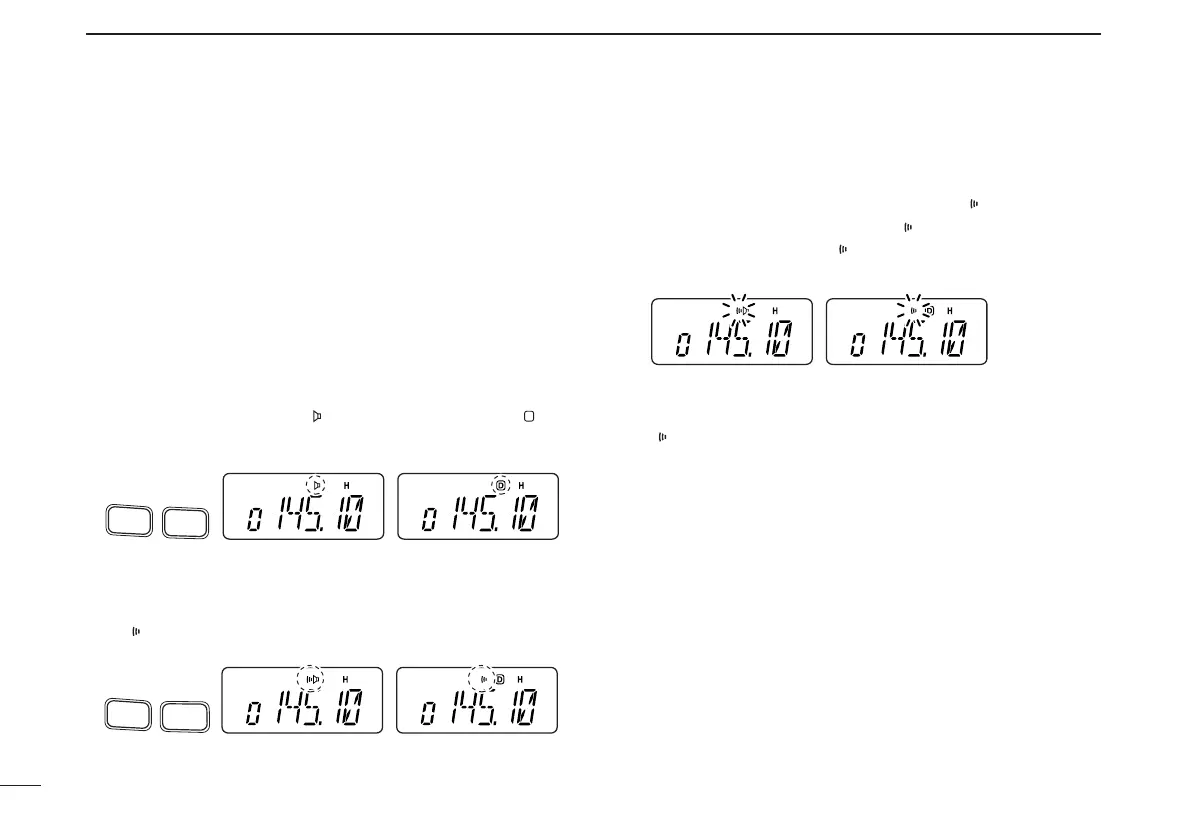41
9
SUBAUDIBLE TONES
■ Pocket beep operation
This function listens for subaudible tones and can be used as
a “common pager” to inform you that someone has called
when you were away from the transceiver.
D Waiting for a call from a specific station
q Set the operating frequency.
w Set the desired CTCSS tone frequency or DTCS code in
SET MODE
.
• See p. 40 for programming details.
e Push [FUNC], then push [
TONE
](1).
• Repeat several times until “ ” appears when CTCSS, or “ ” ap-
pears when DTCS is selected.
r Push [FUNC], then push [
P
.
BEEP
](2) to activate the pocket
beep function.
•“” appears.
t When a signal with the matching tone is received, the
transceiver emits beep tones and blinks “ .”
• Beep tones sound for 30 sec. and “ ” blinks. To stop the beeps
manually, push any key. “ ” continues blinking until step y is
operated.
y Push [PTT] to answer.
• “ ” disappears and cancels the pocket beep function automati-
cally.