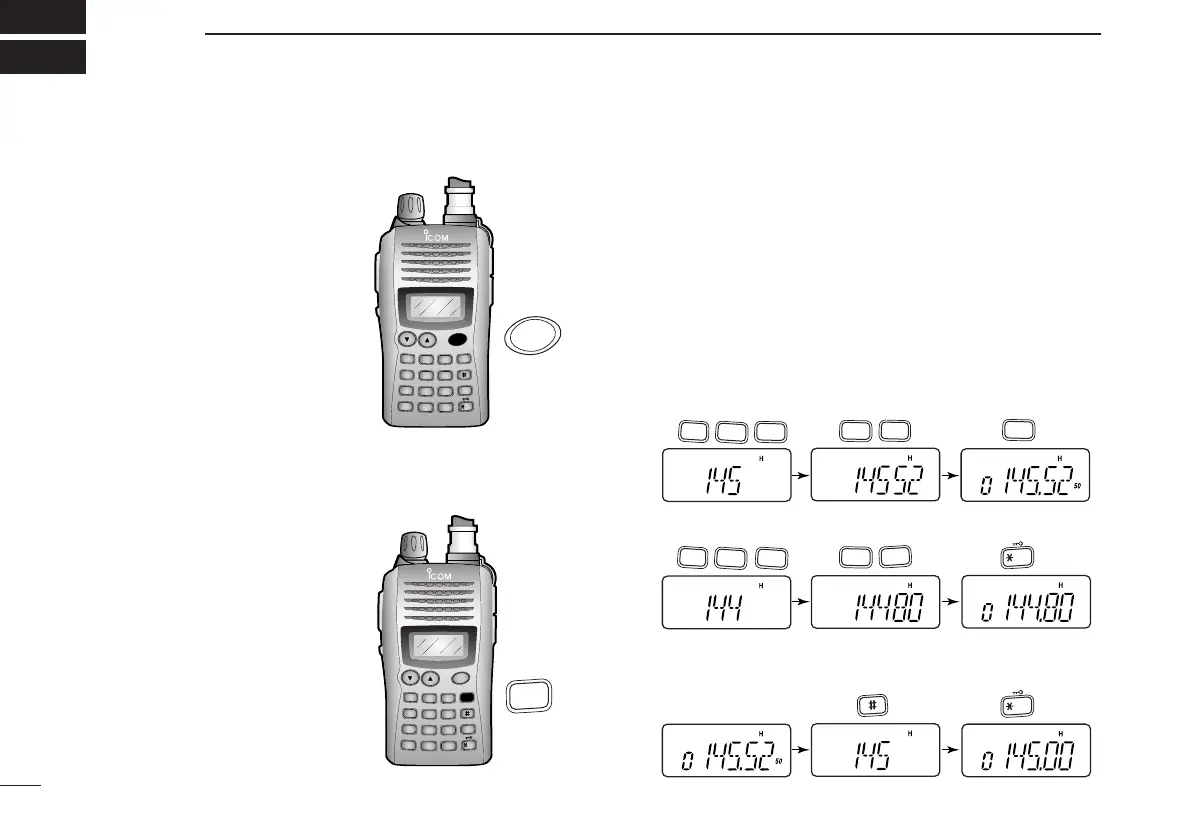17
BASIC OPERATION
4
■ Power ON
➥ Push and hold [PWR] for 1
sec. to turn power ON.
■ VFO mode selection
The transceiver has 2 basic oper-
ating modes: VFO mode and
memory mode.
➥ Push [CLR] to select VFO
mode.
■ Setting a frequency
D Via the keypad
q Push [CLR] to select VFO mode, if necessary.
w To enter the desired frequency, enter 6 digits starting from
the 100 MHz digit.
• Entering three* to five digits then pushing [✱
ENT
] will also set
the frequency. (*Some versions only requires two digits.)
• When changing 100 kHz and below, push [#] then enter the de-
sired digits.
• When a digit is mistakenly input, push [CLR] to abort input.
• Example 1— when entering 145.525 MHz
Push
• Example 2— when entering 144.800 MHz
Push
• Example 3— when entering 145.000 MHz
Push
1
TONE
4
DUP
1
TONE
4
DUP
4
DUP
2
P
.B
E
E
P
5
S
C
A
N
5
S
C
A
N
5
S
C
A
N
8
S
E
T
0
OPT
ENT
ENT
BANK
from 145.525 MHz
