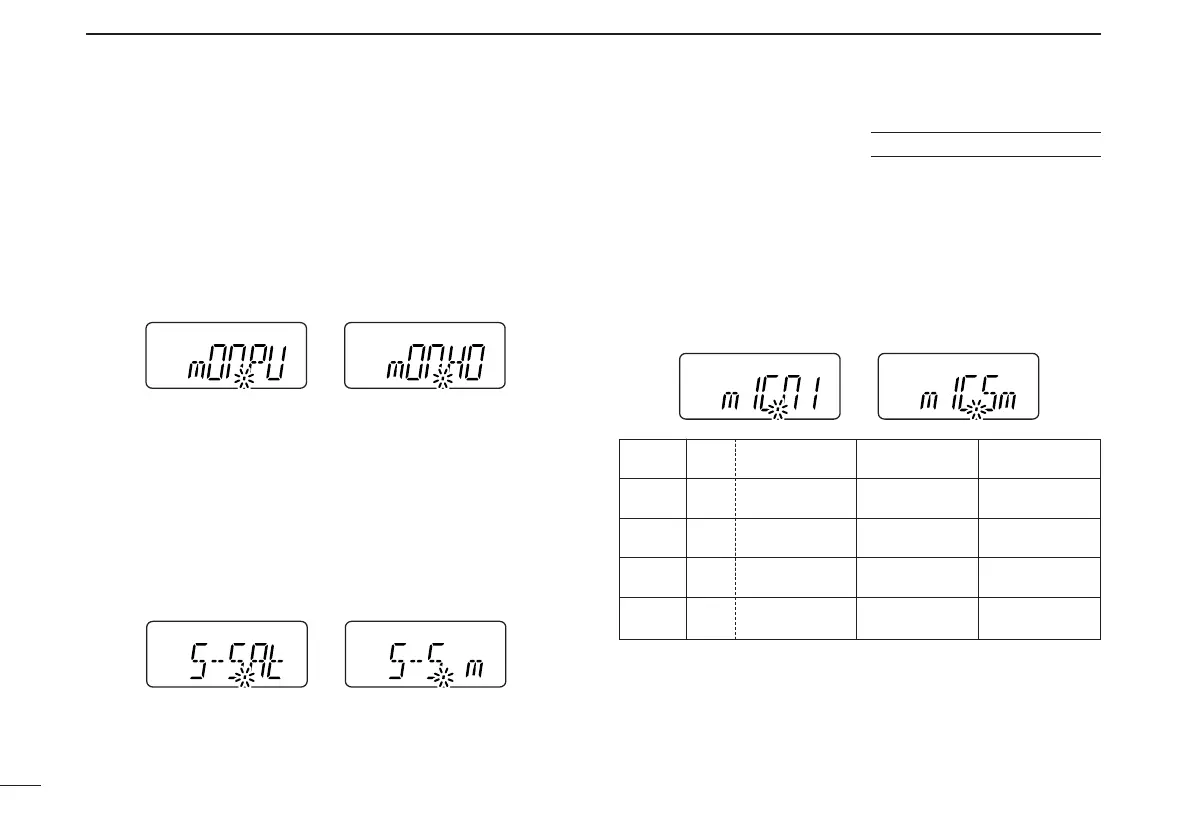55
11
SET MODES
DD
Monitor key action
The monitor key, [MONI], can be set as a ‘sticky’ key. When
set to the sticky condition, each push of [MONI] toggles the
monitor function ON and OFF.
•PU (Push) : Pushing and holding [MONI] to monitor the fre-
quency. (default)
• HO (Hold) : Push [MONI] to monitor the frequency and push
again to cancel it.
DD
Tuning speed acceleration
The tuning speed acceleration automatically speeds up the
tuning speed when pushing and holding [
YY
] or [
ZZ
], or rotat-
ing [VOL] rapidly.*
•S–S.At : The tuning speed acceleration is activated. (de-
fault)
• S–S. m : The tuning speed acceleration is not activated.
*When tuning dial is assigned with [VOL].
DD
Mic simple mode
This item turns the microphone simple mode ON and OFF.
Microphone simple mode is used to change the function as-
signments for keys in the optional HM-75A
REMOTE CONTROL
SPEAKER
-
MICROPHONE
as below. This assignment is conve-
nient for 3-channel use of simple operation.
• mIC.n1 : Normal 1 (default)
• mIC.n2 : Normal 2
• mIC.Sm: Simple mode
A 1750 Hz tone can be transmitted with the HM-75A opera-
tion.
➥ Push [A] while pushing [PTT].
Optional HM-75A required
HM-75A
Mode NORMAL1 NORMAL2 SIMPLE
key
[A]
Freq. [CALL]
[MONI] [MONI]
CH Null
[B]
Freq. VFO/Memory VFO/Memory
[CALL]
CH Null Null
[
YY
]
Freq. Freq. Up Freq. Up
MR-00CH
CH Memory CH Up Memory CH Up
[
ZZ
]
Freq. Freq. Down Freq. Down
MR-01CH
CH Memory CH Down Memory CH Down