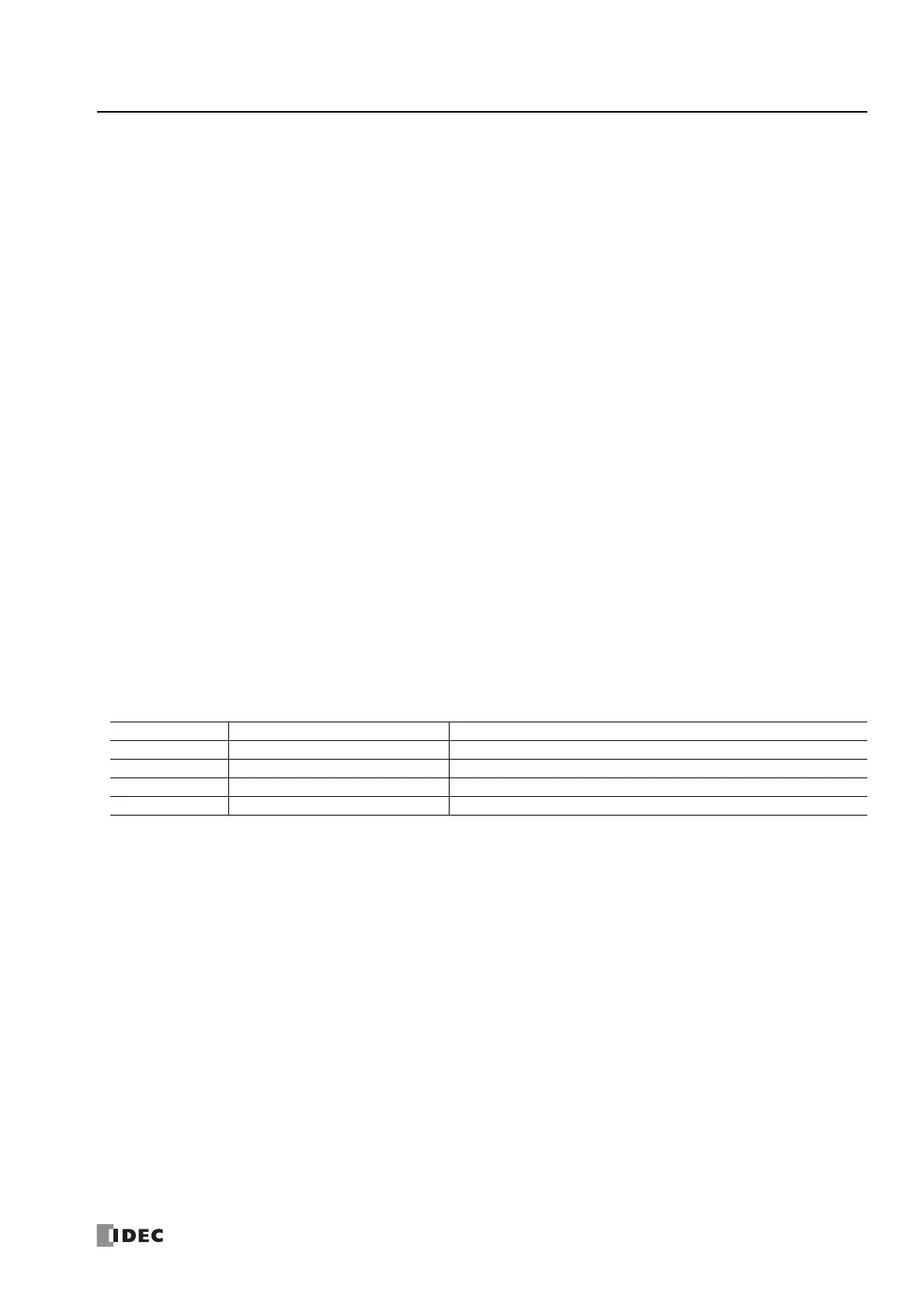FC6A S
ERIES
M
ICRO
S
MART
A
LL
-
IN
-O
NE
T
YPE
U
SER
’
S
M
ANUAL
FC9Y-B1722 1-7
1: G
ENERAL
I
NFORMATION
Features
This section describes the features of the FC6A Series MicroSmart.
High-speed Instruction Processing
The FC6A Series MicroSmart is capable of high-speed arithmetic processing of basic instructions (LOD) in 0.042 μs and advanced
instructions (MOV) in 0.120 μs. This improves real time performance during program execution.
Abundant Program Capacity
The program capacity of the FC6A Series MicroSmart is a maximum of 384,000 bytes (approximately 48,000 steps) for the All-in-
One Type. The CAN J1939 All-in-One Type also has a maximum of 640,000 bytes (approximately 80,000 steps). The FC6A Series
MicroSmart can be incorporated into a wide variety of systems thanks to the large program capacity.
If the user program Online Edit function is used, the program capacity is restricted to 72,000 bytes (approximately 9,000 steps).
Online Edit
User programs can be overwritten (run-time programming) and tests can be written while the ladder program is being executed.
Various Communication Functions
The FC6A Series MicroSmart supports maintenance communication, user communication, Modbus communication, and data link
communication. It also supports the SNTP function, web server function, and send email function using Ethernet to meet demands
for remote monitoring and maintenance. The FC6A Series MicroSmart is equipped with RS232C, RS485, an Ethernet port, and a
USB port as communication interfaces, which allows it to be connected to various devices including computers, operator interfaces,
and printers. The CAN J1939 All-in-One Type is also equipped with a CAN port that supports J1939 communication.
SD Memory Card
The FC6A Series MicroSmart is equipped with an SD memory card slot. The log data of device values, configuration data, user
programs, and system software can be saved to an optional SD memory card (HG9Z-XMS2) or a commercially available SD
memory card (32 GB maximum).
Powerful HMI Functions
Device values can be checked and modified on the HMI module's LCD. The LCD can also display the current time, bar charts,
messages, and text. The HMI module is equipped with fonts in the following nine languages and can display messages and text in
those languages. The HMI module can be operated using the operation buttons. Operations such as switching what is shown on
the LCD can be performed using the operation buttons.
Note: Some of the characters cannot be input.
Setting Name Character Set Supported Languages
European ISO 8859-1 (Latin-1) English, German, Italian, Spanish, Dutch (Note), French (Note)
Japanese Shift-JIS Japanese (level 1)
Chinese GB2312 Chinese (simplified)
Cyrillic ANSI 1251 Russian